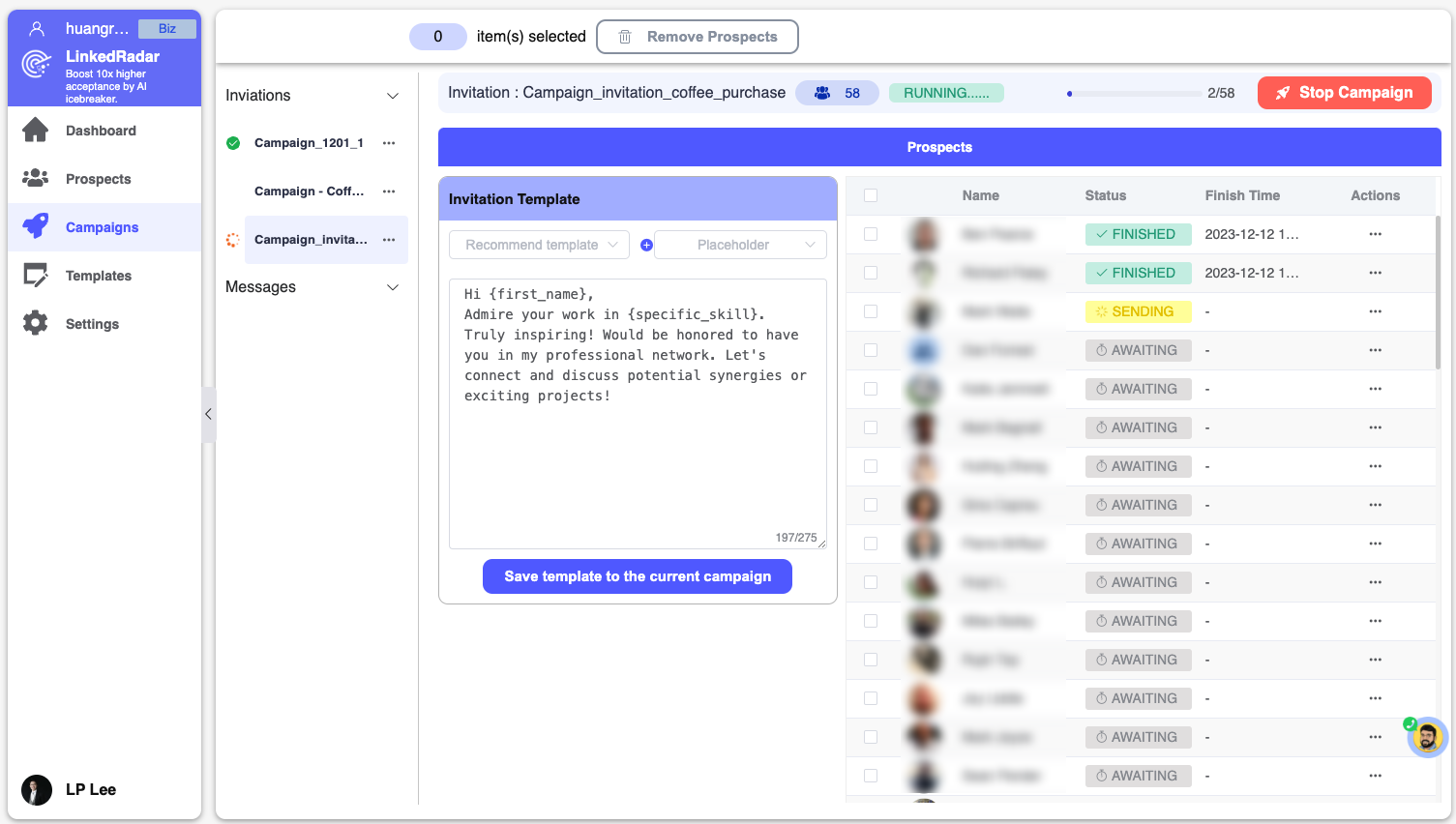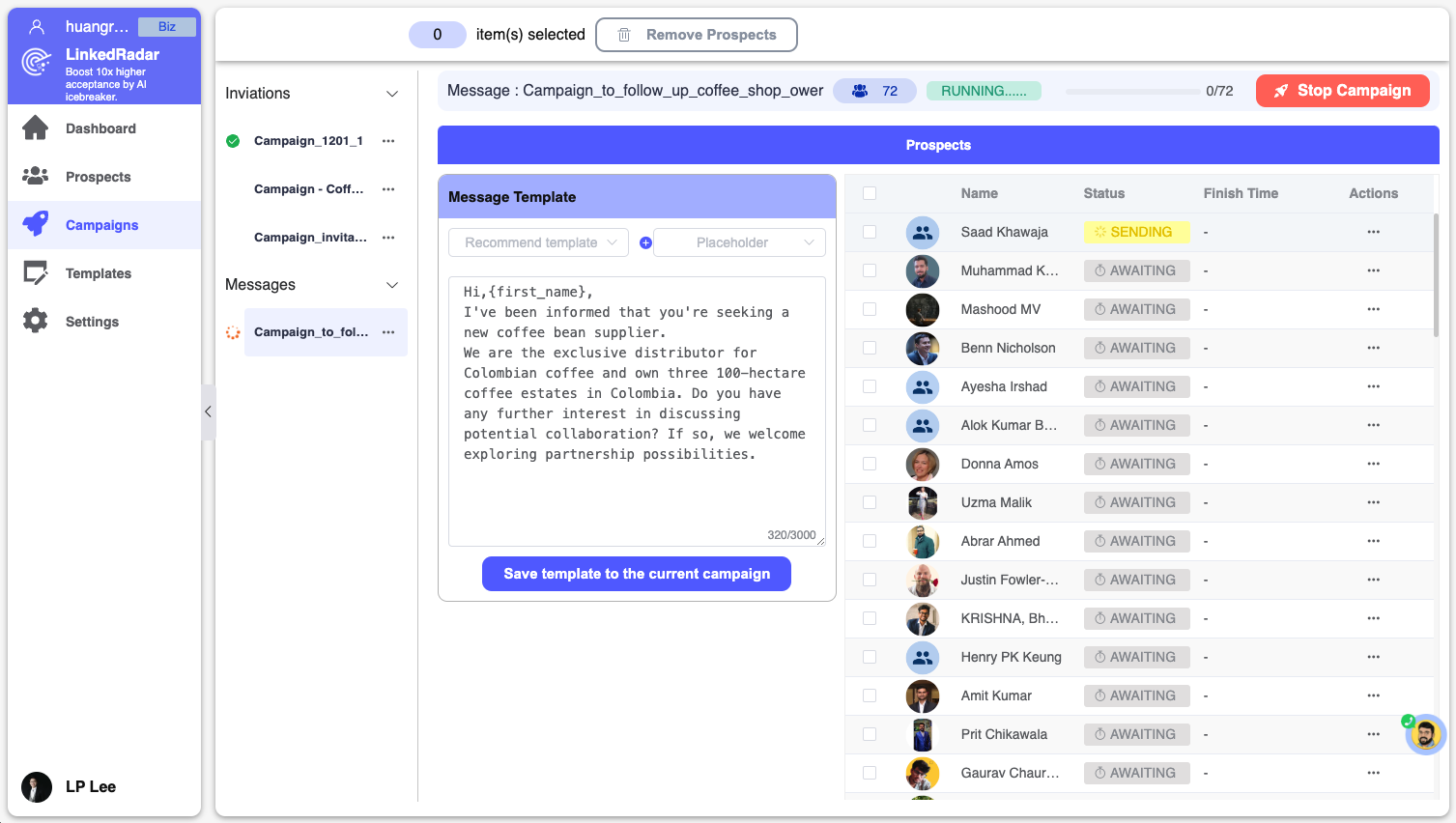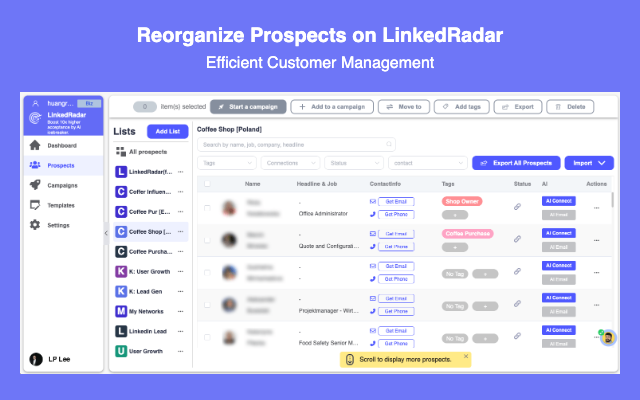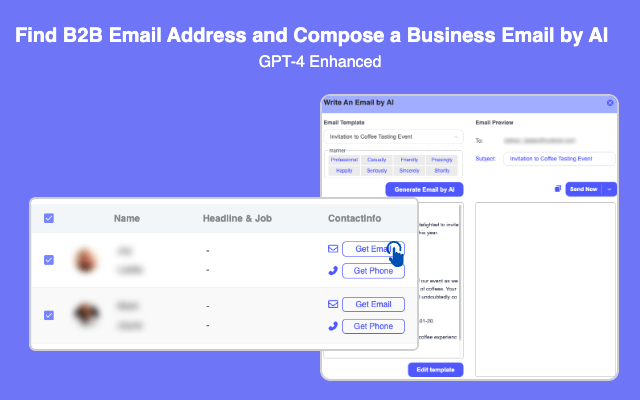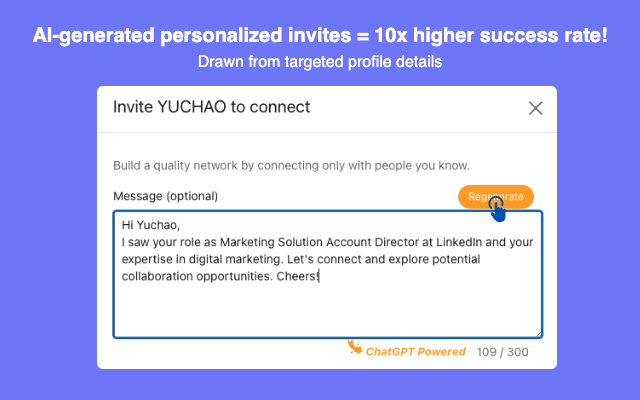Best Free LinkedIn Automation Tools
Cutting-edge LinkedIn Auto Connect Tools designed with intelligent human-simulation
How to use AI In LinkedIn Connect?
Show you how to use AI In LinkedIn Connect In 1 Click
Log In LinkedRadar Account
Sign up for an account to use AI in your LinkedIn invitation. Save more time and cost in building personalize invitation message.
Find Target Prospects And Click AI Connect
Discover your LinkedIn prospects, click the AI Connect button, and let ChatGPT generate personalized messaging for you without thinking.
Send your invitation
AI-generated personalized messaging is ready for you! Just click the "Send" button to effortlessly send out invitations and await your target lead's acceptance.
Make LinkedIn your #1 acquisition channel
Connect with your potential clients on LinkedIn. Receive responses effortlessly through LinkedIn AI Connect Tool.
Starting Safest LinkedIn AI Connect Tool in LinkedRadar.
Satisfy with LinkedIn CRM & LinkedIn Automation
Features
LinkedIn Automation drives efficient execution, harmonizing with LinkedIn CRM's fine management. Multi-Channel Email Finder optimizes outreach channels, and AI enhance LinkedIn prospecting for increased order acquisition.

01 LinkedIn Automation Drives Efficiency
Experience heightened efficiency with LinkedIn Automation not just avoiding boring & repetitive tasks but boosting overall productivity. With over 20 chat templates, creating and launching campaigns becomes a breeze, ensuring a significant efficiency boost for your team.
02 LinkedIn CRM's Fine Management for Leads
Collect your target leads effortlessly, enabling long-term organization through grouping and tag features. In today's LinkedIn B2B outreach strategy, effective communication and management thrive on a nuanced approach, emphasizing long-term relationships over simple mass invitations.
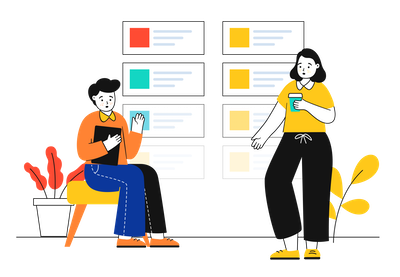

03 B2B Email Finder & LinkedIn AI Email Composer
With LinkedRadar, finding B2B prospects' email addresses is just the beginning. How much time do you spend compose a business email afterward? 1 hour? 15 minutes?
No worries! LinkedRadar provide 60+ pre-designed business email templates that can help you compose a persuasive email in just 10 seconds.
04 AI Icebreaker for profile-based invitations
With GPT-4's analytical prowess, LinkedRadar generates unique and personalized invitation messages based on your target client' profile information. Imagine the impressive ice-breaking effect! These features are ready for you at LinkedRadar. Just one click on your mouse, and magic happens!
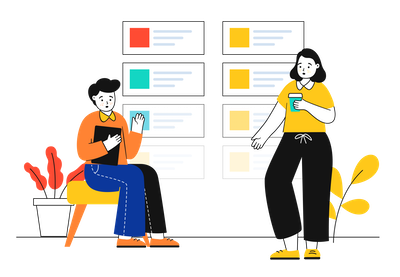
What People Say
We waited until we could do it right. Then we did! And Better.
I have used a lot of LinkedIn Automation tools.
But LinkedRadar Automation Tool stands out as the most effective and cost-efficient one for LinkedIn marketing in the North American market!
Great tool, great support!
Having tested various Automation tools, LinkedRadar Automation Tool has proven to be the best and most affordable choice for our LinkedIn marketing needs!
As a User Acquisition Manager
It equips me with the ability to efficiently train my team, identify the best strategies, and adopt creative methodologies to triumph in the highly competitive North American market.
Start LinkedIn Automation for Free!
Frequently Asked Questions
Got a question? We've got answers. If you have some other questions, see our support center.
How does LinkedRadar enhance LinkedIn lead management?
effectively.
Can I customize my invitation messages with LinkedRadar?
Is LinkedRadar safe to use for LinkedIn automation?
experience.
How does LinkedRadar handle bulk invitations on LinkedIn?
Can LinkedRadar help me compose effective business emails?
What are the steps for utilizing an Instagram follower export tool?
1. Begin by selecting a reliable and trustworthy tool that suits your needs.
2. Choose the Instagram account from which you want to export followers, and specify the desired format and layout for the exported data.
3. Once you've set the specifications, start the export process, allowing the tool to generate anddownload the exported data.
4. Review and analyze the exported data to gain valuable insights into the engagement patternsof your followers.
Ensure that you opt for a dependable tool to streamline this process effectively.