How To Add Promotion On LinkedIn And Notify Your Networks?
A job promotion on LinkedIn means a lot of extra attention and additional benefits, like more exposure .
After that, Notifying your networks about your promotion is a great way to let them know that you might be a good candidate and also let potential leads know about some of your previous career.
Even if you’re not looking for extra work immediately after your promotion on LinkedIn profile, you can still notify your networks.
Wondering how to add a job promotion on LinkedIn profile and notify your networks? Let's show more details.
How to Add a Job Promotion on LinkedIn ?
It might seem obvious to add promotion to LinkedIn, notify your networks, and call it a day. But that’s not always the case!
Now, let's review more in-depth about it.
1. Go to your LinkedIn profile and start promotion on LinkedIn.
2. Scroll down to the ‘Experience’ section and click the ‘+’ button.
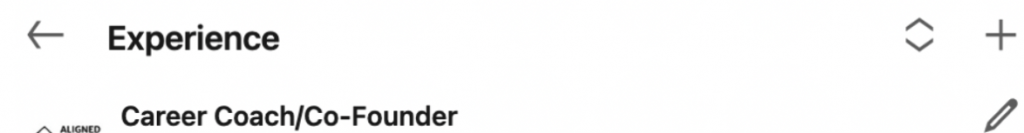
3. Click 'Add a Position'
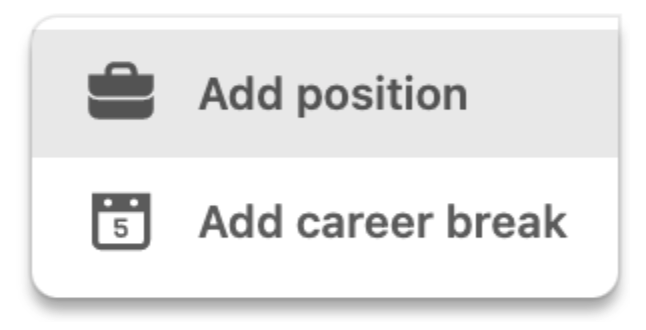
4. After that, input the details of your experience – list your new job title, position, start date, responsibilities and so on. Besides, good LinkedIn headlines are important and to the point. If you are wondering: “are job titles capitalized?” Yes. Feel free to use the example below:
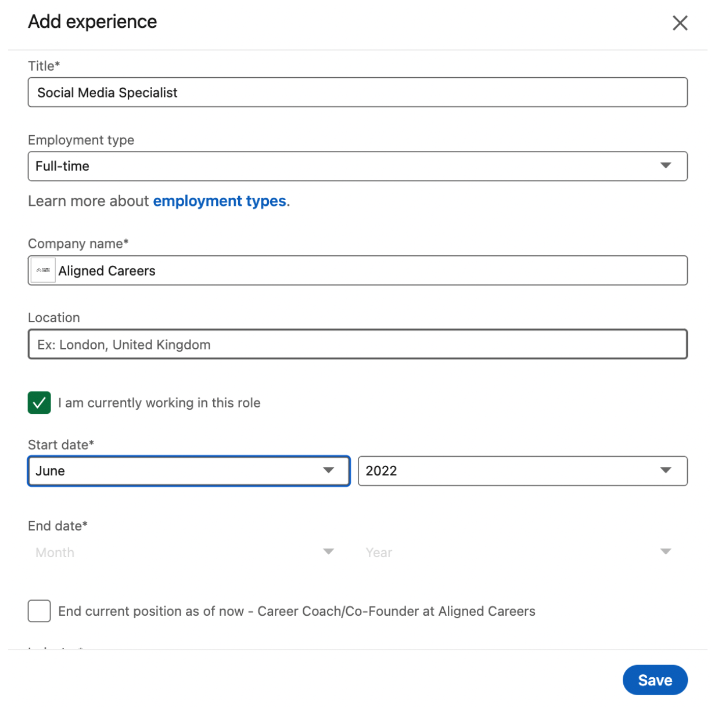
5. If you want to notify your network about this promotion, simply keep "Notify network" on as below.
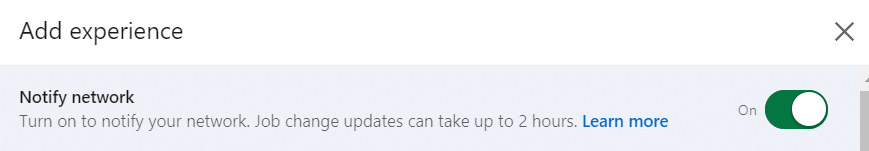
When that does fine, though, connections in your network will get a notification like this one.
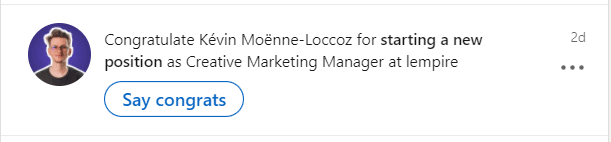
(Noted: updates about your job may take up to two hours to be shared with your network and updates to your education may take up to a month to be shared with your network.)
Now, you know how to add a job promotion on LinkedIn. And let’s look at some best practices on what you should include in your promotion list.
I think you should read this before notifying your network straightaway. you should also optimize your promotion listing for your target audience.
How To Optimize Your Job Promotion On LinkedIn Profile. Best Practices And Examples You should Include.
1.Include key achievements. data and results regarding your promotion.
Let's show your excellence by achievements and results. But keep in mind that, not all data, but key achievements.
2.Highlight your soft skills.
What is soft skills? Teamwork, responsibility, leadership, creativity, and some thing like this. These excellent qualities will be more powerful to persuade your target audience to accept your excellence.
3.Please do not include daily responsibilities.
4.Rich or interactive media will be recognized, if it is possible.
Rich media elements help spice up your LinkedIn profile and capture the attention of possible buyers.
5. Choose the best time to notify your networks.
For example:
- At the beginning of your new career, eg: your own company or agency.
- Job promotion, eg: becoming the head of your department.
- Taking on more serious responsibilities.
- Get successful and key achievements.
Brief Summary
Let's have a review and make a brief summary.
● How to add a job promotion on LinkedIn?
- Go to your LinkedIn profile and start promotion on LinkedIn.
- Input the details of your experience .
- Choose if you want to announce to your LinkedIn Network or not.
● How to optimize your job promotion on LinkedIn profile
- Include key achievements.
- Highlight your soft skills.
- Do not include daily responsibilities.
- Including Rich or interactive media will be better.
- Choose the best time to notify your networks.
- Choosing an efficient LinkedIn automation tool can enhance our productivity.