AI LinkedIn headshot
Professional studio quality by Arting AI
AI LinkedIn Headshot Generator
Experience the Instant Transformation From Selfies to Professional Headshots
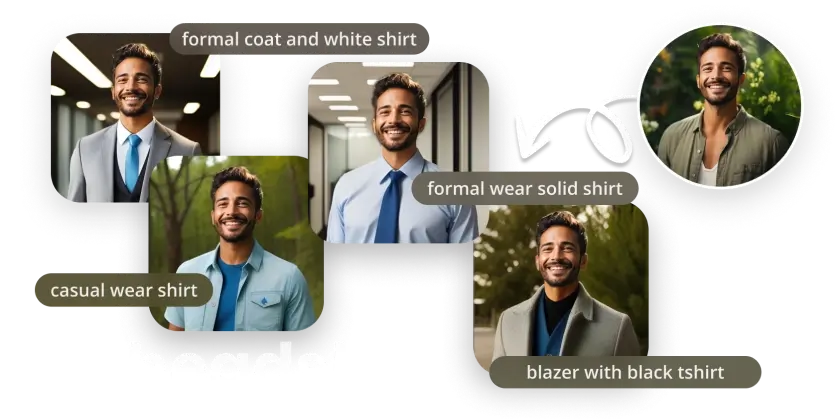
Steps to Make Profile Picture for LinkedIn
1
Select a headshot style
Select a style designed by our professional photographers. Each style carries a unique lighting setup, background, and aesthetic.
2
Upload your selfies
The photos need to be in different settings, backgrounds, times of day and show different expressions and emotions from different angles.
3
Download your photos
Your headshots will be delivered by email once they are ready. They usually take about 60 minutes to generate.
Create Your LinkedIn Photo Magically
Creating a strong professional impression on LinkedIn is pretty easy with Arting AI headshot generator. No need to spend a lot of money and time on a fancy portrait studio – just upload your selfies, and Arting AI will quickly transform them into polished, business-ready portraits. This easy-to-use Arting LinkedIn headshot creator makes sure your LinkedIn profile reflects professionalism, credibility, and approachability.


Diverse Headshot Styles for Your Brand
Whether you're going for a formal or creative look, we've got options for both! Choose from various LinkedIn headshot templates that convey different messages. The generated profile images vary in clothing, body language, posing, facial expressions, and personal styles. Capture authentic shots that align with your personal brand. Stay true to yourself, and let AI bring out your unique personality.
Improve Profile Views & Impress Visitors in Seconds
A well-made profile picture makes your profile stand out among the rest. This is one of the major contributors when it comes to increasing profile views and visitors. It further helps you greatly in terms of landing your dream job offers, leaving a perfect first impression on prospective clients, etc. No matter what your goal is, design the best pictures for your LinkedIn profile using LightX’s Profile Picture Maker tool.Upload image

Frequently Asked Questions
Got a question? We've got answers. If you have some other questions, see our support center.
1. How to make a good profile picture for LinkedIn?
Use the top AI headshot generator like Arting AI to make a stunning headshot for LinkedIn profile with ease! Just upload your regular self-portrait, choose your desired styles and watch as your AI-generated headshots come to life with just a few mins.
2. What is the AI Headshot Generator?
The AI headshot generator is a tool that uses advanced artificial intelligence technology to create personalized and professional headshot photos from your inputs, such as descriptions or existing images. Fotor's AI formal photo maker offers a range of artistic styles to suit your various preferences and purposes.
3. What are the LinkedIn profile picture size and supported format?
Your LinkedIn profile picture size should be between 400 x 400 pixels and 7680 x 4320 pixels. You can save the same in JPG format when it's a portrait and in a PNG format in terms of logos or graphics.
4. What are the best free LinkedIn profile picture makers online?
Arting AI is one of the best profile picture makers for LinkedIn networks. It employs AI to generate a vast selection of professional avatars based on your appearance and chosen style. Plus, you've given extra free editing options to perfect your AI headshots.