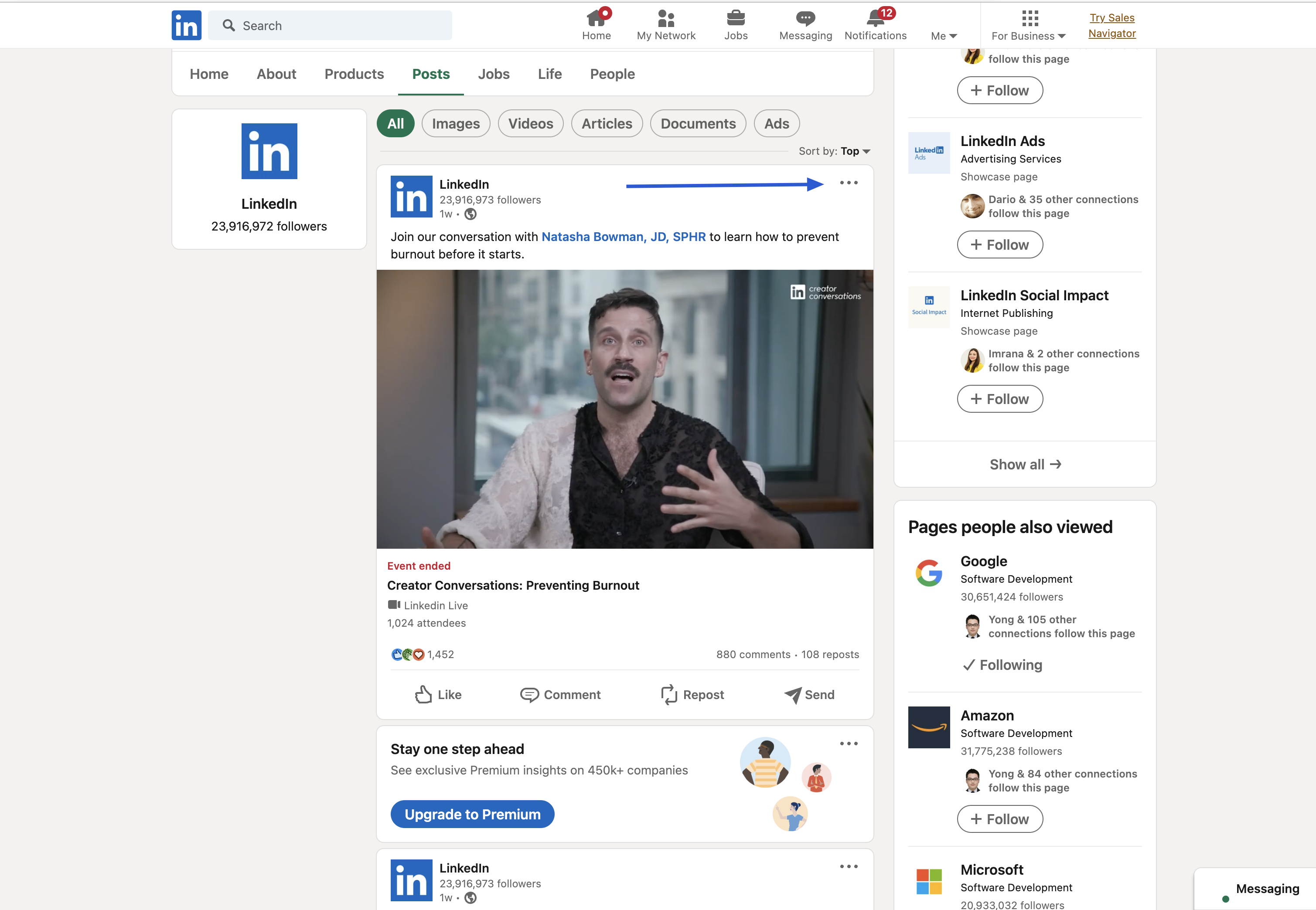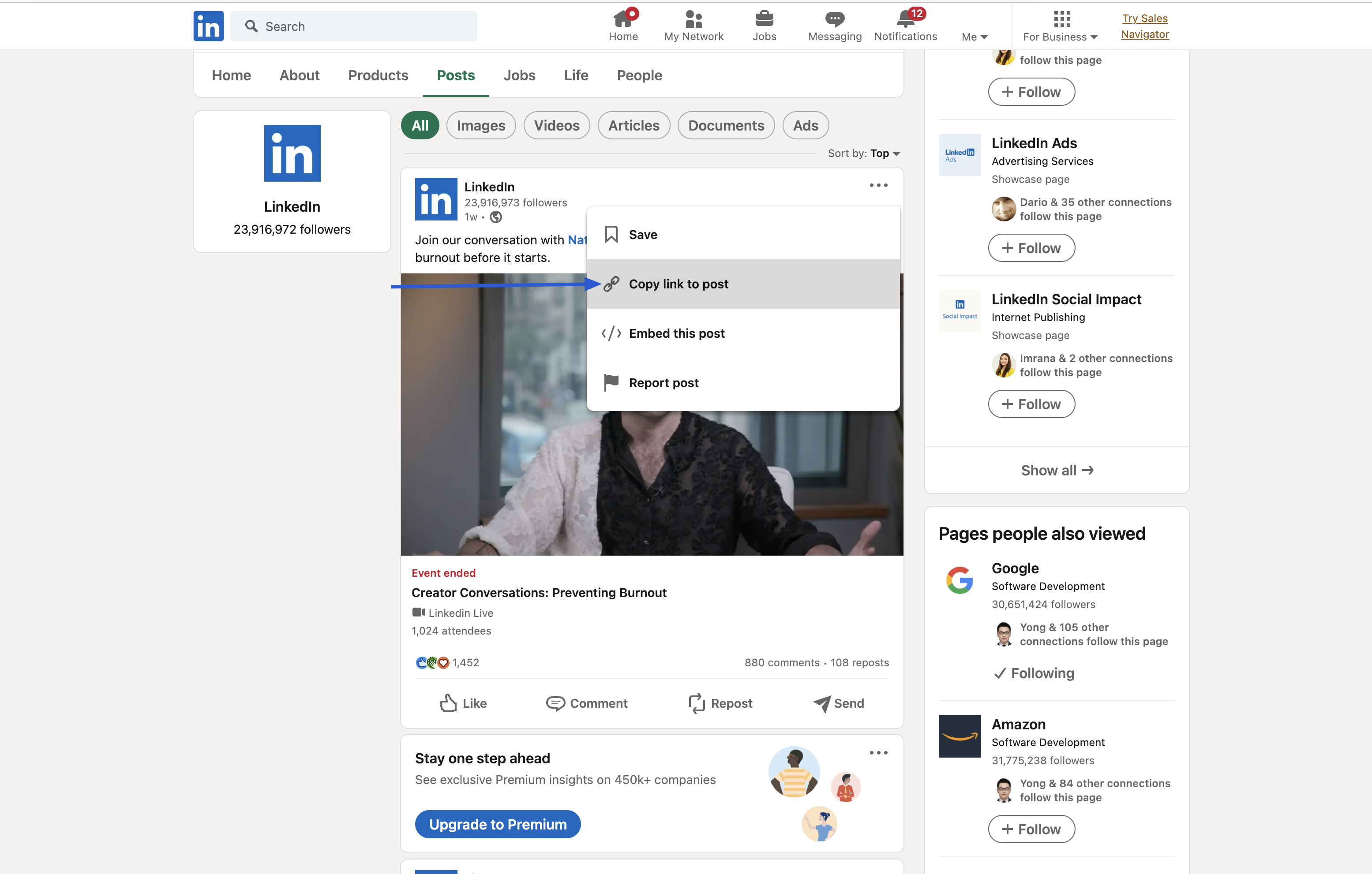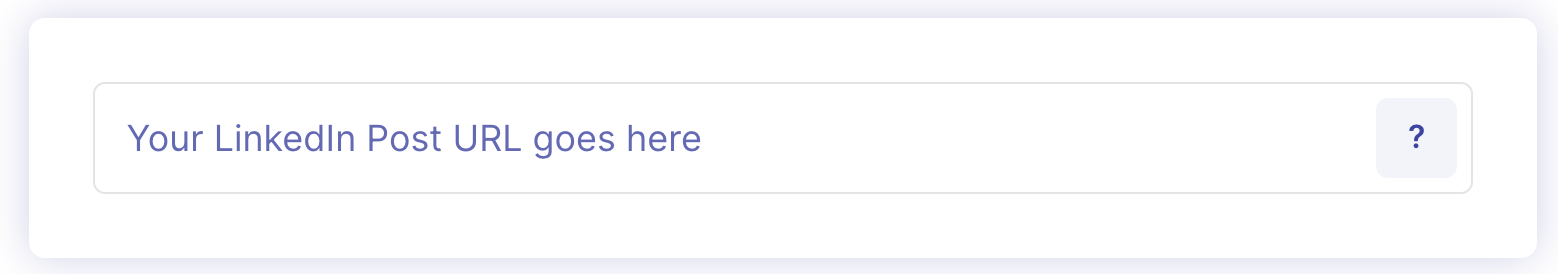Download Linkedin Videos for free
Frequently Asked Questions
What is LinkedIn video download?
LinkedIn video download refers to the process of saving a
video hosted on LinkedIn's platform onto your own personal
computer, laptop, tablet, phone, or any other device for
offline viewing and storage. It works by identifying the
LinkedIn video you want to download through the website or
mobile app, and then utilizing various software tools and
applications to transfer a copy of that video file from
LinkedIn's servers to be stored locally on your device. This
allows you to maintain permanent access to LinkedIn videos for
offline viewing anytime without requiring an internet
connection. The downloaded video file can also be transferred
across devices or shared with others.
Where to find tools to download LinkedIn videos?
There are several options to download LinkedIn videos,
including browser extensions like Video DownloadHelper that
integrate download buttons, online video downloader websites
where you can paste the video link to download, and mobile
apps designed specifically for saving videos from LinkedIn
such as Made for LinkedIn Video Downloader. Some trusted
sources include the SaveFrom.net website, KeepVid online video
downloader, FastestTube browser extension, and Video
Downloader for LinkedIn mobile app. These tools identify
LinkedIn video files and allow seamless downloading to store
on your own device.
Why download videos instead of streaming on LinkedIn?
There are many benefits to downloading LinkedIn videos rather
than just streaming them online, such as the ability to watch
offline without internet access, permanent file storage for
future viewing, higher video quality, transferability to other
devices, convenience of repeat viewing anytime, avoiding
issues if the video is removed from LinkedIn, the option to
share and edit downloads, and more control over the viewing
experience. Downloading allows private, uninterrupted viewing
on your own terms.
How to download LinkedIn videos on devices?
On desktop browsers, right-click on the playing video and
select "Save Video As" to download directly from LinkedIn.
Browser extensions like FastestTube add a download button
option. On mobile devices, use downloader apps made for
LinkedIn like Video Saver for LinkedIn or copy and paste the
video link into an online downloading website. Some mobile
apps also allow saving videos directly within LinkedIn.
Downloader tools integrate across devices for a seamless
experience.
Is downloading LinkedIn videos legal?
Downloading LinkedIn videos for your own personal,
non-commercial use is generally considered permissible under
fair use copyright principles. It's best to avoid
redistributing downloads or using commercially without
permission. As long as you keep the videos private on your own
devices for offline viewing, downloading from LinkedIn
typically does not violate their terms of service.
Could I get in trouble for LinkedIn downloads?
It is very unlikely you would face any legal issues for
downloading LinkedIn videos for private use and storage on
your personal devices. However, sharing downloaded videos
publicly or profiting from them commercially without explicit
permission could potentially raise copyright concerns. To
avoid problems, it's recommended to keep downloads private,
not redistribute them online, and avoid unauthorized
commercial