Free IG Follower Export Tool - Export Instagram Followers Effortlessly
Easy Export Instagram followers and following to CSV/Excel with 1 click.
Capturing details such as numeric Instagram ID, username, full name, profile picture URL, and verification status with IG Follower Export Tool.
Transparent progress
Automatic progress saving allows you to pause and resume ig export tool at any time.
Try for freeProper formats
Extract and download IG followers to local file with CSV or Excel format.
Compatible with modern office apps.
More details
Exporting Instagram follower details of open profiles:numeric Instagram ID, username, full name, profile picture URL, and verification status.
Try for free
Export followers
Profile Columns
CUSTOMERS
What IG Follower Export Tool Can Do for You?
Best free IG follower export tool online, one click to export Instagram followers to csv, export Instagram following list to csv by this ig export tool.
Export Instagram followers and following
To export Instagram followers to CSV and Instagram following list to CSV with only one click. Instagram Follower Export Tool provides Digital Investigators and marketers with the capability to export IG followers list effortlessly.
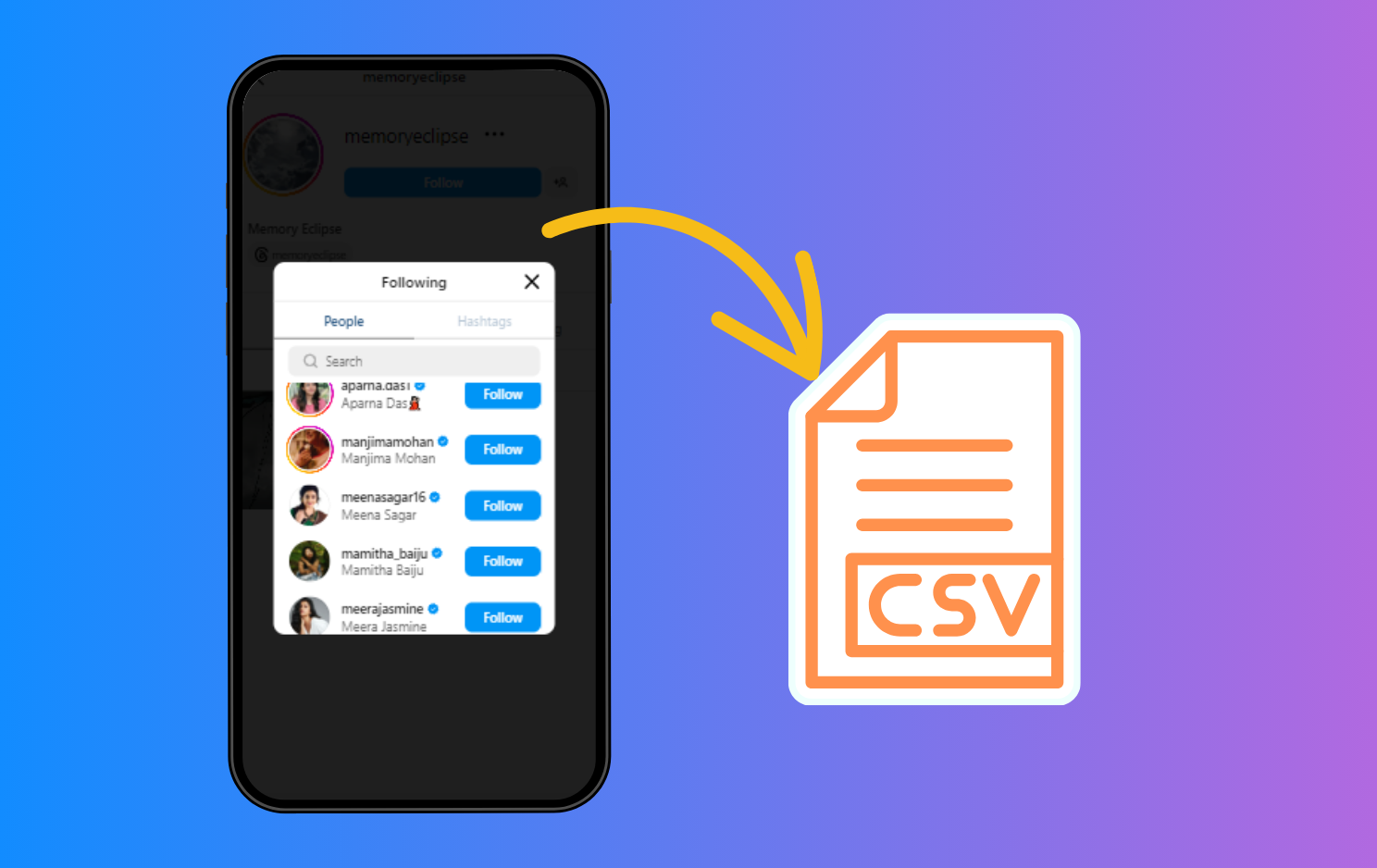
IG followers/following Export Up to 50K
Export unlimited IG followers and followings up to 50k, and download followers list in just 1 second. We are committed to providing the best ig follower export tool for marketers, so you can instantly increase your marketing efficiency by 10 times with this ig export tool!
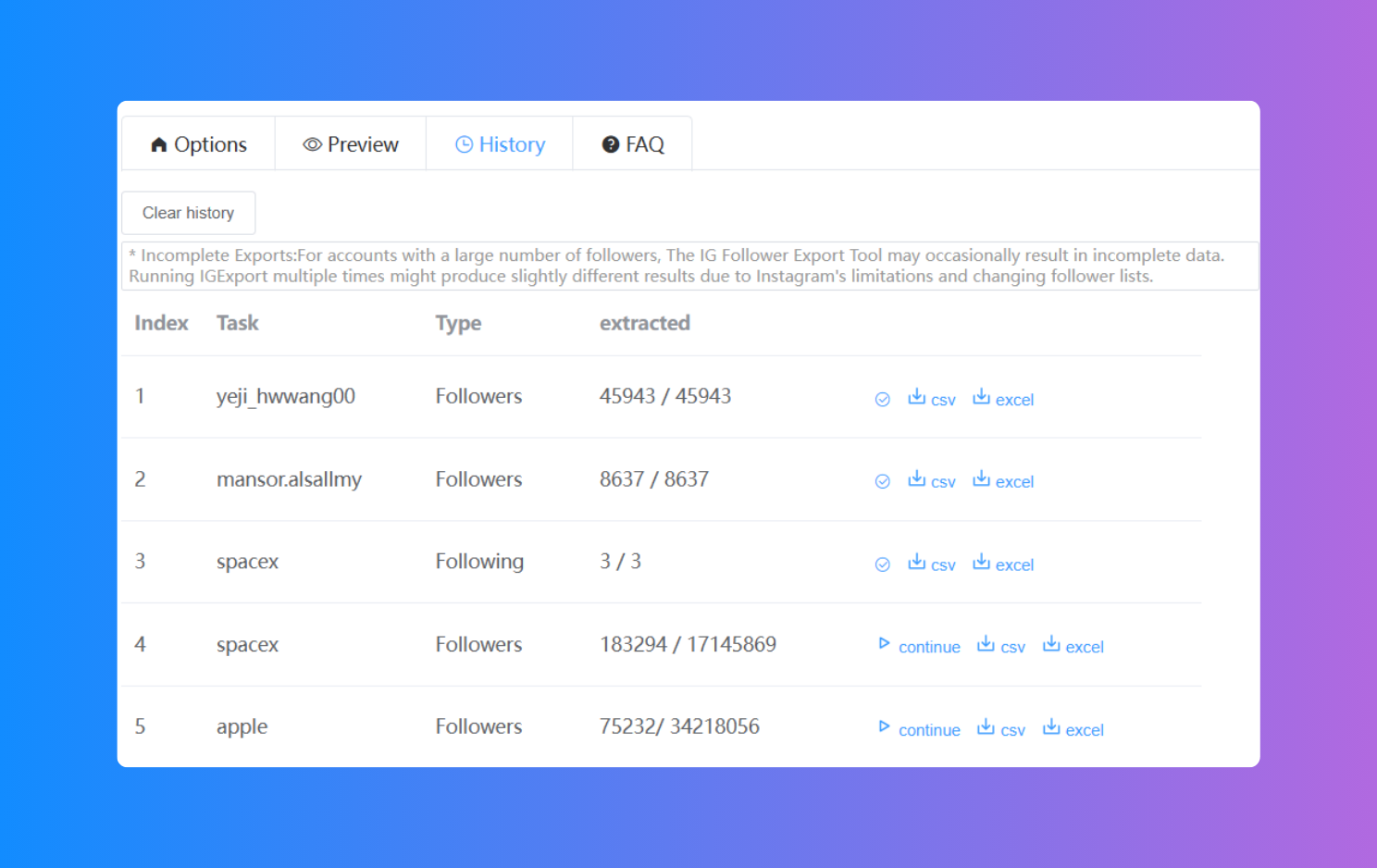
CSV and Excel formats
IG Follower Export Tool Supports both CSV and Excel formats, saving you time by allowing direct export Instagram followers and following in your preferred format instantly. The tool also extracts user profile information, including follower and following counts, posts count, biography, public email, phone number, and external URL.
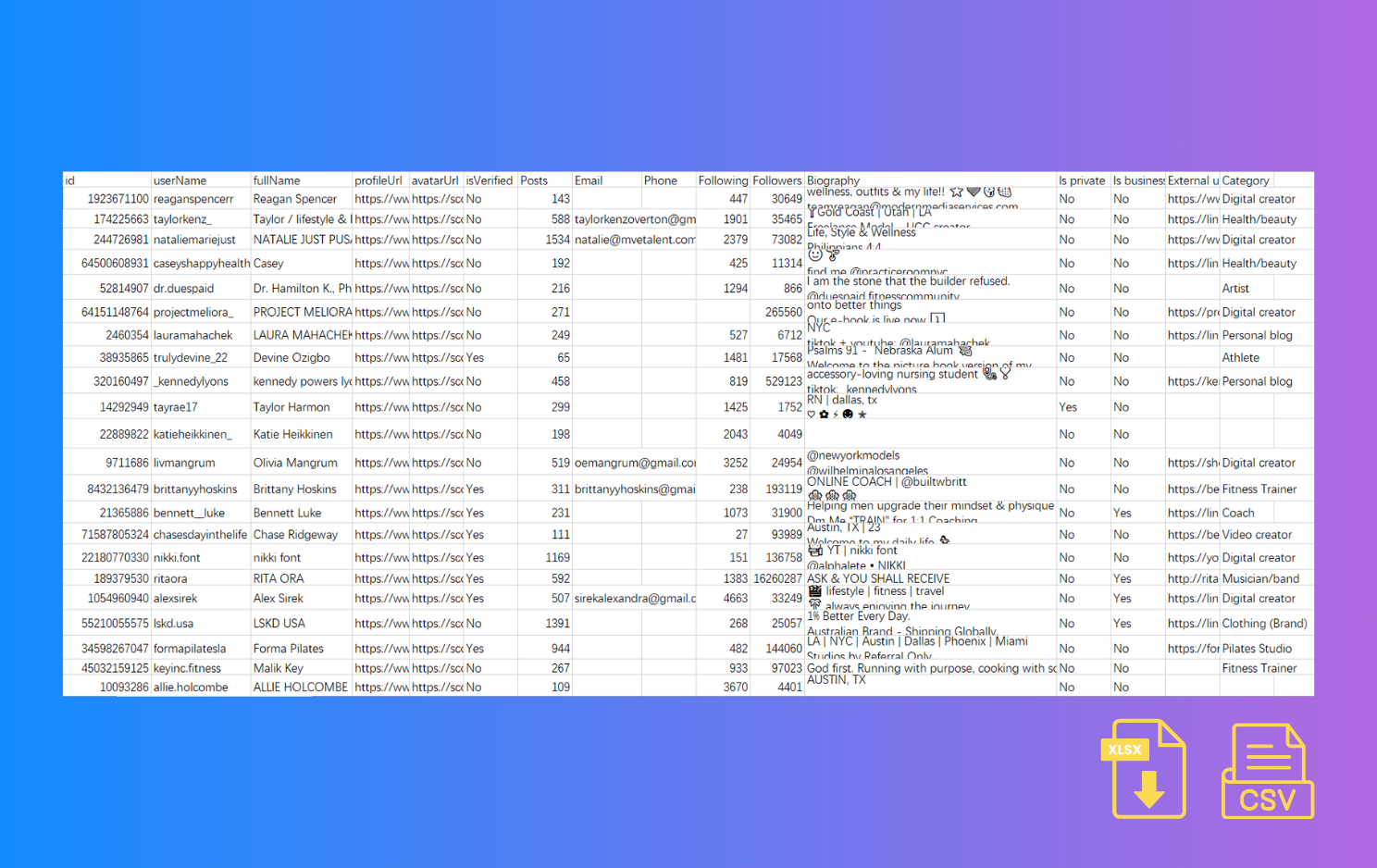
Protecting Data Privacy
Instagram followers exporting is processed locally on your computer, nothing is transmitted through our servers, ensuring complete privacy and confidentiality of your exports when using IG Follower Export Tool.

How to Use IG Follower Export Tool Extension?
Just 3 clicks to use Instagram follower export tool extension for free! Use our IG export tool to export 100k followers.Try IGExporter Now!
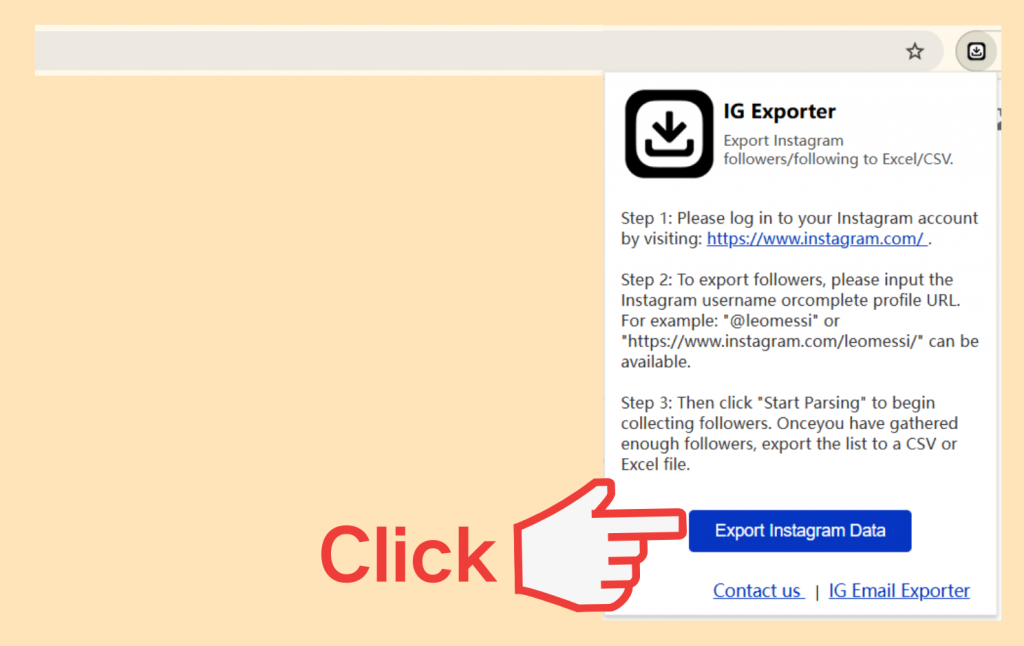
Step1: Click IG Follower Export Tool icon to start
Click the extension icon to open the extension popup page. Then click the "Export Instagram Data" to open the main page of the extension.
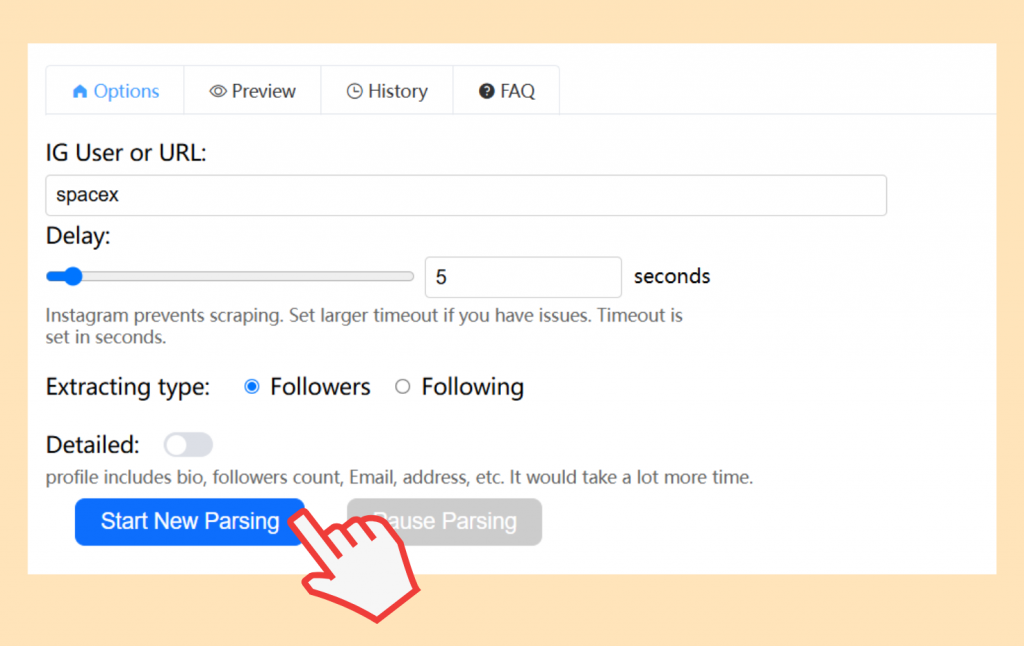
Step2: Enter Instagram username to Start
Enter an Instagram username, choose to export either IG followers or followings, and click 'Start Parsing' to run this instagram export tool.
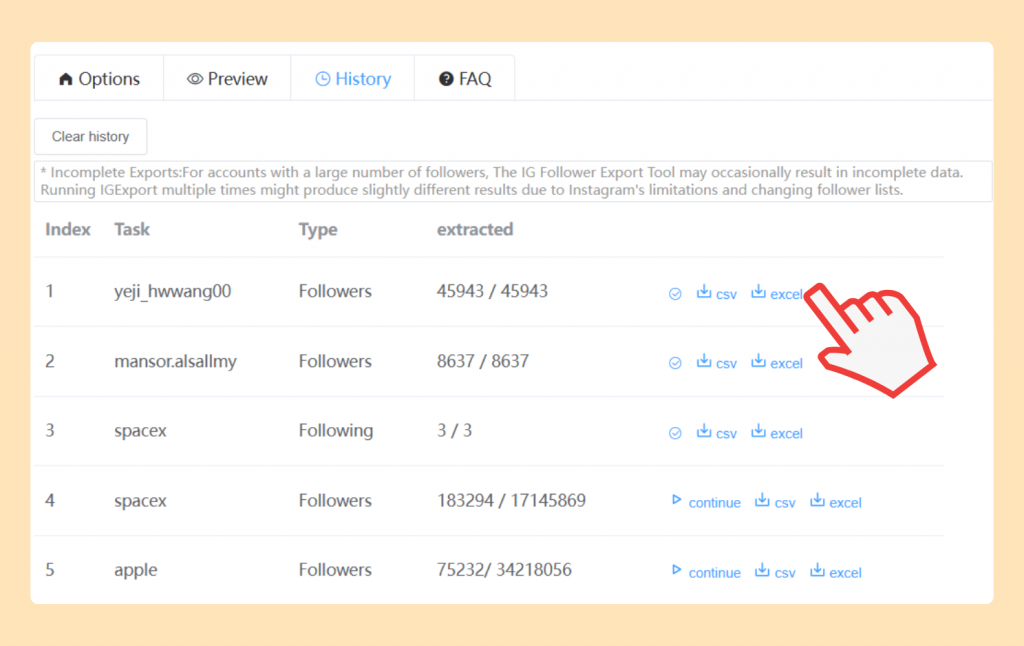
Step3: Export Instagram followers to CSV/Excel
Wait for the IG Export Tool to finish running, then download Instagram followers list to your local to streamline your workflow and improve your analytics game.
What IG Export Tool Customers Are Saying
This Instagram follower export tool is Trusted by business owners, creators, influencers and marketers all over the world.
I found a lot of similar tools. But this IG Follower Export Tool is the only one simple enough that I would recommend it to other ig export tools.
I strongly recommend the IG Follower Export Tool, a necessary Instagram export tool for Instagram advertisers and marketers.
As someone managing multiple Instagram accounts, the IG Follower Export Tool has been a game changer. With just one click, I can quickly export followers, followings, and their profile information. It saves me a tremendous amount of time and effort!
IGExporter's intuitive interface makes exporting Instagram follower data effortless. It blends simplicity with powerful features to deliver an exceptional user experience. It's a must-have for anyone serious about managing their Instagram network efficiently.
Frequently Asked Questions
Got a question? We've got answers, including everything you need to know about our IG Follower Export Tool!
How to use IG follower export tool?
2. Set timeout. Timeout is set in seconds.
3. Select the export type (followers or following list).
4. Click the "Start Parsing" button to start Instagram follower export tool.
5.Export IG followers to your local after the process is complete.
Why does the instagram export tool not work?
Is IG follower Export Tool free?
Do we support IG follower export tool for iPhone
Do I need any technical knowledge to use IG Follower Export Tool?
How to make a private Instagram account public?
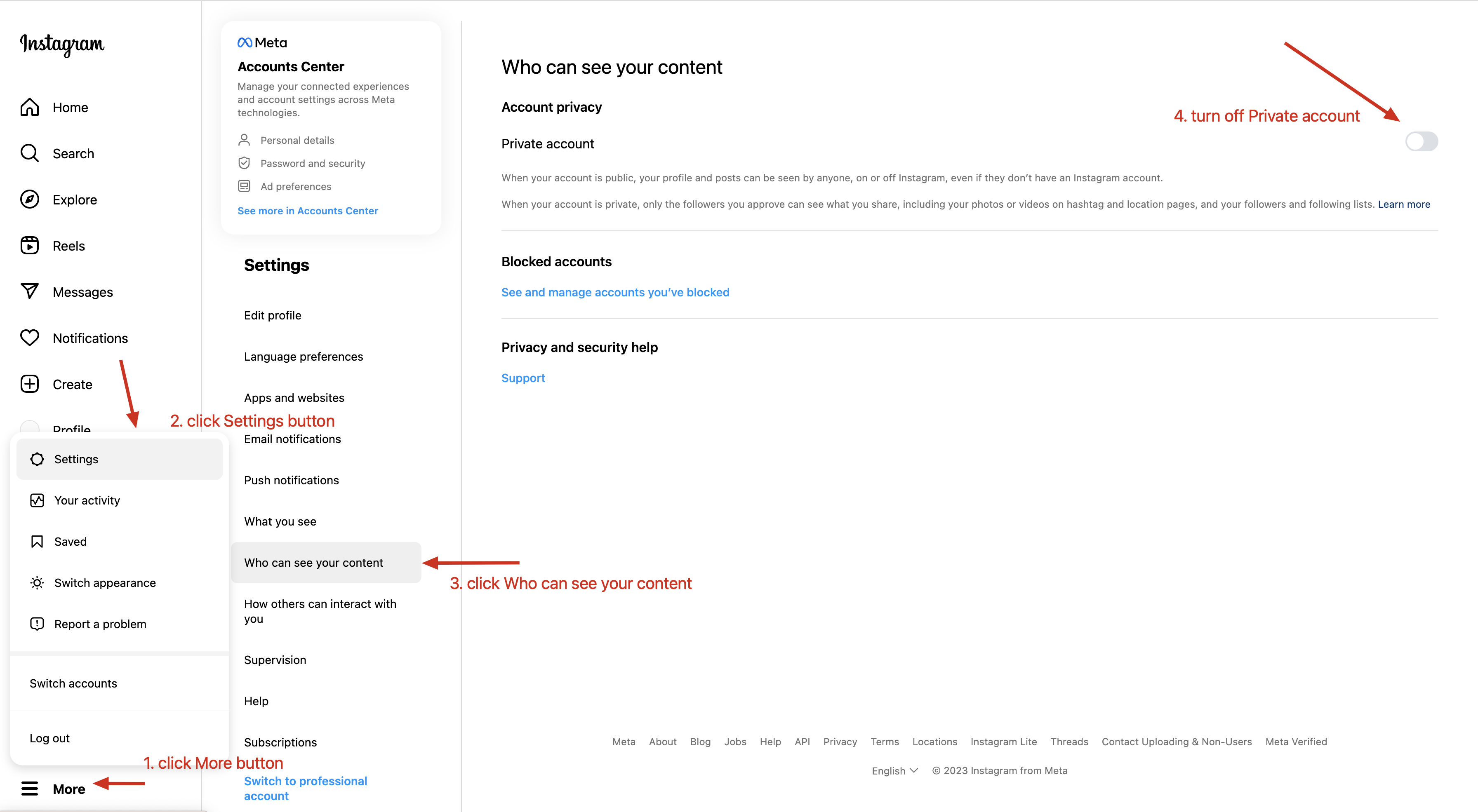
Start Effortless IG Follower Export Tool Now
Add this ig exporter today and start exporting your valuable Instagram follower data!
Instagram Comments Exporter
Easily export all comments from any Instagram posts to an Excel file.
Instagram Likers Exporter
Easily export all likers from a Instagram post to your local.
Instagram Profiles Exporter
Bulk export all profile data from Instagram users.
Tiktok Followers Exporter
Easily export all Twitter followings, or followers with one click.