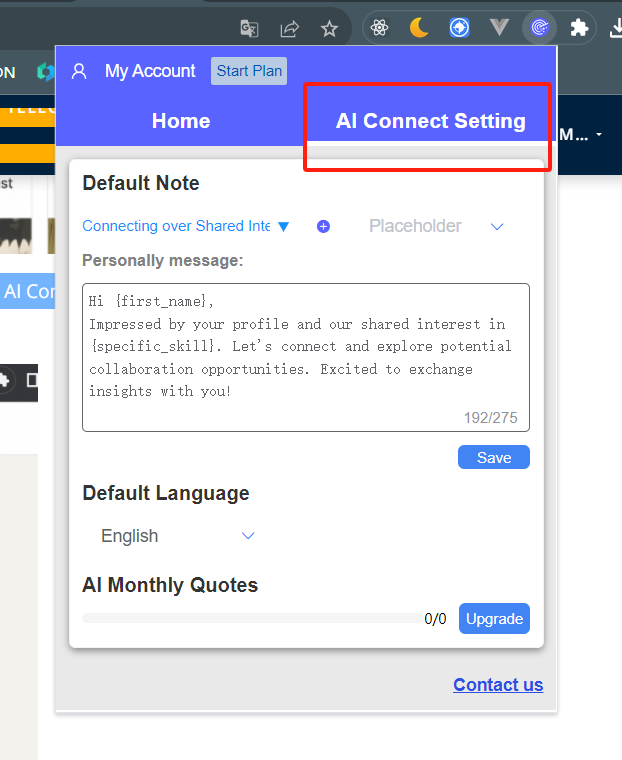Are you still struggling with not knowing what to write in the invitation message?
Are you still wasting a lot of time carefully reading the other person's profile and crafting an attractive invitation message?
Don't worry, LinkedRadar can help you quickly and efficiently.
LinkedRadar will automatically generate high-quality personalized invitation messages using ChatGPT based on the other person's basic information, company, education, skills, and other details.
You can use the AI Connect feature in following way :
On the user's LinkedIn profile page
- When you are on someone's profile page, you can click the "AI Connect" button, and LinkedRadar will automatically generate a personalized invitation for you.
- You can choose a message template. AI will generate an invitation message with the style of the chosen template. Additionally, you can also choose which language AI should use to generate personalized invitation messages.
Note: The template and language selected here only apply to the current invitee and do not have a global effect.
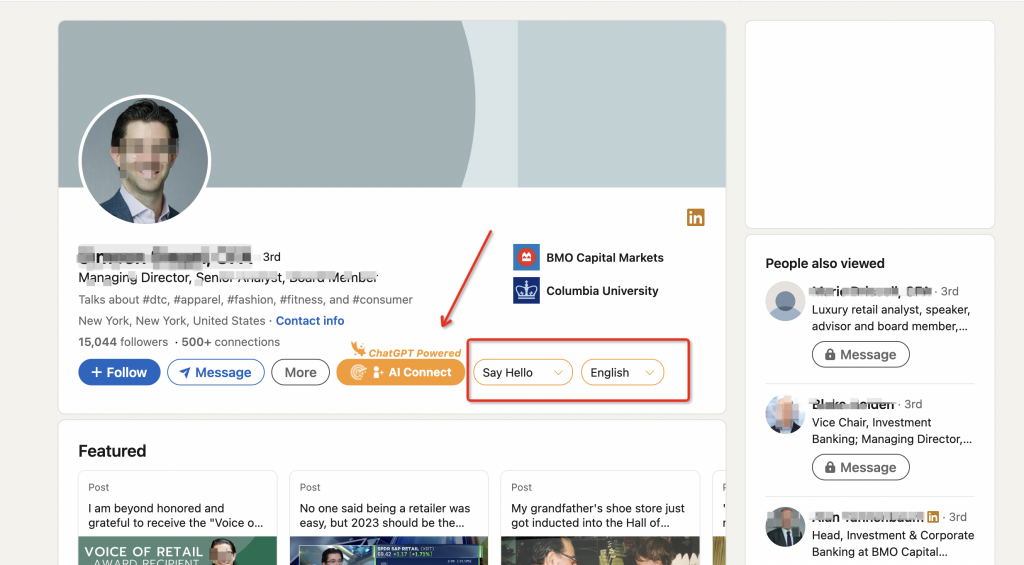
On the LinkedRadar popup page, you can set the default invitation message template and language for AI Connect through AI Setting. This only applies to AI Connect . It does not affect the message template in Campaign.