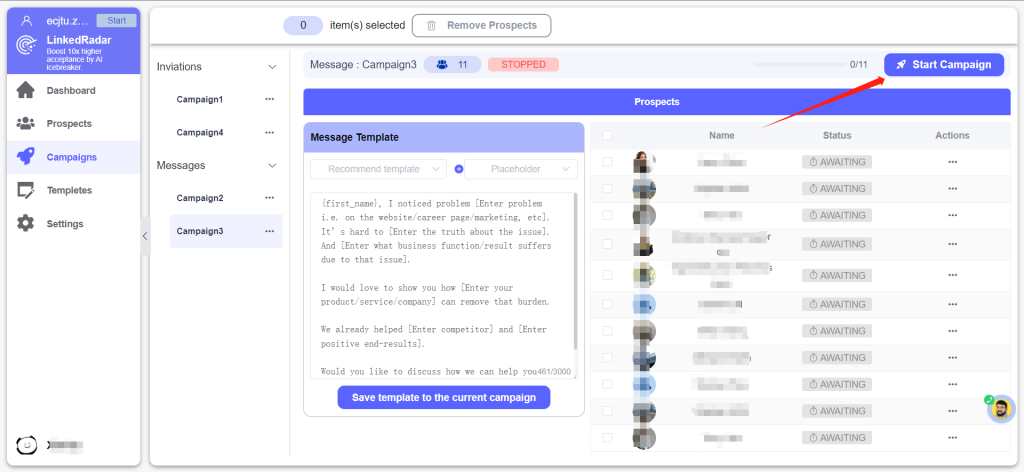Are you still manually sending invitations to prospects one by one? It's time-consuming!
With LinkedRadar's automation feature, you can send invitations to prospects in bulk, securely and efficiently, increasing your invitation efficiency by 10x.
In this tutorial, I will show you how to use LinkedRadar's automation feature to achieve a 10x increase in invitation efficiency.
It's very simple. You just need to complete the following two processes:
1. Use LinkedIn's search function to import the prospects you want to send invitations to into LinkedRadar.
2. Use LinkedRadar's automation feature to send invitations to these prospects in bulk.
Now, let's go through 5 steps to complete the above tow processes.
Step1:
Start searching for prospects and add them to the list you specify.
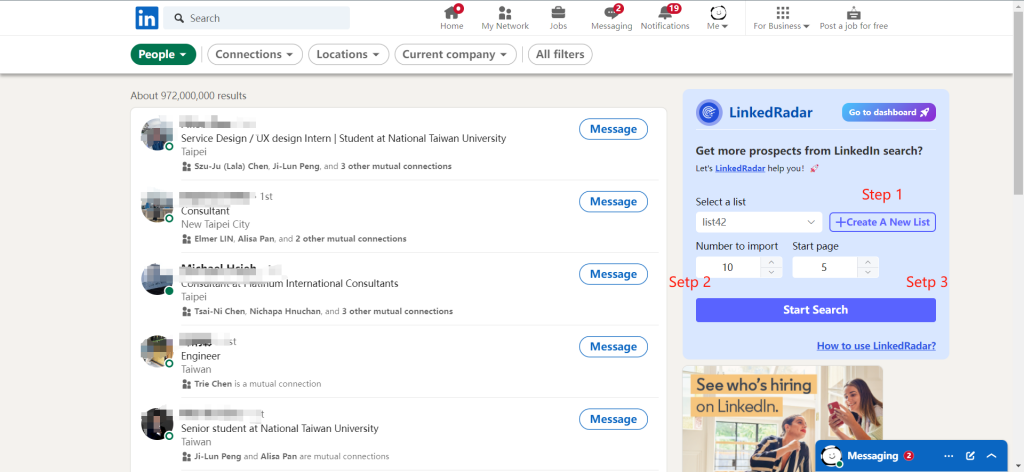
Step2:
After the search is completed, a popup window will prompt you to import the results. You can click the button to access the LinkedRadar CRM system.
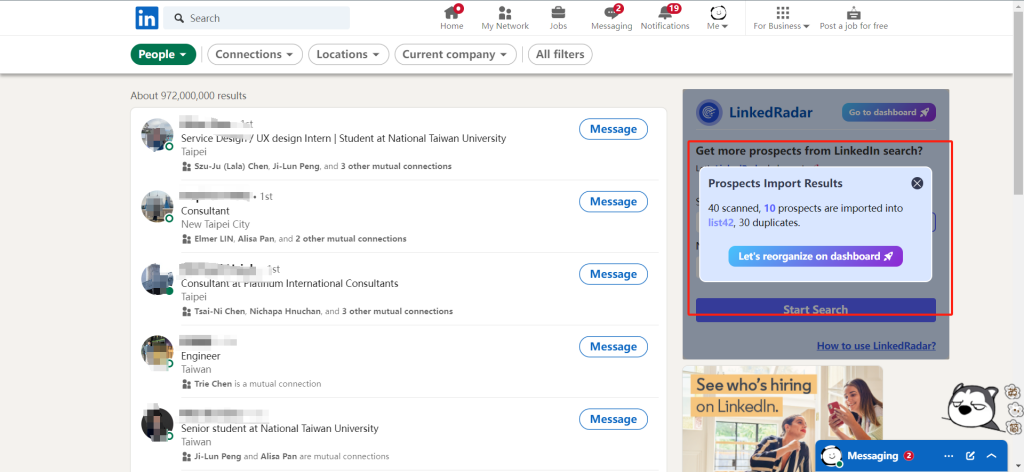
Step3:
You can create an Invitation Campaign or a Message Campaign by selecting prospects and click "Start a Campaign"
Tips:It should be noted that the creation of Invitation Campaign must include 2nd or 3rd+connections, and only 1st connections can create Message Campaign
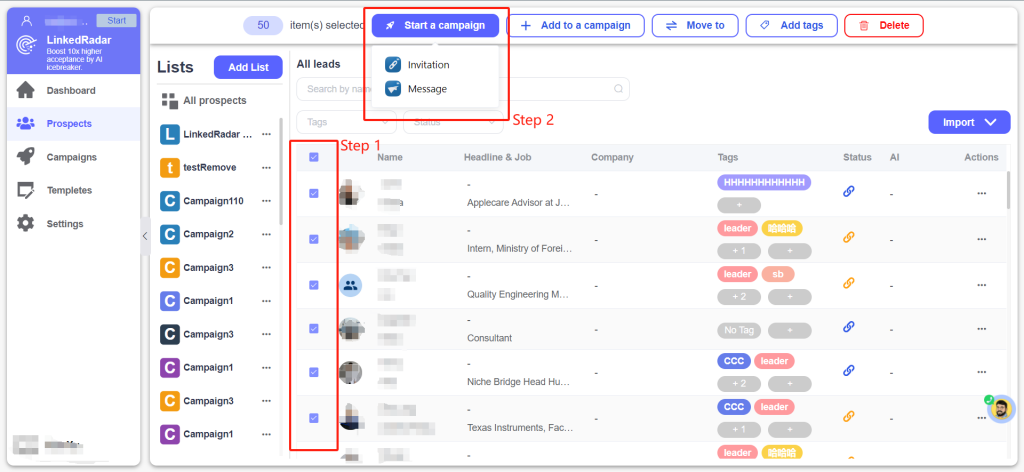
Step4:
You have the option to add a message template for the Campaign before creating it or simply use the default message template.
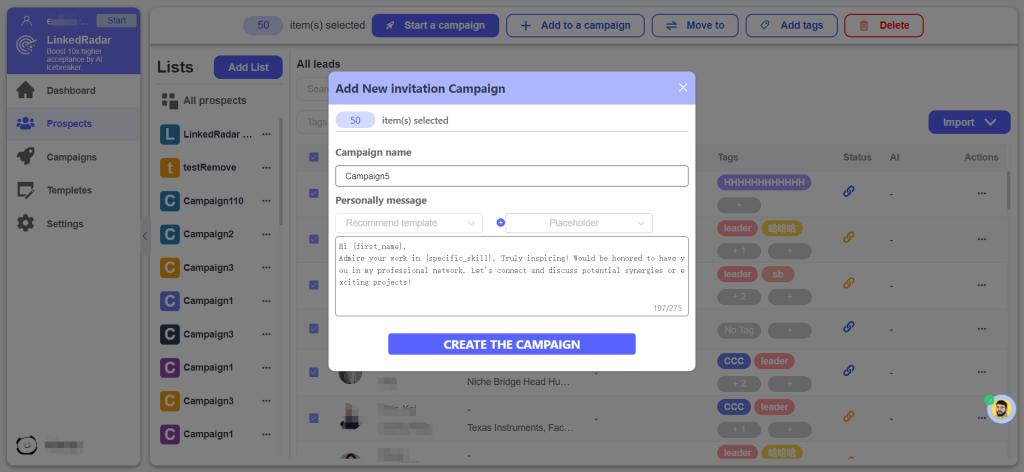
Step5:
Now You can click "Start Campaign" to start the automated task or "Stop Campaign" to stop the current task