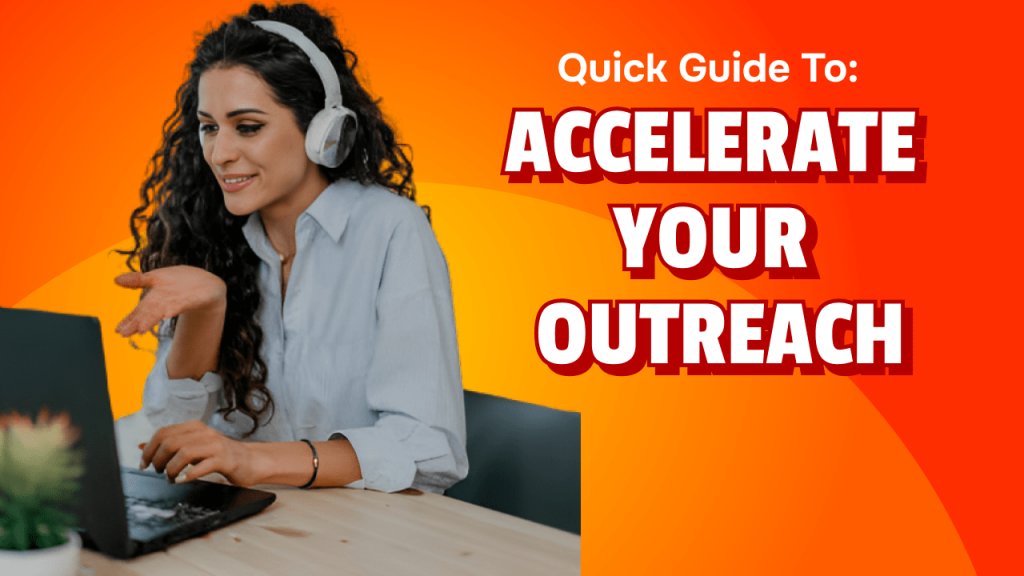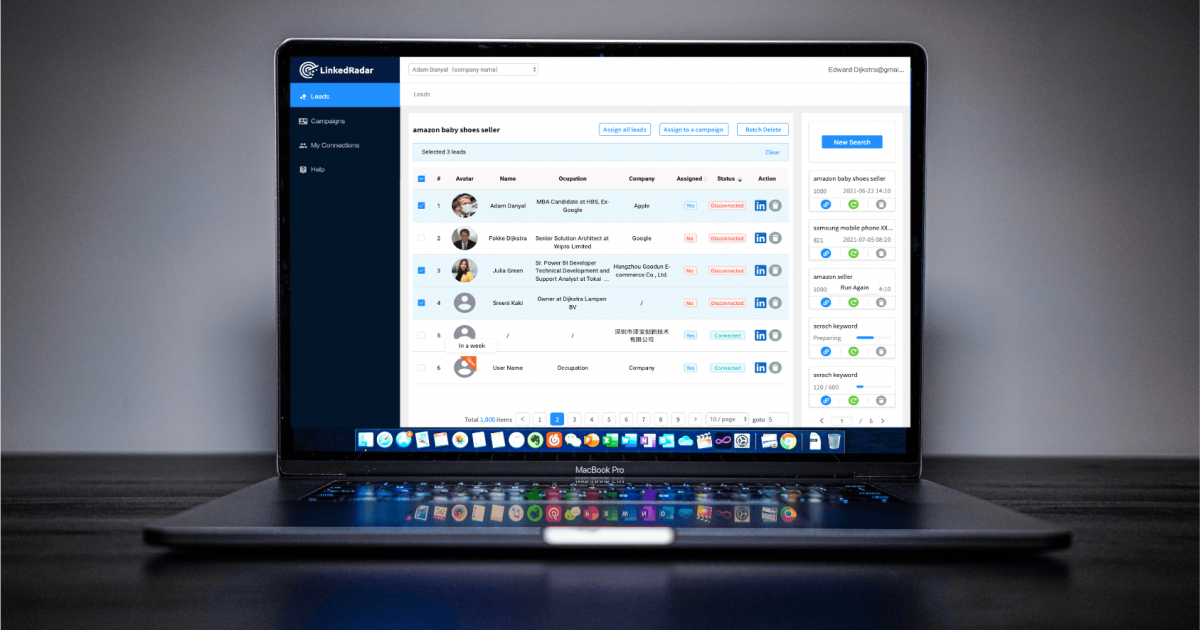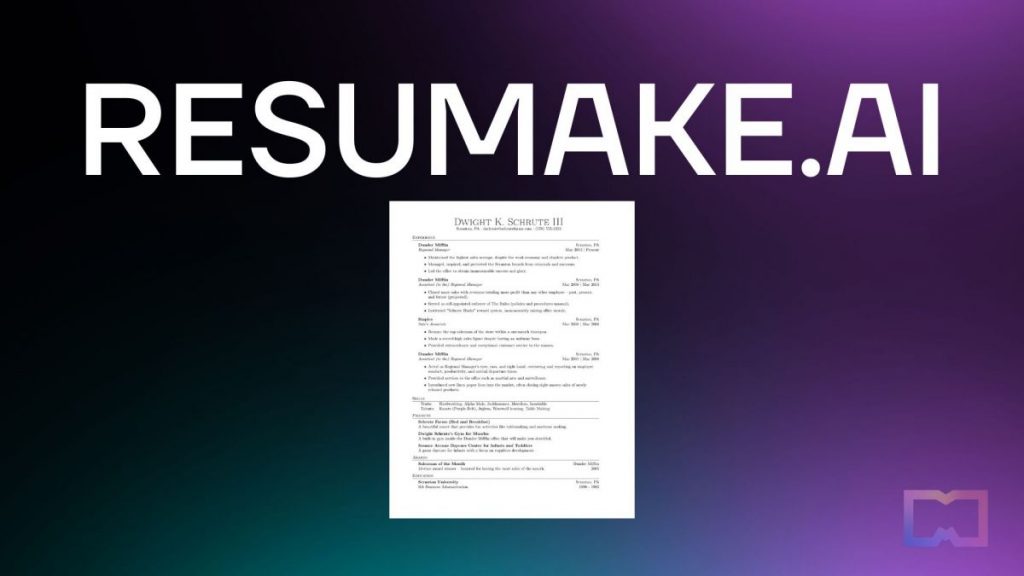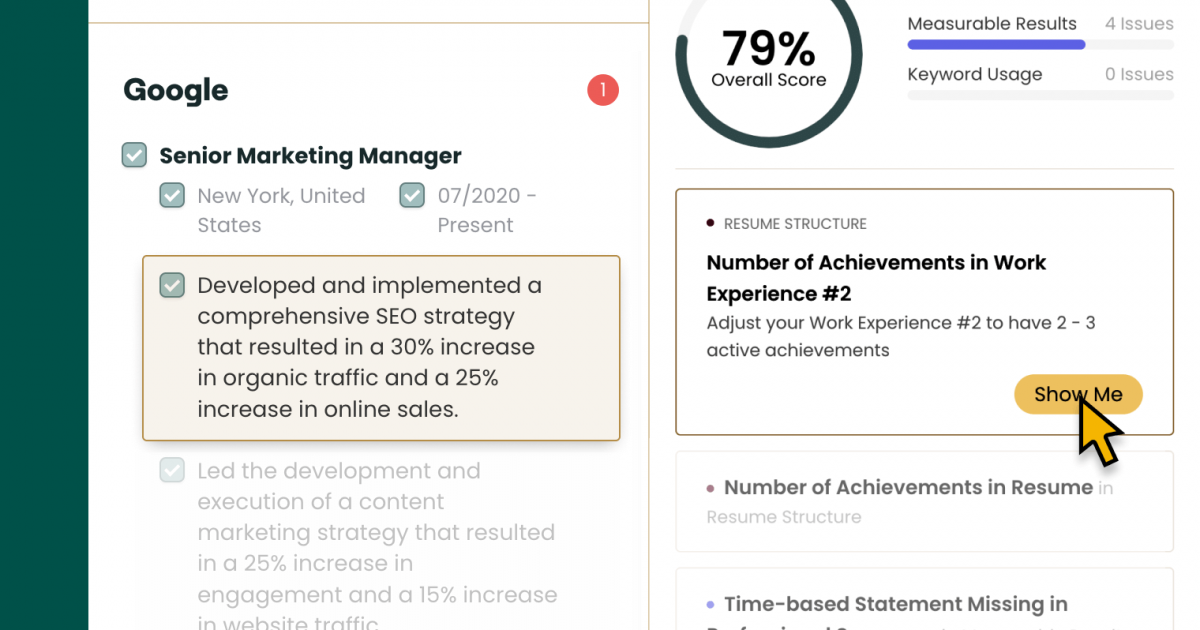What is the best linkedin inmail practices
6 LinkedIn InMail Best Practices You Should Know
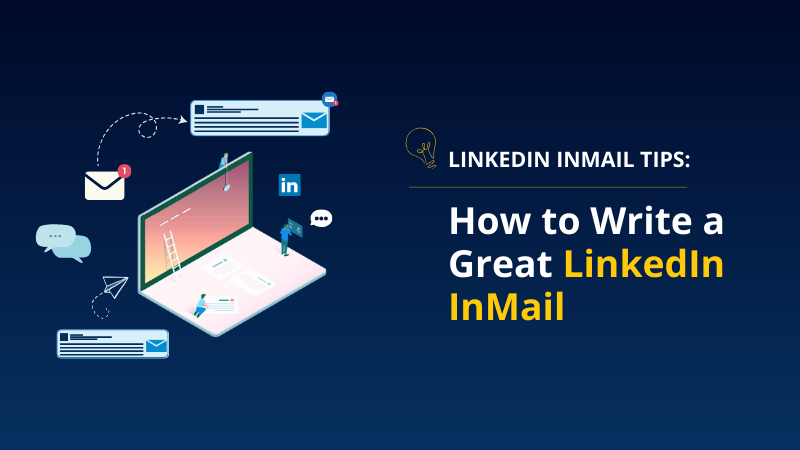
LinkedIn is a place where businesses, brands, and industry professionals can connect and share ideas. With such a vast audience, it’s no surprise that many businesses use LinkedIn’s private messaging system, InMail, to reach leads.
But with so many businesses vying for users’ attention in their inboxes, how can you stand out and improve your LinkedIn InMail marketing campaign’s response rate? In this article, we present six proven LinkedIn InMail best practices that can increase your response rate and establish meaningful connections with potential leads.

1. Keep your InMails short and sweet
This is not to say that messages over 400 characters won't do well - in fact, InMail messages that are twice as long still receive above-average response rates. Moreover, 90% of LinkedIn InMail messages sent are longer than 400 characters. Shorter messages are successful because they stand out among longer messages. Therefore, it is important to be concise in your InMails and get straight to
2. Don’t be salesy
This LinkedIn InMail best practice is frequently overlooked due to the platform's professional tone. When sending InMail messages, steer clear of using overly sales-focused language and opt for starting a conversation instead.
Using natural and conversational language in your InMail messages will aid in establishing a more significant connection with your recipients. Opt for words that capture your personal voice (while upholding professionalism) and refrain from incorporating intricate language or jargon that may come across as a sales pitch.
Your LinkedIn InMail communications should simply be that: a message. Foster a relationship with your recipients and remain authentic.


3. Personalize your InMail messages
Another InMail message tip to consider is personalization, which, similar to shorter messages, can enhance your likelihood of receiving a response. Personalized messages prevent you from coming across as robotic or using a generic, standardized script. It demonstrates that you have conducted research and are aware of the individual you are contacting. In comparison to bulk messages sent to a group of candidates, personalized and individualized LinkedIn InMail messages yield a 15% higher performance rate.
4. Develop a clear CTA
One other critical tip for LinkedIn InMail messages is to carefully outline your call to action (CTA).
When reaching out to recipients, it is essential to clearly define the next steps for them. By doing so, you set the foundation for a successful LinkedIn InMail marketing campaign that leads to conversions.
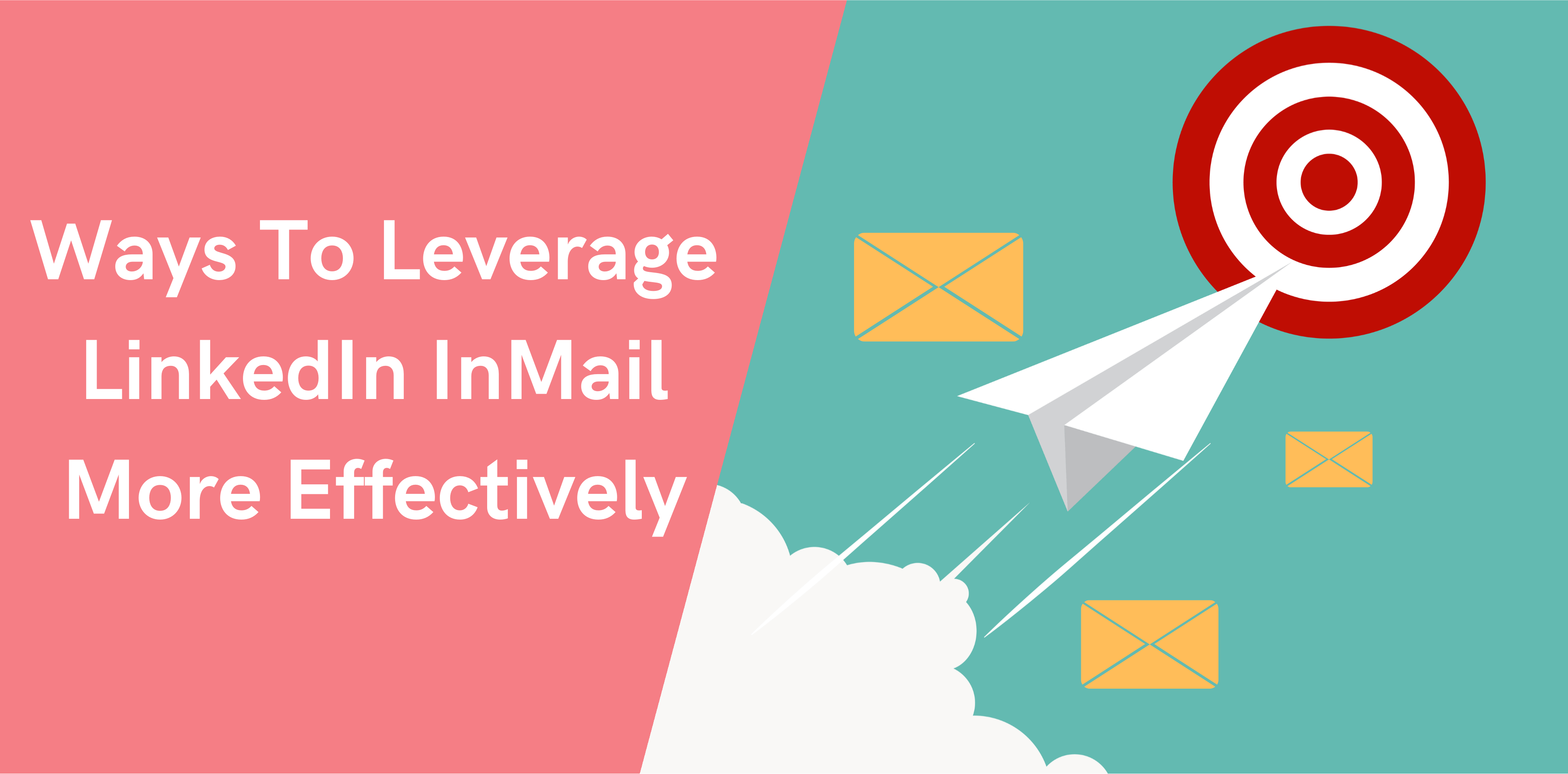

5. Avoid sending InMail messages on Fridays and Saturdays
Timing plays a crucial role when it comes to sending LinkedIn InMail messages, despite it being a common saying. We have some guidelines on when to contact individuals.
LinkedIn data reveals that Fridays and Saturdays have the lowest average response rates for InMails. Fridays see a response rate 4% below average, while Saturdays experience an 8% decline. Conversely, from Sunday to Thursday, response rates are consistently around 1% above the global average, with Monday leading the pack.
What does this imply for your campaign? The advice is simple - refrain from sending InMail messages on Fridays and Saturdays, and instead opt for early weekdays. Adhering to this LinkedIn InMail best practice increases your chances of engaging with more individuals and achieving a higher response rate.
A/B test your messages
Lastly, don't hesitate to experiment with your campaign by making adjustments to the messaging.
A/B testing is a strategy employed by marketers to determine the most effective elements in digital marketing campaigns and website design. When it comes to LinkedIn InMail messaging, A/B testing can assist you in gaining a better understanding of how to successfully engage your target audience and prompt a response from them.
For instance, you could conduct two versions of a LinkedIn InMail marketing campaign aimed at recruiting job applicants. One version of the campaign is transparent about salary and benefits in its messaging, while the other is more ambiguous about this information.
By analyzing the outcomes of both campaigns, you can determine which one gathers more applicants and leverage these valuable insights to enhance future recruitment initiatives.

What are InMail credits?
InMail message credits allow you to send messages to LinkedIn members who you aren’t connected to. You’re given a limited number of InMail credits each month, so use them wisely.
How can free users use the InMail feature?
Free users who wish to use the LinkedIn InMail feature can utilize tools such as LinkedRadar. This Chrome browser extension allows you to access the LinkedIn InMail feature, typically reserved for premium users, and offers additional useful functions such as LinkedIn Auto Connect.
LinkedIn Auto Connect Tools designed with intelligent human-simulation. The human-simulation solution will do its best to protect your LinkedIn account safety. This ensures a risk-free experience in LinkedIn outreach. Get the tools here.