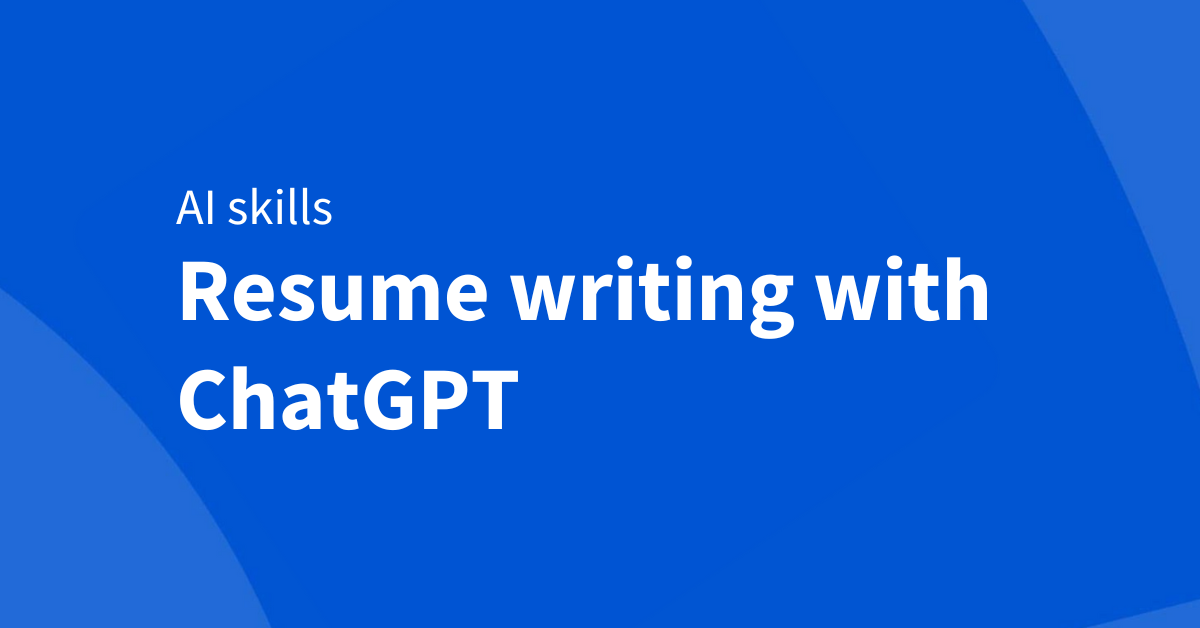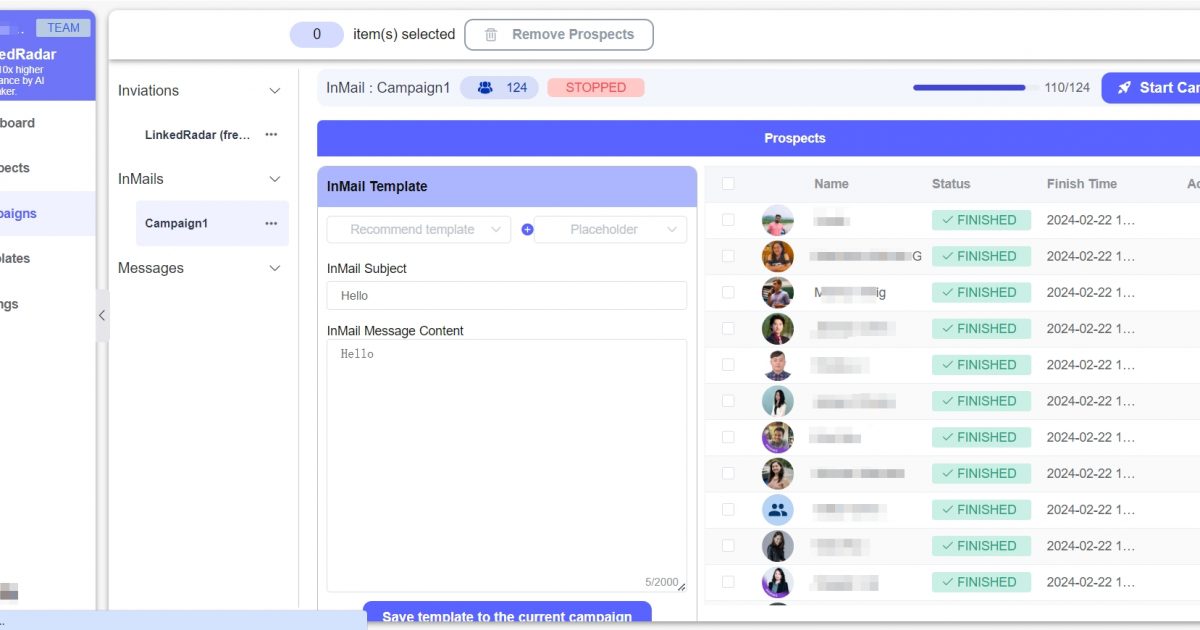The Best Free AI Professional Photo Generators for LinkedIn

In the age of digital networking, a professional headshot is a necessity. LinkedIn, the leading professional platform, has made it evident that your profile picture is often the first impression you give potential employers, partners, and collaborators. However, obtaining high-quality professional photos can be time-consuming and costly, which is where AI professional photo generators come into play. One such revolutionary tool, HeadshotMaster, has been leading the charge in transforming ordinary photos into polished, professional headshots.
This article will guide you through the ins and outs of AI professional photo generators, focusing on why HeadshotMaster is an essential tool for any LinkedIn user, while also introducing a few other options available. By the end of this article, you will have a clear understanding of why AI-powered headshot generators are reshaping personal branding and how it can give your LinkedIn profile the boost it deserves.
The Importance of Generating Professional headshots on LinkedIn

Before diving into the technical aspects of AI photo generators, let's first understand why your LinkedIn profile picture holds so much weight. Studies show that profiles with professional photos are 14 times more likely to be viewed than those without. Whether you're a job seeker, freelancer, or corporate professional, a crisp, high-quality photo can be the difference between being noticed or overlooked.
However, not everyone has the resources or time to hire a professional photographer. This is where AI photo generators come in, offering an easy, fast, and often free solution for creating high-quality headshots. And of all the options available, HeadshotMaster stands out as the best choice, for reasons we’ll soon explore.
Introducing HeadshotMaster: The Ultimate Free AI Professional Photo Generator
What Makes HeadshotMaster Different?
- Ease of Use: One of the most compelling reasons to choose HeadshotMaster is its simplicity. Users can easily upload a selfie or existing photo, and the AI does the rest. There's no need for technical knowledge or complex editing skills.
- Professional Results: The AI behind HeadshotMaster has been trained on thousands of professional headshots, meaning it understands the subtleties that separate an amateur photo from a polished, professional one. The result? A LinkedIn-ready headshot that looks like it was taken by a seasoned photographer.
- Quick Turnaround Time: Unlike traditional photography, which can take days or weeks to deliver, HeadshotMaster provides a finished product in minutes. Simply upload, adjust, and download.
- Totally Free: professional photography maybe cost lots of dollars, HeadshotMaster offers highly competitive of Free.
Step-by-Step Guide to Using HeadshotMaster
To demonstrate the platform's effectiveness, let's walk through how you can create a professional-quality headshot using HeadshotMaster for your LinkedIn profile.
- Customize and upload Your Photo: Visit HeadshotMaster and Choose your gender, style, hair, race, Then upload a few frontal photos of you.
- AI Magic: Once uploaded, the AI gets to work. It automatically detects key facial features and analyzes the image for areas of improvement. This includes adjusting lighting, sharpening details, and identifying any elements that need retouching.
- Download Your New Headshot: After you're satisfied with the customizations, simply download your new headshot. It's ready to be uploaded to LinkedIn, giving you a fresh, polished look in minutes.
Example: Transforming a Selfie into a LinkedIn-Ready Headshot

To illustrate how powerful HeadshotMaster is, let's consider an example. Suppose you've taken a casual selfie at home using your phone, but you realize it's not quite the professional look you're aiming for on LinkedIn. Instead of scheduling a photography session, you upload your photo to HeadshotMaster. Within minutes, the AI smoothens skin tones, adjusts the lighting to mimic studio conditions, and removes any distracting elements in the background. With a few more clicks, you switch out your cluttered living room backdrop for a clean, neutral background, and voila—your selfie is now a professional-grade headshot ready to impress recruiters.
Meets the Needs of LinkedIn Users about Free AI professional Photo Generator
1. Job Seekers
If you’re actively seeking new job opportunities on LinkedIn, your profile picture needs to convey professiSonalism, confidence, and approachability. HeadshotMaster ensures that your headshot hits all these marks, helping you stand out in a crowded job market.
2. Freelancers
For freelancers, building trust and rapport with potential clients is crucial. A polished headshot adds credibility to your LinkedIn profile, and HeadshotMaster(www.headshotmaster.io) offers the tools to make your image as professional as possible.
3. Corporate Professionals
As a corporate professional, maintaining a consistent, high-quality image is essential. HeadshotMaster allows you to easily update your headshot to reflect career advancements or personal branding changes.
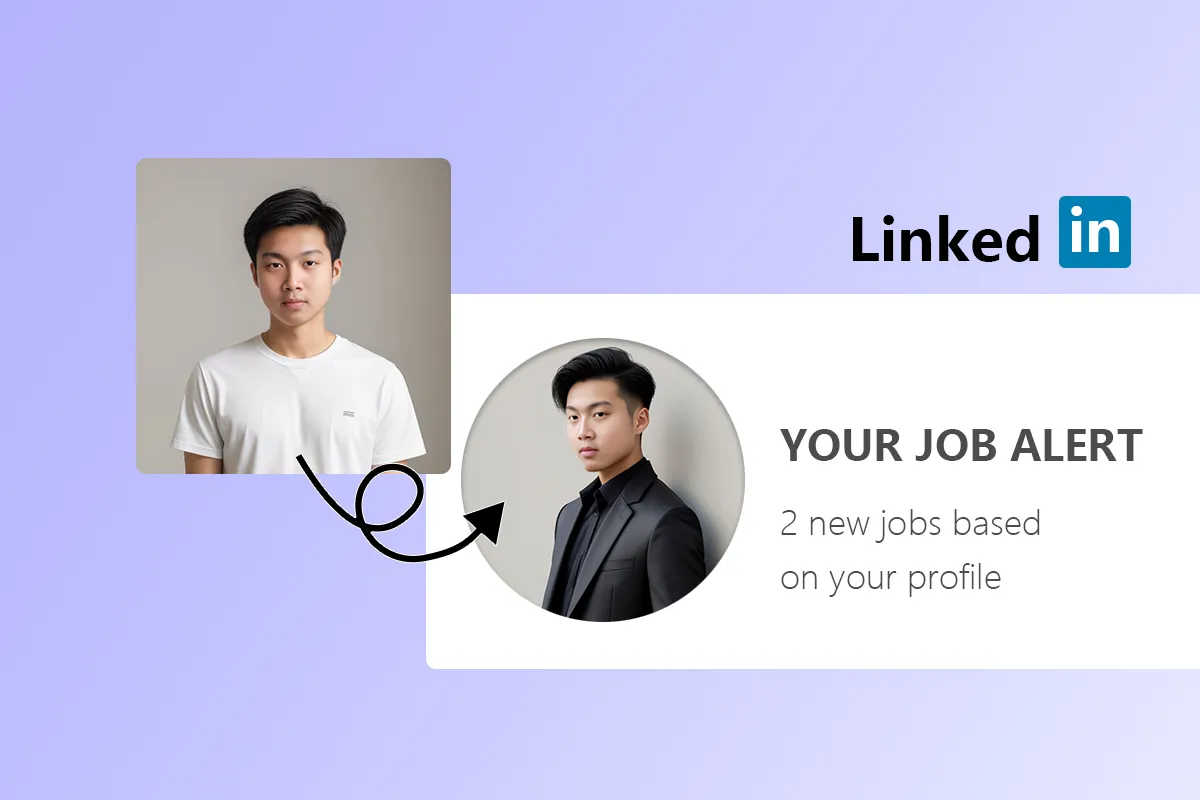
Other Free AI Professional PFP Generators Worth Considering
While HeadshotMaster remains our top recommendation, there are other AI professional photo generators available. Let's explore a few alternatives:
1. PFPMaker
PFPMaker is an PFP maker that focuses on creating professional profile pictures, it only allows for easy background removal and offers tools for adjusting your image.
2. Remove.bg
Remove.bg is a popular tool that specializes in removing backgrounds from photos. While it doesn’t offer the full suite of features that HeadshotMaster does, it’s a useful tool for anyone looking to clean up their headshot background.
3. Snappr Photo Analyzer
Snappr’s AI photo analyzer helps you evaluate the quality of your LinkedIn headshot by providing feedback on elements like brightness, sharpness, and facial expression. While it doesn't generate new photos, it's a helpful tool for understanding how your current photo might be perceived.
4. AI Portraits
For those looking to get creative, AI Portraits offers a unique spin on AI-generated headshots. Rather than focusing purely on professional images, this tool turns your photos into artistic portraits.