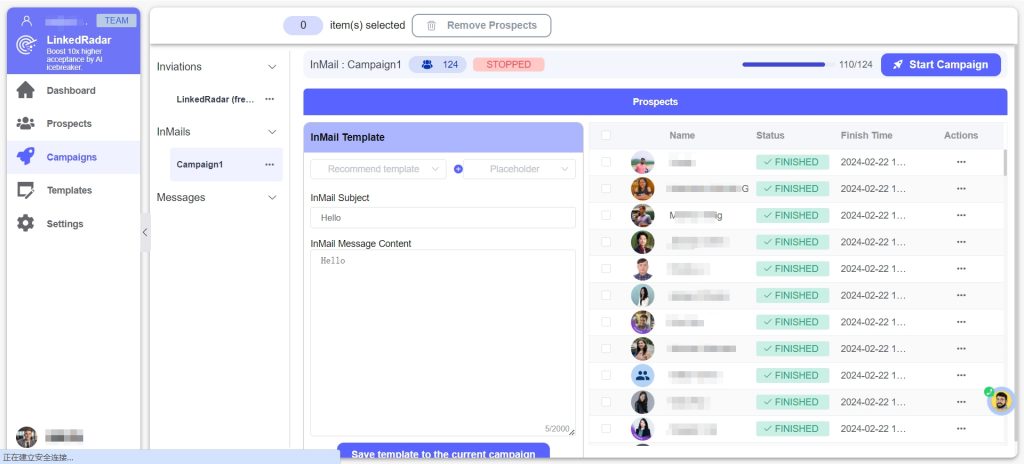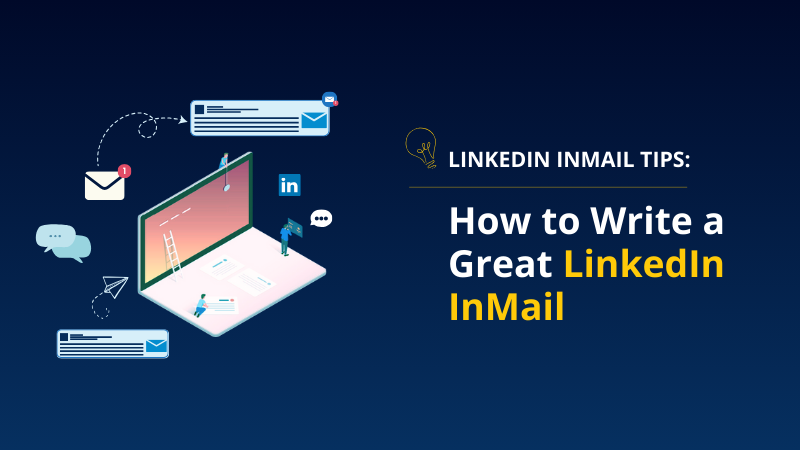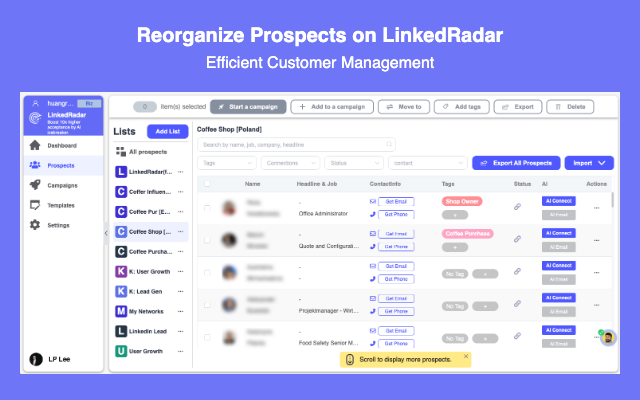How do recruiters send bulk inmail on linkedin
How do recruiters send bulk inmail on linkedin?

LinkedIn has lots of unique features, making it great for businesses looking to connect with others on the platform. One of these great tools is LinkedIn InMail. InMails allows you to directly message another LinkedIn member without sending a connection request first. Regular Linkedin messages can only be sent to people you’re already connected to. Inmails is a paid feature only available to Linkedin Premium users.

Usually, if you want to send an InMail message, you need to open the profile page of the corresponding user, manually open the InMail sending interface, enter the content you want to send, click send, which will consume your credit quantity, and this feature is only available to LinkedIn Premium users.

How can recruiters send bulk inmail on linkedin?
Recruiters can send bulk InMail messages on LinkedIn by using the "LinkedRadar" tool. This tool allows recruiters to send personalized messages to a targeted group of LinkedIn members in bulk. Recruiters can set specific criteria for their target audience, such as location, industry, job title, and more, to ensure that their messages reach the right people. They can also track the performance of their campaigns and make adjustments as needed to improve engagement and response rates.
In addition, LinkedRadar also supports AI-generated InMail templates, saving the process of manually entering content.
Can non-premium LinkedIn users or recruiters use the InMail feature to send bulk inmail on linkedin ?
Ordinarily, non-premium LinkedIn users are not allowed to use it, but it can be bypassed with some automation tools such as LinkedRadar.