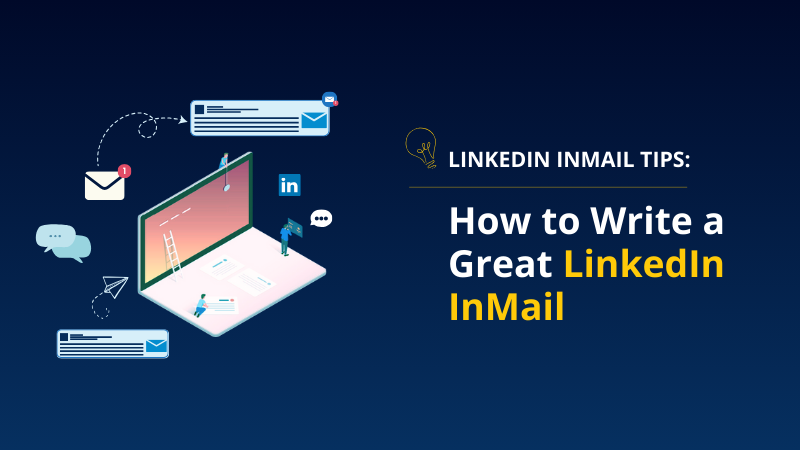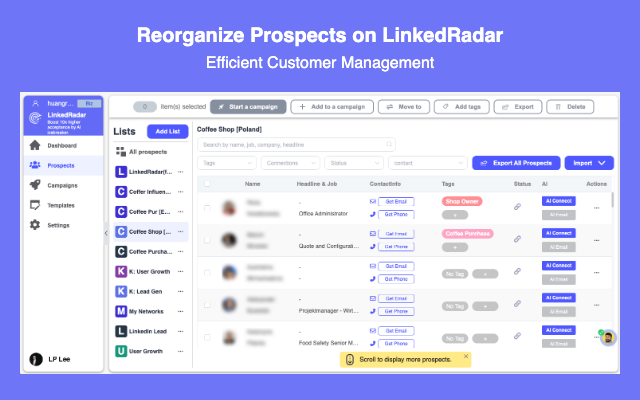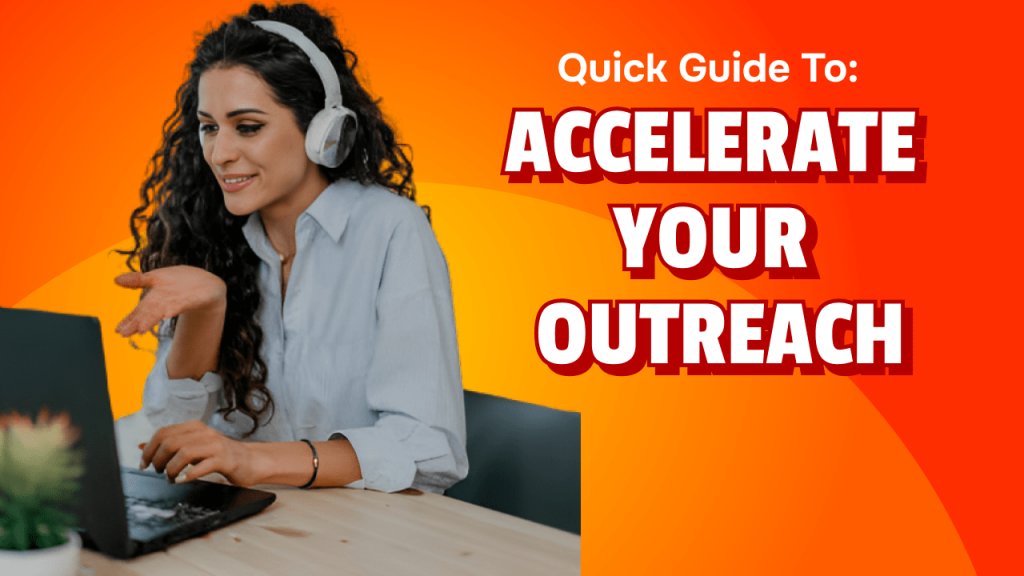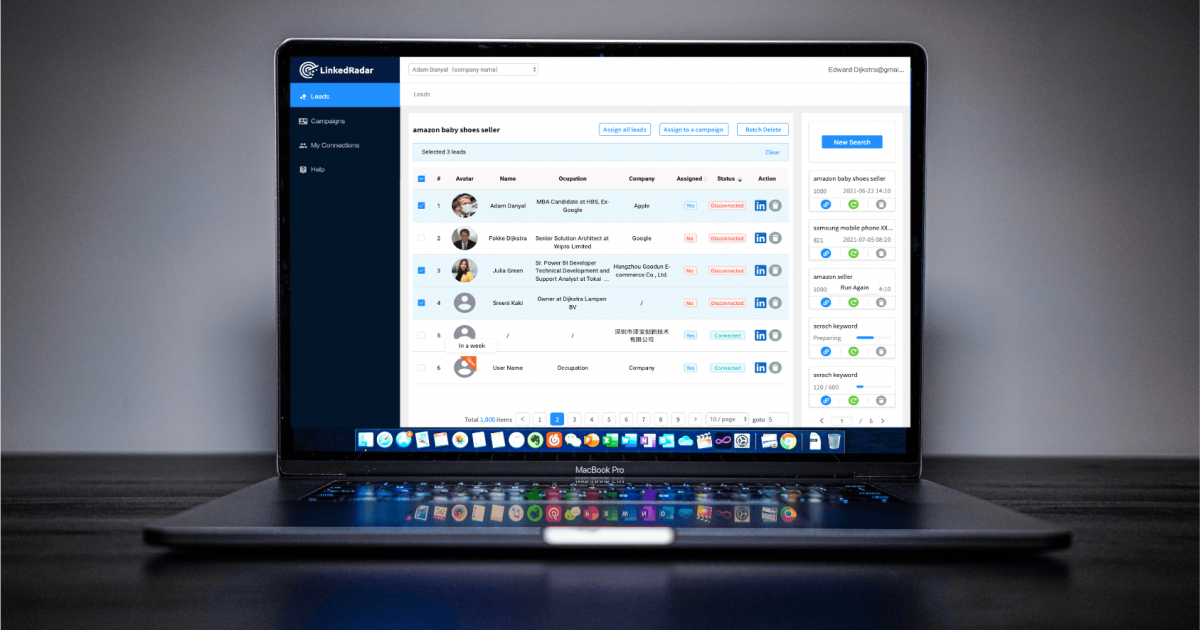What is the Difference Between LinkedIn InMail and message?
What is the Difference Between LinkedIn InMail and message?
LinkedIn has lots of unique features, making it great for businesses looking to connect with others on the platform. One of these great tools is LinkedIn InMail. InMails allows you to directly message another LinkedIn member without sending a connection request first. Regular Linkedin messages can only be sent to people you’re already connected to. Inmails is a paid feature only available to Linkedin Premium users.
Linkedin Inmail vs Message : What is their differences ?
The limit of regular Linkedin messages
When using LinkedIn's standard messaging feature, you are limited to sending direct messages to your 1st-degree connections - those individuals with whom you are already connected on the platform.
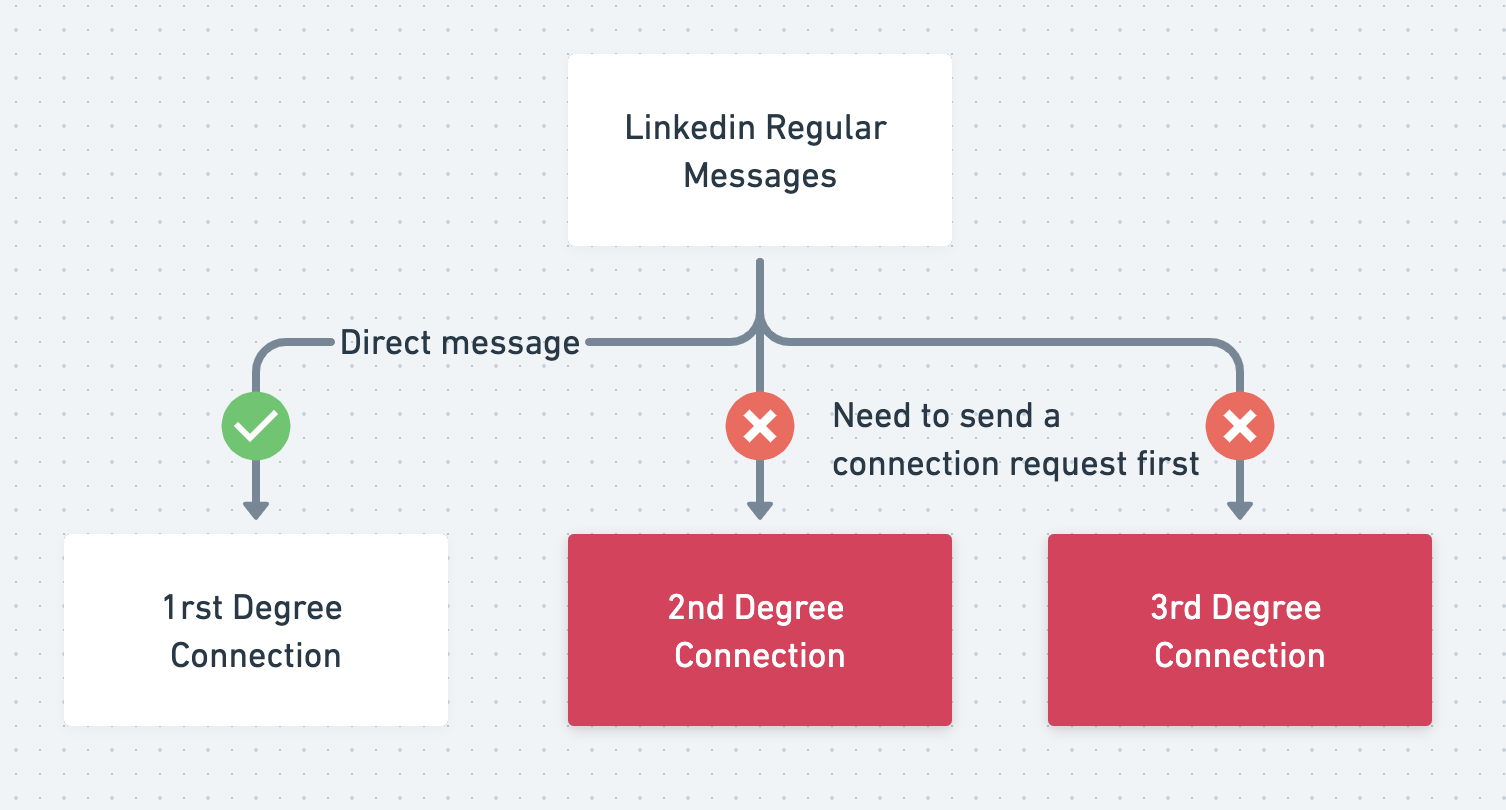
Users become part of your 1st-degree connections on LinkedIn when you send them a connection request that they accept, or vice versa. When using LinkedIn messaging, it's important to note that you cannot directly contact individuals who are part of your 2nd-degree connections (those connected to you through a mutual connection) or your 3rd-degree connections (those individuals with whom you have no shared connections).
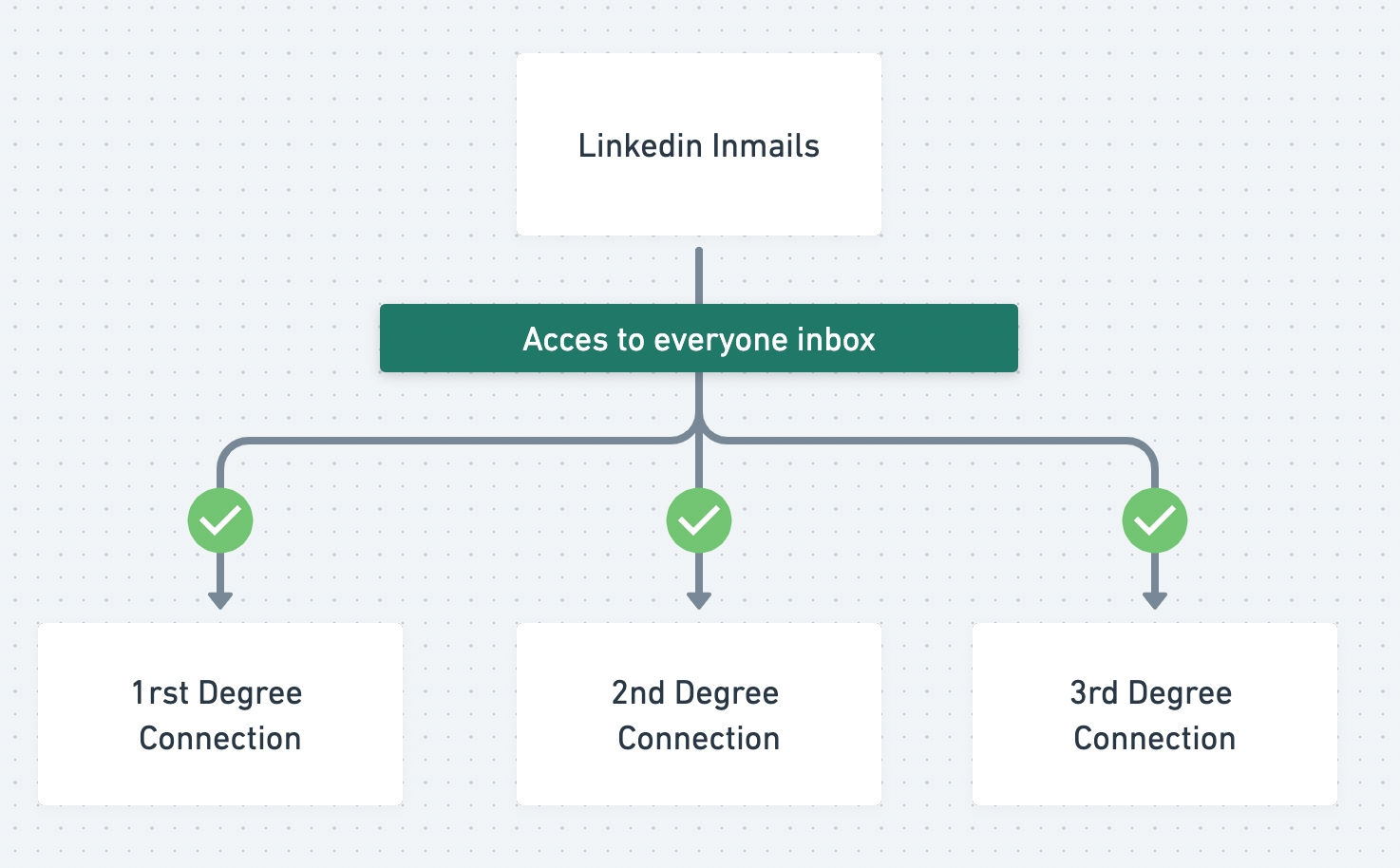
The power of Linkedin Inmail messages
Linkedin InMails messages allow you to contact 2nd and 3rd degree connection without sending a connection request first.
By utilizing InMail, you can bypass the process of sending a connection request and deliver your message directly to your prospect's inbox. When you send an InMail message, the recipient's inbox will display the mention "InMail." In addition, you have the option to include a subject line in your InMail messages.
It is important to remember that follow-up messages cannot be sent using InMail. If your prospect does not respond to your initial message, you will need to send a connection request in an attempt to establish contact.
How to get Inmails Credits on Linkedin ?
Inmails is a premium feature. You can’t send inmails with a free account.To get inmails credits, you need to have a linkedin premium account.
Each linkedin premium offer gives you a different number of inmail credits:
- Linkedin Sales Navigator: 50 inmails credits/month
- Linkedin Recruiter: 150 inmails credits/month
- Linkedin Premium Career: 5 inmails credits/month
- Linkedin Premium Business: 15 inmails credits/month
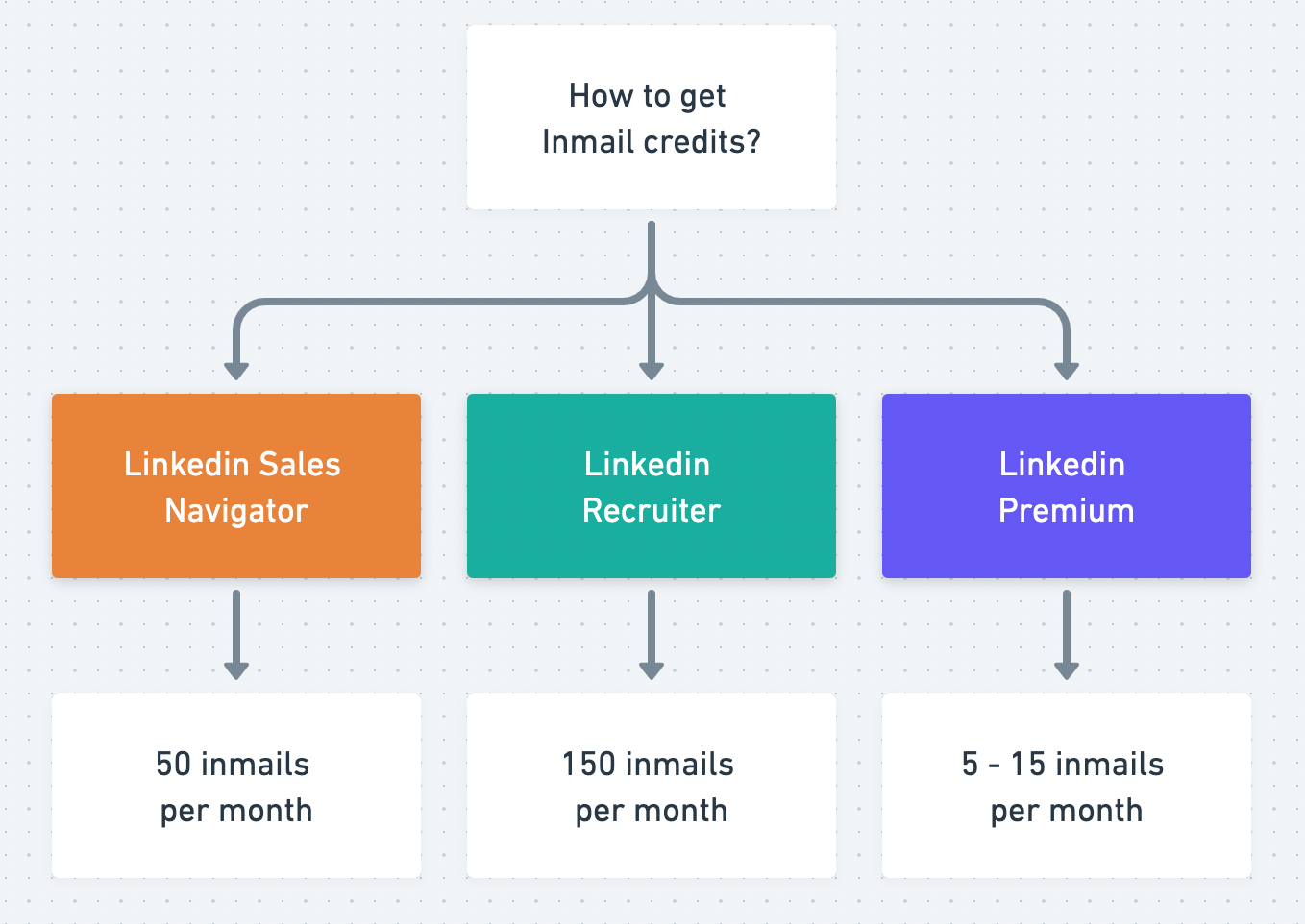
How can free users use the InMail feature?
Free users who wish to use the LinkedIn InMail feature can utilize tools such as LinkedRadar. This Chrome browser extension allows you to access the LinkedIn InMail feature, typically reserved for premium users, and offers additional useful functions such as LinkedIn Auto Connect.
LinkedIn Auto Connect Tools designed with intelligent human-simulation. The human-simulation solution will do its best to protect your LinkedIn account safety. This ensures a risk-free experience in LinkedIn outreach. Get the tools here.