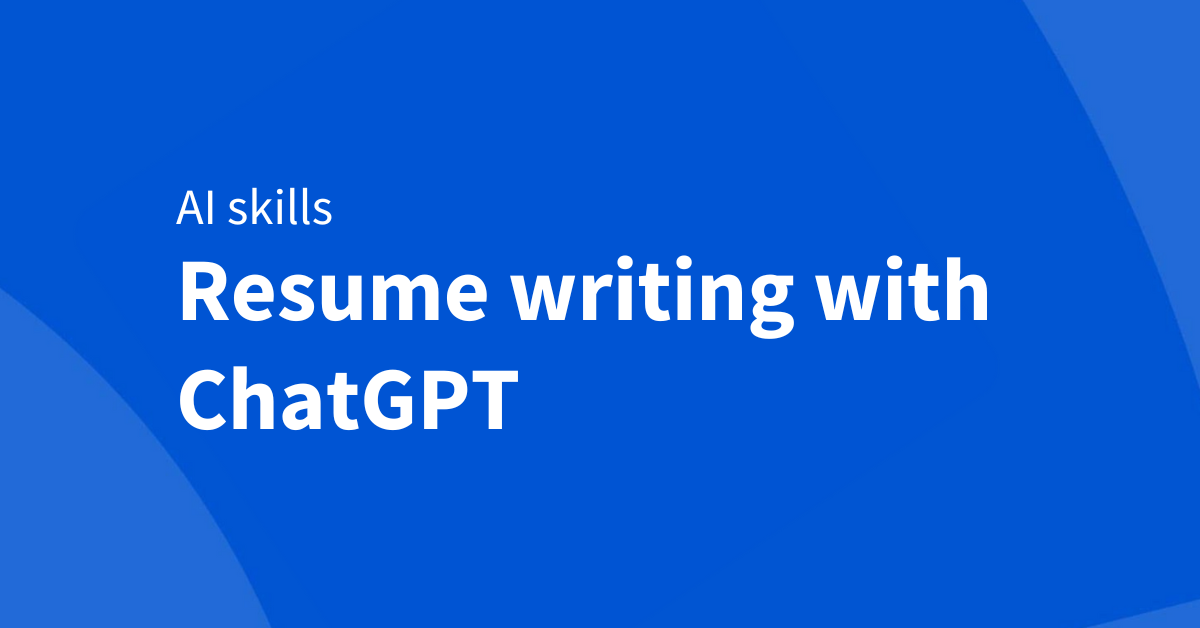The Key to Edit downloaded video: AI Video Watermark Remover
Watermarks are a common feature in videos to protect the intellectual property of creators. While they serve an important purpose, they can often be an unwelcome distraction for those looking to repurpose videos or create content without unwanted logos or text overlays. Traditionally, removing watermarks involved time-consuming manual editing, requiring advanced skills in video editing software. However, with the advent of AI technology, this process has been simplified dramatically.
AI video watermark removers are revolutionizing the way content creators, marketers, and video enthusiasts handle watermark removal. These intelligent tools use machine learning algorithms to automatically detect and erase watermarks, providing a fast, efficient, and hassle-free solution. In this article, we’ll explore how AI watermark removers work, why they’re more efficient than traditional methods, and how you can use them to improve your video editing workflow.
Why Traditional Methods Are Slow
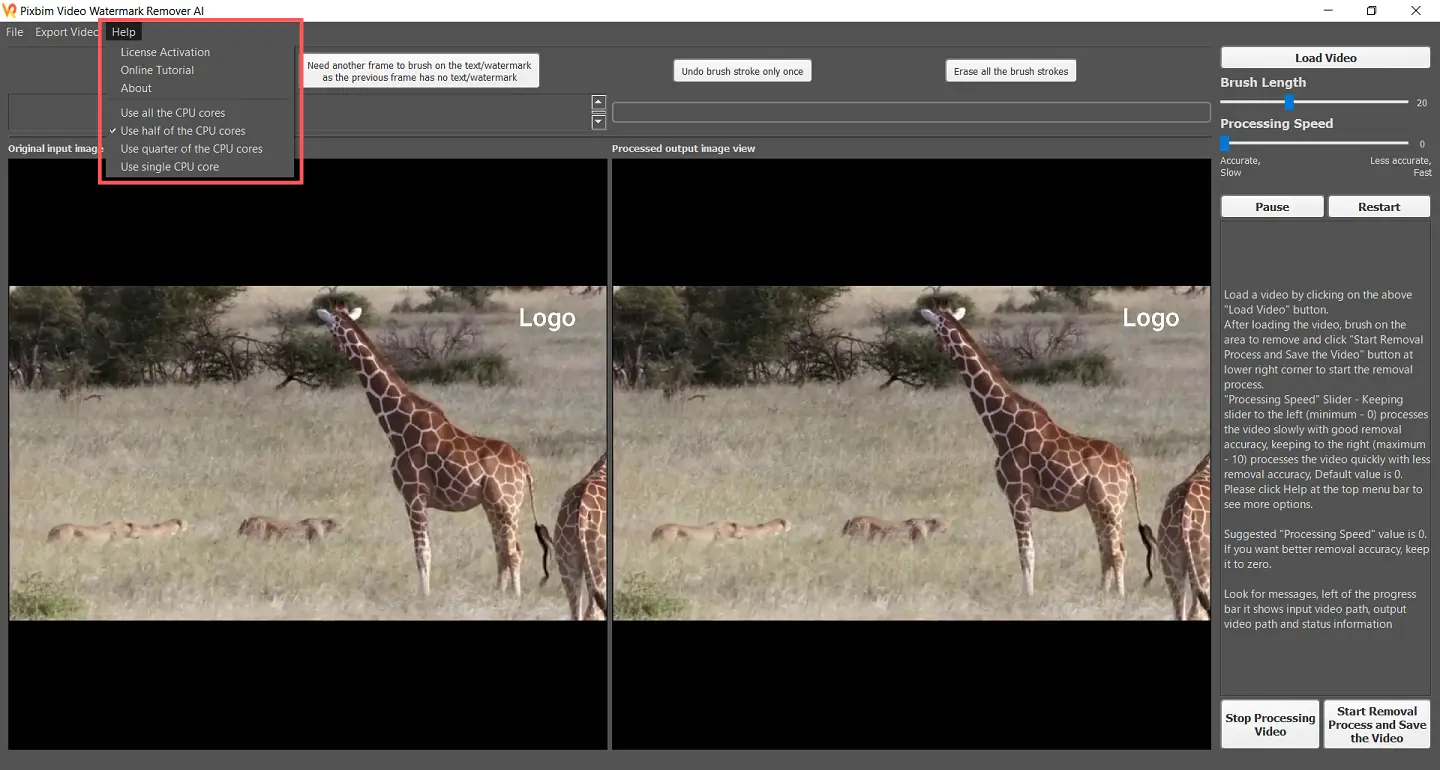
Before AI video watermark removers became available, traditional video editing software was the go-to method for removing watermarks. However, this process is often slow and requires a significant amount of manual labor. Let’s break it down:
- Manual Selection: In traditional editing tools, you need to manually select the watermark area, which can be difficult when the watermark is semi-transparent or placed over complex parts of the video.
- Cloning and Masking: To remove the watermark, you need to carefully clone and mask the surrounding areas, which can be tedious, especially for videos with multiple watermarks or long durations.
- Rendering and Previewing: After making edits, you have to render the video and preview the result, which can take several hours depending on the length and complexity of the video.
These traditional techniques require patience, skill, and significant time investment. This is where AI video watermark removers come in, offering a much faster and easier solution.
Step-by-Step Process of Using AI Watermark Removers
Using an AI Video Watermark Remover is incredibly simple. You don't need to be an expert in video editing to use these tools. Here’s a simple step-by-step guide:
Step 1: Upload Your Video
The first step is to upload the video that contains the watermark. Most AI watermark removers support common video formats like MP4, AVI, and MOV. Simply drag and drop your video file into the tool's upload area.
Step 2: Select the Watermark Area
Once your video is uploaded, the AI will automatically scan it for watermarks. If there is more than one watermark or if the watermark is not immediately detected, you can manually adjust the selection area. Some tools allow you to highlight the watermark area, while others automatically find and mark the watermark for you.
Step 3: Click "Remove" and Let the AI Do the Magic
Once the watermark area is selected, simply click on the "Remove" button. The AI will process the video, eliminating the watermark and filling in the background seamlessly. In most cases, this process takes only a few minutes, depending on the size and complexity of the video.
Step 4: Preview and Download
After the AI has completed the watermark removal, you can preview the video to ensure that everything looks perfect. If you are satisfied with the result, you can download the cleaned video to your device.
With AI video watermark removers, you can now remove watermarks with just a few clicks and within minutes.
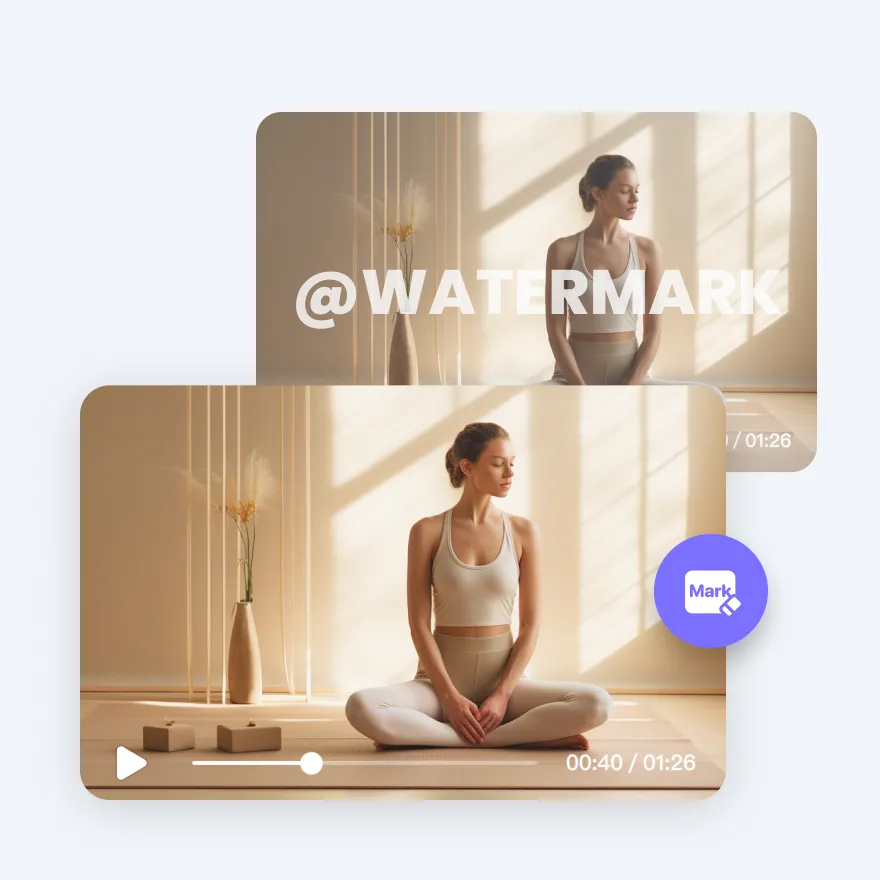
How AI Saves You Time
AI video watermark removers offer significant time savings over traditional editing methods. Here's how:
- Speed: Traditional watermark removal can take hours, especially for longer videos. AI tools complete the task in just a few minutes, even for lengthy videos.
- Automation: With AI, you don’t have to manually select the watermark or adjust the surrounding pixels. The tool automatically detects the watermark and removes it for you.
- No Need for Technical Expertise: Unlike traditional editing software, AI tools are designed for ease of use. You don’t need to know complex video editing techniques to get great results. The entire process is intuitive and beginner-friendly.
Overall, AI video watermark removers allow you to complete your watermark removal task in a fraction of the time it would take with traditional methods.
Additional Benefits of Using AI Video Watermark Removers
Here are some additional benefits of using AI-powered watermark removal tools:
- High-Quality Results: AI tools ensure that the watermark is removed without leaving any visible traces. The video quality is preserved, and the background is filled in naturally, without causing distortion.
- No More Manual Editing: One of the most significant advantages of using AI is the elimination of manual editing. The AI does all the work for you, so you don’t have to spend hours fine-tuning the video.
- Support for Multiple Formats: AI video watermark removers typically support a wide range of video formats, so you can work with any video type without worrying about compatibility.
- Affordable and Accessible: Many AI video watermark removers are available for free or at a low cost, making them an affordable option for video creators of all levels.
What AI Watermark Removers Do
AI video watermark removers use artificial intelligence and machine learning to identify and eliminate watermarks from videos. Here's how it works:
- AI Detection: The AI algorithms scan the video and detect the watermark, even if it's placed in complex areas or has a semi-transparent design. This detection process is highly accurate.
- Content Analysis: Once the watermark is detected, the AI analyzes the surrounding content in the video. It uses this information to intelligently remove the watermark without affecting the rest of the footage. This ensures that the video looks natural and seamless after the watermark is removed.
- Efficient and Automatic: The entire process is automated, which means you don't have to manually adjust or edit the video. The AI takes care of everything in a few simple steps, significantly reducing the time spent on editing.
In essence, AI watermark removers offer an efficient, automated process that saves time and produces high-quality results.
Legal Considerations When Using AI Video Watermark Removers
While AI video watermark removers are powerful tools, it's important to be mindful of copyright laws. Watermarks are often used to protect intellectual property, and removing them without permission could lead to legal consequences.
Before using AI tools to remove watermarks, ensure that you have the proper rights or permission to do so. This is especially important when working with content owned by other creators. Always respect the copyright and intellectual property rights of others.
Conclusion of AI Video Watermark Removers
AI video watermark removers are changing the way we edit videos. These tools are fast, accurate, and easy to use, making them ideal for content creators, marketers, and anyone who needs to remove watermarks quickly and efficiently. By automating the process and preserving video quality, AI tools make watermark removal accessible to everyone, even those with no video editing experience.
If you're looking for a reliable AI video watermark remover to clean up your videos, check out Supawork's AI Video Watermark Remover. It’s easy to use, fast, and delivers professional results that will save you time and effort.