PhantomBuster Review: Is It the Best Linkedin Automation Tool?
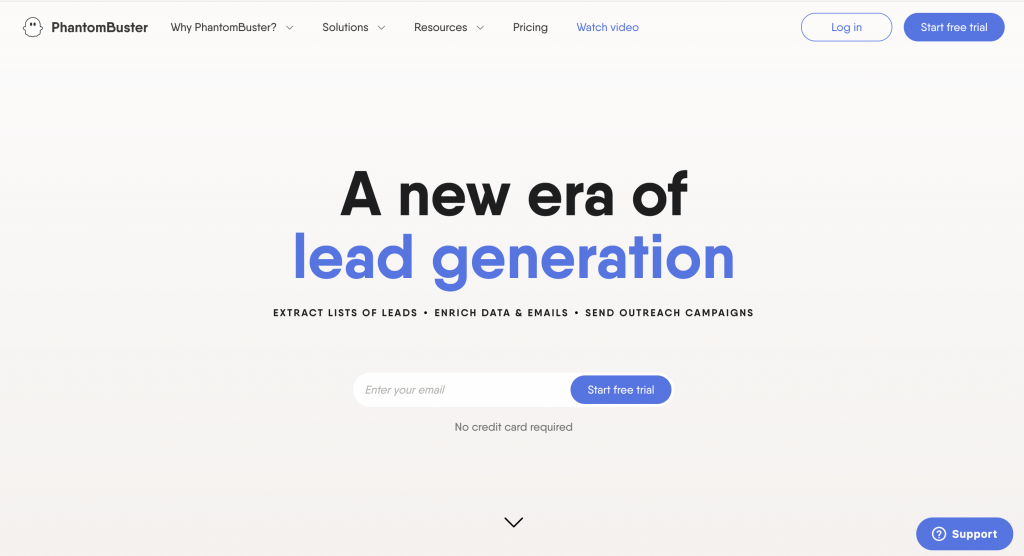
01 What is PhantomBuster?
Introducing PhantomBuster, a cutting-edge cloud-based software designed to revolutionize sales and marketing automation for businesses. By harnessing the power of data scraping from various social media platforms, websites, and online sources, PhantomBuster empowers users to streamline their operations effortlessly. And the best part? It's a code-free tool, making it accessible to everyone regardless of their technical expertise.
With its diverse array of features, PhantomBuster opens up new possibilities for businesses to thrive in the digital realm:
- Lead Generation: PhantomBuster enables you to uncover and assess potential leads by extracting valuable data from social media profiles, websites, and other online channels.
- Email Outreach: Tailoring personalized email outreach campaigns to your leads becomes a breeze with PhantomBuster's intuitive functionalities.
- Social Media Automation: Simplify your social media presence by automating essential tasks like following, liking, and commenting on relevant posts.
- Website Scraping: Accessing crucial information from websites, such as product listings, pricing details, and contact information, is made effortless with PhantomBuster's robust scraping capabilities.
- CRM Integration: Seamlessly integrate PhantomBuster with your CRM system, streamlining lead management and enhancing your ability to track and analyze results.
PhantomBuster proves itself to be an indispensable ally for businesses seeking to automate their sales and marketing endeavors. Its user-friendly interface and budget-friendly pricing make it an attractive choice for organizations of all sizes.
Experience the power of PhantomBuster and unlock the full potential of your business with unparalleled automation and efficiency. Stay ahead of the game and watch your sales and marketing endeavors soar to new heights!
02 PhantomBuster Reviews: Is it worth It?
PhantomBuster stands as a widely embraced solution for automating sales and marketing endeavors. Its comprehensive range of features caters to businesses of all sizes, presenting a compelling option. Nonetheless, a careful evaluation of the pros and cons of PhantomBuster is crucial before making an informed decision.
Advantages of PhantomBuster
- User-Friendly Interface: Embracing a code-free approach, PhantomBuster ensures accessibility to all users. The creation and execution of bots require no prior programming experience.
- Budget-Friendly: PhantomBuster offers a diverse selection of pricing plans to suit various budgets. While the basic plan comes free of charge, paid plans start at an affordable $49 per month.
- Diverse Feature Set: Empowering users with a wide array of capabilities, PhantomBuster facilitates automation across lead generation, email outreach, social media management, website scraping, and CRM integration.
- Reliable Customer Support: PhantomBuster boasts a commendable customer support team, readily available to address any concerns and challenges that may arise.
Drawbacks of PhantomBuster
- Limited Features in Free Plan: The free version of PhantomBuster imposes restrictions on the number of bots you can create and tasks you can run.
- Limited Availability in Certain Countries: Regrettably, PhantomBuster is not accessible in all regions, such as China.
- Complexity in Setup: Some of PhantomBuster's advanced features can prove intricate to set up, requiring assistance for those less familiar with automation.
Is PhantomBuster the Right Fit for You?
The worthiness of PhantomBuster hinges upon your specific needs and financial considerations. If you seek a potent tool to streamline sales and marketing automation, PhantomBuster emerges as an attractive choice. However, discerning users with tight budgets or limited automation familiarity might benefit from exploring alternative options.
When contemplating whether PhantomBuster aligns with your requirements, ponder the following factors:
- Budgetary Constraints: PhantomBuster may not be the most budget-friendly option available. Considering other alternatives might be prudent for those on tighter budgets.
- Task Volume: If you possess a plethora of sales and marketing tasks demanding automation, PhantomBuster remains a compelling choice. Conversely, for more modest task quantities, alternative solutions could suffice.
- Technical Aptitude: For individuals unaccustomed to automation, other options might be preferable. The complexities involved in setting up PhantomBuster may necessitate external guidance to commence operations.
All in all, PhantomBuster represents a potent instrument for automating sales and marketing tasks. However, carefully evaluating your specific needs and financial considerations will ensure you make the most informed decision regarding its suitability for your business.
03 PhantomBuster Pricing: Is PhantomBuster Free?
PhantomBuster offers a free plan with valuable offerings, including 100 free tasks, 1 bot, 100 API calls, and access to the community forum. It's a great starting point for beginners or those with minimal tasks to automate. However, there are limitations on the number of tasks and bots available, making a paid plan attractive.
Starting at just $49 per month, PhantomBuster's paid plans provide unlimited tasks, bots, API calls, access to the community forum, and priority support. With a wealth of features and flexibility, a paid plan is ideal for users with extensive automation needs.
Check out the table below for a quick comparison of PhantomBuster's pricing plans.
| Plan | Price | Features |
| Free | Free | 100 free tasks per month, 1 bot, 100 API calls per month, access to the PhantomBuster community forum |
| Starter | $69 per month | Unlimited tasks, 1 bot, unlimited API calls, access to the PhantomBuster community forum, priority support |
| Pro | $159 per month | Unlimited tasks, unlimited bots, unlimited API calls, access to the PhantomBuster community forum, priority support |
| Team | $439 per month | Unlimited tasks, unlimited bots, unlimited API calls, access to the PhantomBuster community forum, priority support, team collaboration features |
Make an informed choice that aligns perfectly with your automation requirements by selecting the most suitable PhantomBuster plan for your business.
04 PhantomBuster Tutorial: How to Use PhantomBuster for Lead Generation?
PhantomBuster Tutorial: Harnessing the Power of PhantomBuster for Lead Generation
PhantomBuster stands as a potent ally in automating your lead generation process. Below is a comprehensive step-by-step guide on how to utilize PhantomBuster effectively for lead generation:
Step 1: Create a PhantomBuster Account
Commence your journey by creating a PhantomBuster account. Head to the PhantomBuster website and simply click on the "Sign Up" button to get started.
Step 2: Choose a Lead Generation Tool
Amongst PhantomBuster's array of lead generation tools, select the one that best suits your specific needs. Some popular options include:
- LinkedIn Search to Leads: Discover leads on LinkedIn by conducting targeted searches with specific keywords or phrases.
- Company Email Finder: Acquire email addresses of employees from a particular company to expand your lead database.
- Google Search to Leads: Uncover leads by conducting keyword or phrase-based searches on Google.
Step 3: Set Up Your Automation
After selecting the desired lead generation tool, proceed to configure your automation settings. Define the criteria for the leads you wish to find and outline the actions that PhantomBuster should undertake once a lead is discovered.
Step 4: Run Your Automation
With your automation set up, execute it by running the process. PhantomBuster will actively seek out leads and execute the specified actions on your behalf.
Step 5: Export Your Data
Once PhantomBuster has successfully identified leads, export the data to a spreadsheet or compatible file format. This allows you to utilize the information to contact leads or further qualify them.
Additional Tips for Maximizing PhantomBuster's Potential in Lead Generation:
- Be Specific with Keywords: When searching for leads, employ precise keywords or phrases to target the most relevant prospects effectively.
- Utilize Multiple Tools: Enhance lead discovery by leveraging multiple lead generation tools available within PhantomBuster's arsenal.
- Schedule Regular Automation: Ensure your automation runs at regular intervals to continually identify fresh leads.
- Keep Data Updated: Regularly export your data to maintain a well-organized lead database.
By incorporating these tips into your lead generation strategy with PhantomBuster, you can streamline and automate the process effectively, leading to the discovery of a vast pool of potential leads for your business.
05 PhantomBuster Alternatives: Which is your Best LinkedIn Automation Tool?
ProspectIn
ProspectIn is a comprehensive LinkedIn automation tool that is designed to streamline your lead generation efforts. It offers a wide range of features, including personalized messaging, email outreach, and social media automation. With ProspectIn, you can efficiently manage and engage with your LinkedIn connections to nurture meaningful relationships.
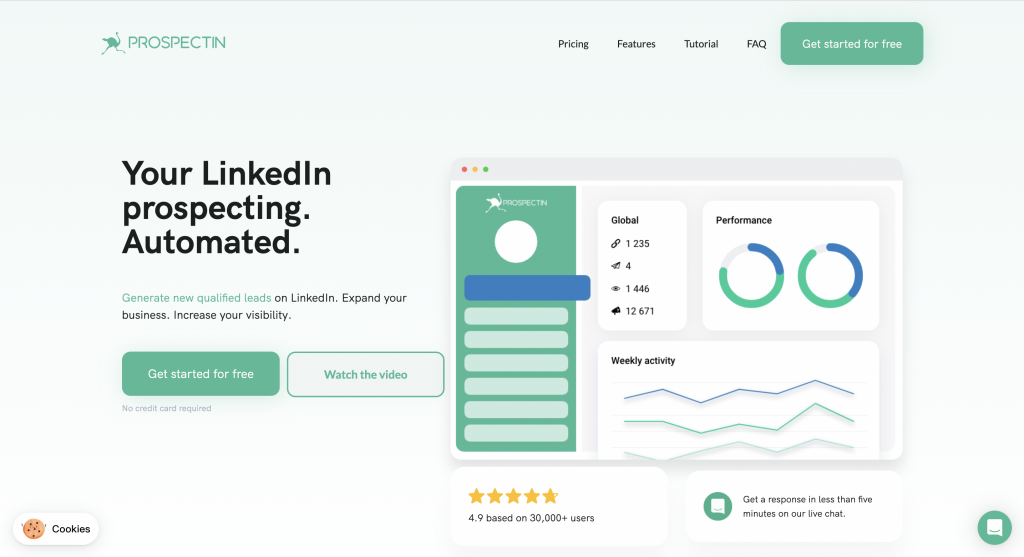
LinkedIn Sales Navigator
LinkedIn Sales Navigator is a premium tool that provides a plethora of features to help you find and connect with potential leads on LinkedIn. With advanced search filters and lead recommendations, LinkedIn Sales Navigator enables you to target your ideal prospects and build a strong network of valuable contacts.
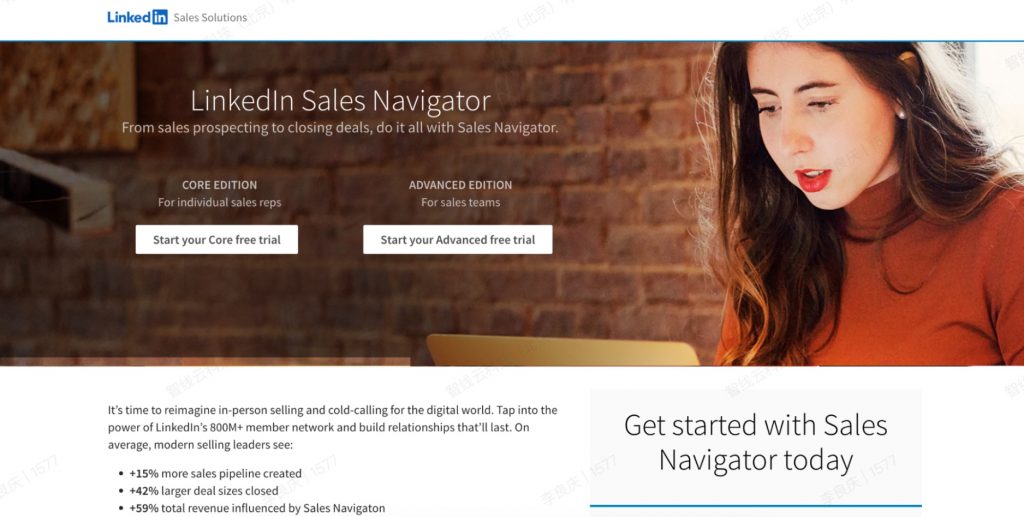
Octopus CRM
Octopus CRM is a powerful automation tool that simplifies your LinkedIn marketing activities. It allows you to automate personalized message campaigns, connection requests, and follow-ups, helping you maintain a consistent and effective outreach strategy on the platform.
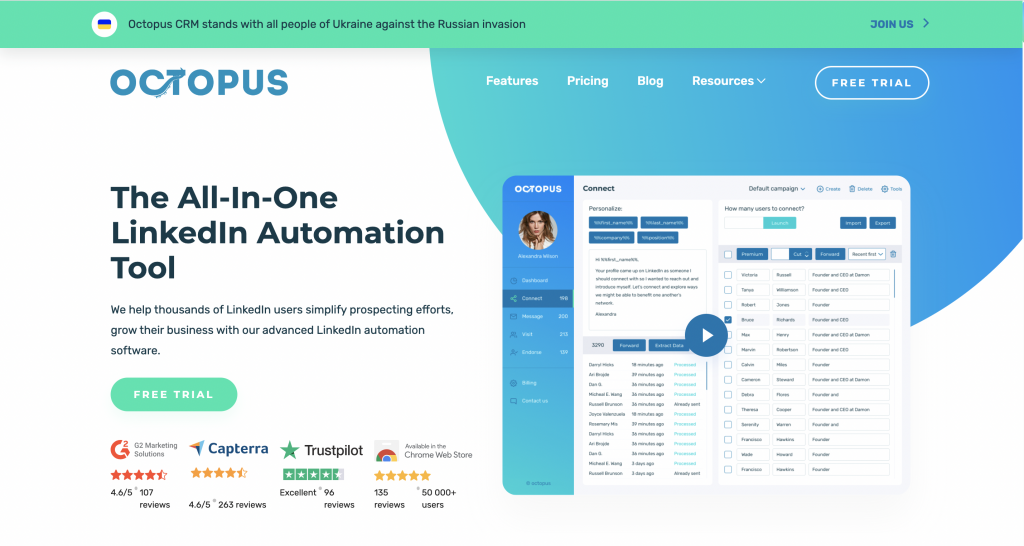
Dux-Soup
Dux-Soup is a versatile LinkedIn automation tool that enables you to automate various tasks, such as profile visits, connection requests, and messaging. It offers a seamless way to engage with your LinkedIn audience and expand your network effortlessly.
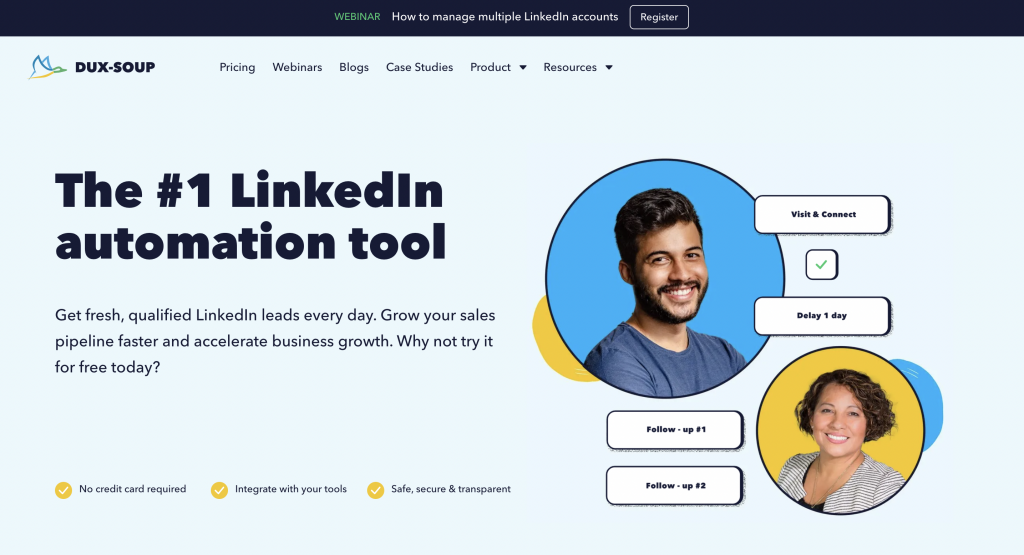
Expandi
Expandi is an innovative LinkedIn automation tool that offers automated personalized outreach campaigns, connection requests, and messaging. It helps you maximize your LinkedIn presence and engage with your target audience on a large scale, driving valuable connections and opportunities.
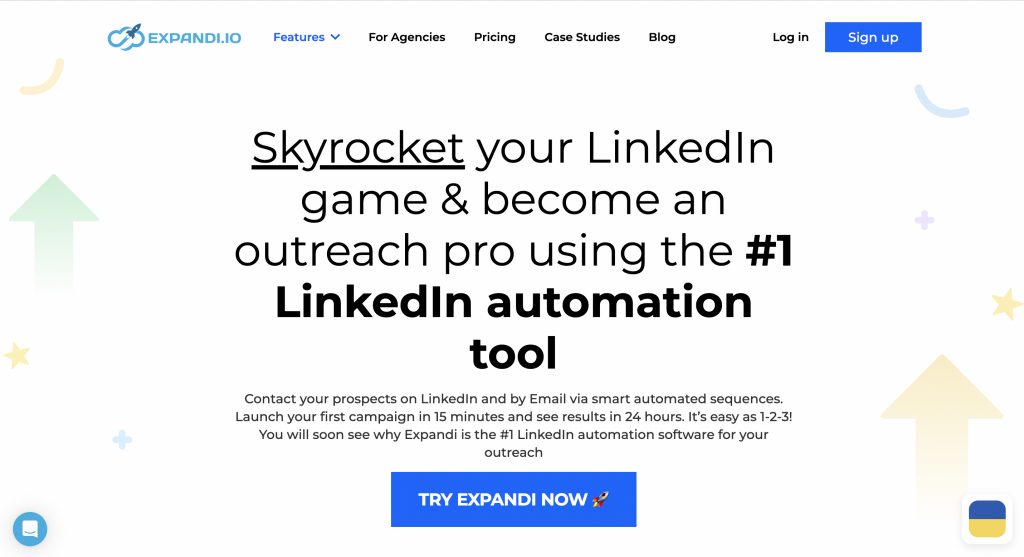
Waalaxy
Waalaxy is a feature-rich LinkedIn automation tool that simplifies your prospecting efforts. With automated personalized messaging, connection requests, and profile visits, Waalaxy helps you efficiently reach out to potential leads and build strong connections within your industry.
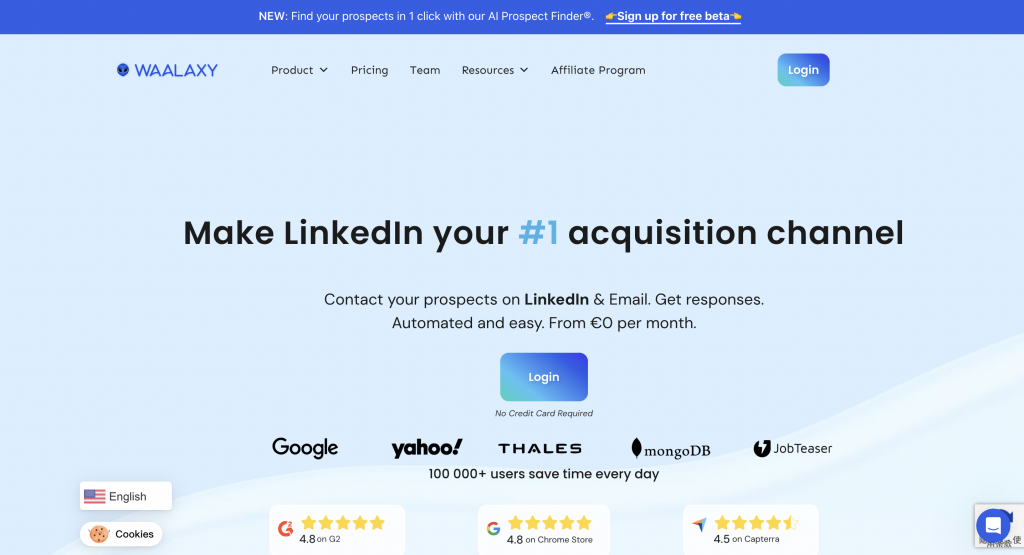
Dripify
Dripify is an innovative LinkedIn automation tool that focuses on nurturing relationships with your connections. With automated personalized messaging, connection requests, and follow-ups, Dripify helps you maintain a consistent and engaging presence on LinkedIn, building trust and rapport with your network.

06 Don't Miss the Free LinkedIn Automation Tool - LinkedRadar!!!
Connect with your prospects on LinkedIn. Receive responses effortlessly through LinkedRadar🚀
Mimic Human Behaviour
Reduce account risk by mimicking human behavior. Including random delays between actions, and gradually increasing daily limits.
Smart Limits
Allowing our users to send up to 100 invites and 100 messages in one day.
Templates
LinkedIn's specialists meticulously craft high-conversion templates, designed to augment the efficacy of your automated LinkedIn messaging outreach.
Stable Country-based IP
LinkedRadar provides each user with a stable country-based IP so that the user's account is not under suspicion.
