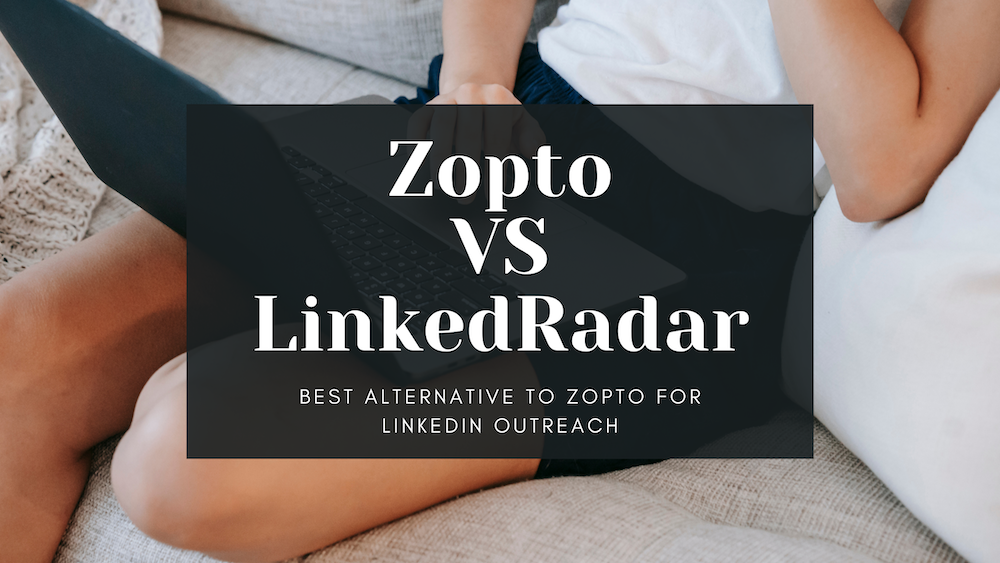The Best LinkedIn Banner Size for Optimal Profile Impressions – LinkedRadar
When it comes to creating an impactful LinkedIn profile, the visually appealing banner is often underestimated. However, utilizing the right LinkedIn banner size can significantly enhance your professional branding and attract the attention of potential employers, clients, or collaborators. In this article, we will explore the best LinkedIn banner size to maximize your profile's visibility and engagement. LinkedRadar, a leading expert in LinkedIn optimization, provides the latest data-backed recommendations to help you create optimized banners for personal profiles, company pages, and business profiles.
Understanding the Importance of LinkedIn Banner Size
In the competitive world of LinkedIn, standing out from the crowd is paramount. Your LinkedIn banner is the first visual element users see when visiting your profile. Hence, choosing the right LinkedIn banner size is crucial in ensuring your profile looks polished and professional. Whether you are an individual professional, a company, or a business, having a well-designed banner that fits perfectly across various devices can greatly impact your online presence.
LinkedIn Banner Size: The Key Metrics for Perfect Fit
To maintain consistency across devices, the recommended LinkedIn banner size is 1584 x 396 pixels. This dimension ensures that your banner is displayed properly on desktop, mobile, and other platforms. While larger dimensions of up to 1920 x 1080 pixels are technically supported, LinkedIn will automatically crop them down to the optimal size. To avoid blurry or pixelated visuals, refrain from using banners smaller than 1200 x 400 pixels. It's essential to familiarize yourself with the ideal size of LinkedIn banners to create a visually appealing and professional profile.
Personal LinkedIn Banner Size: Enhancing Your Personal Brand with the Right Size
For personal profiles, the recommended LinkedIn banner sizes range from 1200 x 400 pixels up to the optimal 1584 x 396 pixels. Choosing a size within this range allows your banner to retain its clarity and impact across devices. Remember to incorporate a relevant and professional background image that aligns with your personal brand. Regularly updating your banner with seasonal or timely images keeps your profile looking fresh and engaging.
Company LinkedIn Banner Size: Making Your Company Page Stand Out
Company pages should feature banners within the range of 1584 x 396 pixels up to 1920 x 300 pixels. Along with incorporating your company logo, consider adding images relevant to your brand, products, services, or industry. By adhering to the recommended LinkedIn banner size, your company page will be visually appealing and invigorate users' interest in your business. Regularly updating your banner with fresh images customized for campaigns and initiatives maintains an up-to-date and engaging company presence.
Business LinkedIn Banner Size: Optimizing Your Business Profile for Success
For business profiles, the ideal LinkedIn banner sizes include dimensions ranging from 1584 x 396 pixels up to 1920 x 350 pixels. By incorporating your business name, logo, and prominent.
Subtitle: How to Create a LinkedIn Banner?
Paragraph 6: Step-by-Step Guide to Designing a Stunning LinkedIn Banner
- Start by selecting the right LinkedIn banner size, ensuring it falls within the recommended dimensions of 1584 x 396 pixels. This ensures your banner looks crisp and professional across all devices.
- Choose a high-resolution image that aligns with your personal brand, company, or business. It should be relevant, visually appealing, and convey your message effectively.
- Consider using professional tools like Adobe Photoshop or Canva to design your banner. These platforms offer templates and editing features that make the design process easier.
- Incorporate minimal, legible text that stands out against the background. Avoid overcrowding the banner with excessive text, as it may distract from the overall visual impact.
- Use contrasting colors to make your text and images pop. Ensure that the text is easy to read and complements the overall design aesthetic.
- Regularly update your banner to keep your profile or page looking fresh and engaging. Consider aligning your banner with current events, campaigns, or promotions to boost engagement.
How Big is a LinkedIn Banner?
The Impact of the Right Banner Size on Profile Engagement Research shows that profiles with visually appealing banners receive higher engagement rates compared to those without. By optimizing your LinkedIn banner size, you increase the chances of capturing the attention of potential employers, clients, or collaborators. A well-designed banner that fits perfectly across devices promotes a professional image and enhances your personal brand or business presence.
In the world of LinkedIn, first impressions matter. By utilizing the recommended LinkedIn banner size, you can create a visually appealing profile or page that leaves a lasting impact. LinkedRadar's data-backed recommendations ensure that your banners fit perfectly across devices, enhancing your professional branding and increasing engagement. Remember to regularly update your banners to keep your profile fresh and engaging, and attract the attention of your target audience. Start optimizing your LinkedIn banner size today and unlock the full potential of your online presence.