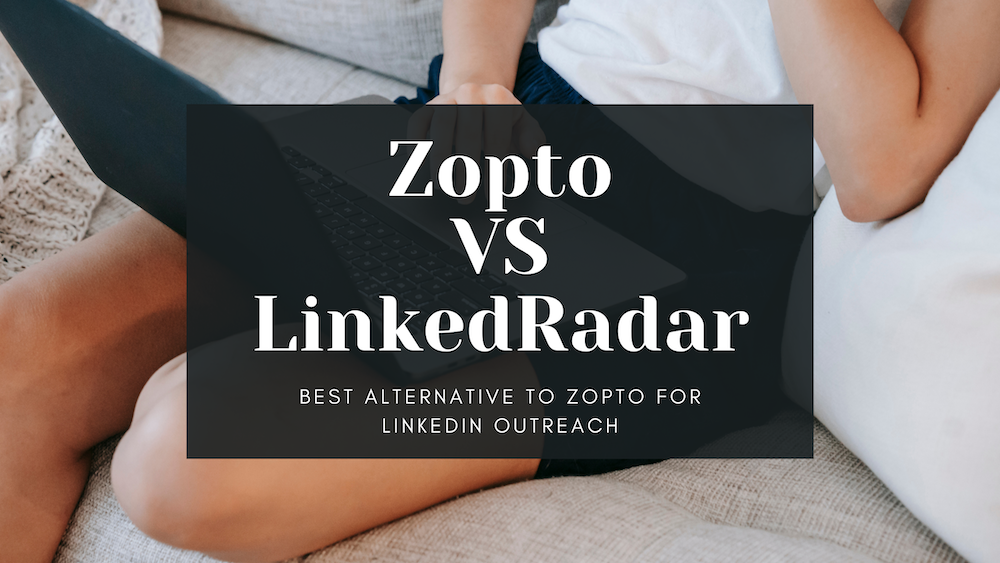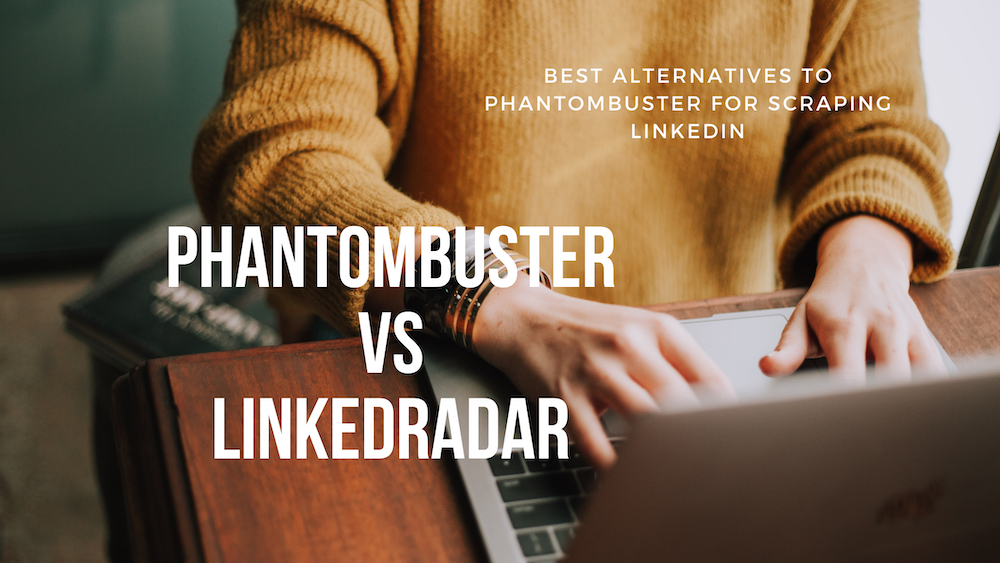Download LinkedIn Video Step By Step : LinkedIn Video Download
Linkedin video download extension can help you to download Linkedin video in a simple button click. Linkedin Video Downloader will get your video link here and save LinkedIn videos automatically.
Why You Need To Download LinkedIn Video?
On LinkedIn, videos are shared more often than any other type of content.
In average, people spend 3x times longer on LinkedIn to watch video. 80% of consumers now agree that video is the easy way to get to know a brand, especially in B2B trade.
Some research shows, 76% of LinkedIn users can draw a direct connection between watching a video on social media and their purchasing decision. In fact, 50% of LinkedIn user said that they’ve made a purchase as a result of watching a brand video on LinkedIn platform.
If you want to view LinkedIn videos offline or post to other social media, you’ll need to save or download the video from LinkedIn. However it’s not as easy as you think, so you’ll need a tool to save LinkedIn video easy.
How to Download LinkedIn video with extension - Using Computer, Laptop or PC
LinkedIn Video Download extension can help you save the video in MP4 format on your PC. And it is free. So you have access to all webinars, training, tutorials, and advertising videos.
It’s available in both Edge Store and Chrome Store:
LInkedIn Video Downloader - Edge Store
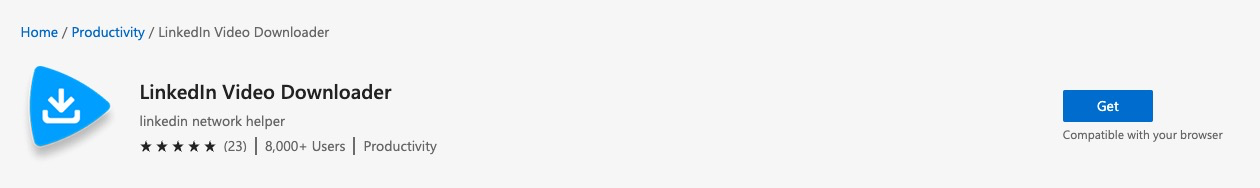
Video Downloader For LinkedIn™ - Chrome Store
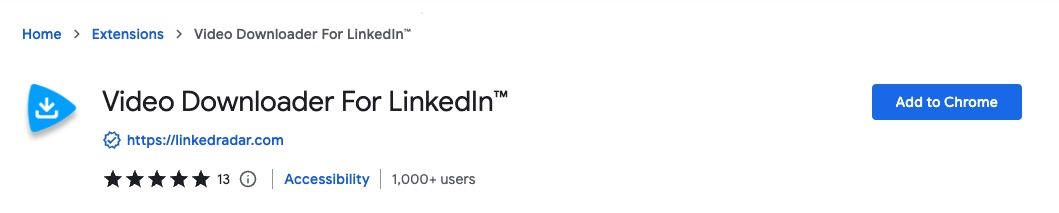
Download LinkedIn Video By Steps:
Step1: Install LinkedIn Video Download extension
Step2: Pin it to your toolbar
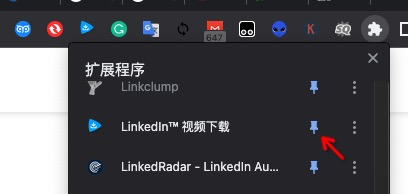
Step3: Refresh the LinkedIn page or login to LinkedIn Page.
Step4: You will see a button on the corner of LinkedIn Video, you can click it to download LinkedIn video.
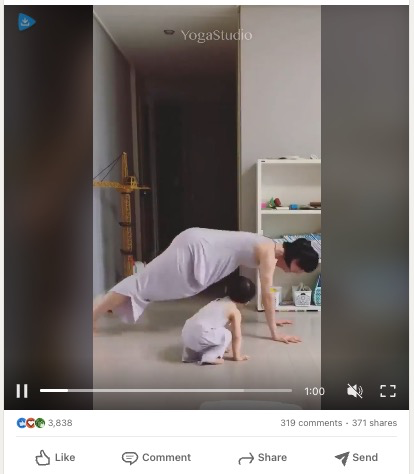
Download LinkedIn video from LinkedIn Learning
LinkedIn Video Download extension can also work in LinkedIn learning video.
Step1: Install LinkedIn Video Download extension
Step2: Refresh the LinkedIn Leading page.
Step3: Click the download button on the corner of a video that you like.
Linkedin Video Download Extension Summary
Download LinkedIn Video extension offers the feature to download videos from LinkedIn very easily. So we hope you will like our extension and services. Friends, you all know that today is the time of the trending internet, our extension can help you save time.
Frequently Asked Questions
How to Download video from LinkedIn?
Install LinkedIn Video Download extension, go to the LinkedIn site and check and select the video that you like to download, click the video download button.
Is it possible to download LinkedIn videos for free?
Yes, you can download video from LinkedIn in free of cost.
Can I use LinkedIn video downloader offline?
No, you will have to need the Internet
Where will get LinkedIn video after downloading through this tool?
LinkedIn video will be got in browser download folder.
How to download LinkedIn video using extension?
Click the download button on the corner of a video which you like.
Can I bookmark this online LinkedIn downloader?
Yes, you can bookmark this tool in your using browser.