Resolve LinkedIn Ban & “Access to Your Account Has Been Temporarily Restricted” in 1 Minute
Access to your LinkedIn account has been temporarily restricted. Always get banned by LinkedIn? Let us fix it! I will give you the answer and to-do list.
Get AI LinkedIn for free
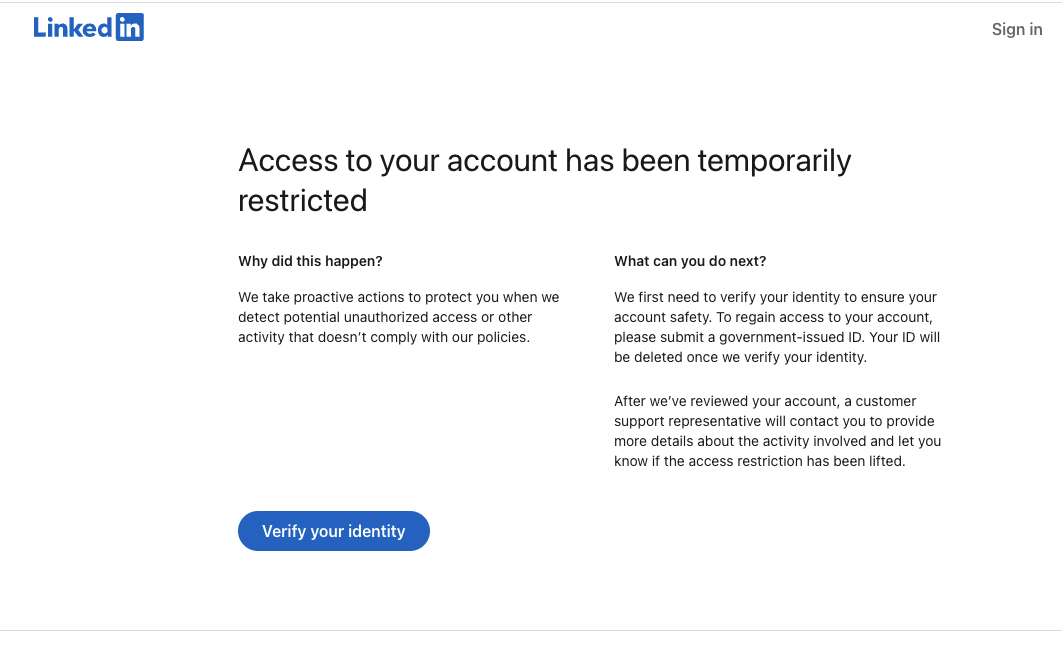

Why does LinkedIn say “access to your account has been temporarily restricted”?
According to LinkedIn's official claims, LinkedIn restricts accounts if they believe the account activity violates their Terms of Service, for example if it involves spam, fake identity, scams or if it puts LinkedIn users' safety at risk.
1. Violation of LinkedIn's Terms of Service: LinkedIn has certain guidelines and policies that users are expected to follow. If you violate these terms, such as sending spam messages, engaging in illegal activities, or using automated software (bots) to interact on LinkedIn, use fake identity, your account may be restricted.
2. Reports from Other Users: If multiple users report your account for abusive behavior, sending unsolicited messages, or violating LinkedIn's terms, the platform may review your account and take action, including restricting your account.
3. Using Unofficial LinkedIn Versions: If you are using an unofficial or modified version of LinkedIn that is not authorized by LinkedIn itself, your account may be restricted. Use safe LinkedIn automatic tools to build your connections.
4. Technical Issues: In some cases, a restriction may occur due to technical errors or glitches. These situations are relatively rare, but can happen.

What to do after seeing “access to your account has been temporarily restricted”?
1. If you are restricted, follow the steps offered by LinkedIn team. Verify your identity is the most common step, just do it and wait for reply. If your account identity is fake, you 100% can not get your account back since it violatates LinkedIn policies.
2. Contact LinkedIn Support: Reach out to LinkedIn’s support team through the app itself or their official website. Explain your situation and provide any necessary details they may require. They will review your case and respond accordingly.
3. Wait for the Restriction to be Lifted: If you think your restriction was a result of a temporary issue, you can wait for a period of time to see if your account is automatically reinstated. It may take 1 day, 3 days or maybe 1 week. If the you are not agree with the result from the official team, reply them and ask for further help through email.

Fix "Access to your account has been temporarily restricted"
Most restrictions happen because of sending bulk messages. Here are some tips:
1. Don't frequently switch devices and IP addresses.
2. Use LinkedIn as a regular user would. Focus on connecting with a few close contacts, occasionally adding new connections and dedicating a small portion of time to daily maintenance.
3. Instead of direct promotions, talk to people politely. Don't use emojis frequently.
4. Ensure you comply with LinkedIn's rules and regulations to avoid violations. Approach the platform seriously and respect its rules. If you meet all requirements above, you won't see the restriction message again.
Frequently Asked Questions
Got a question? We've got answers.