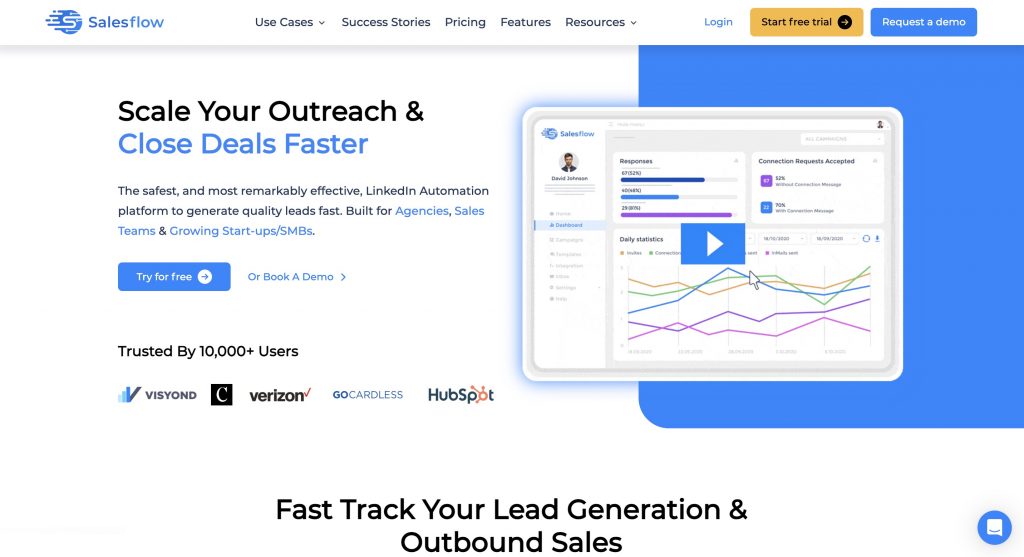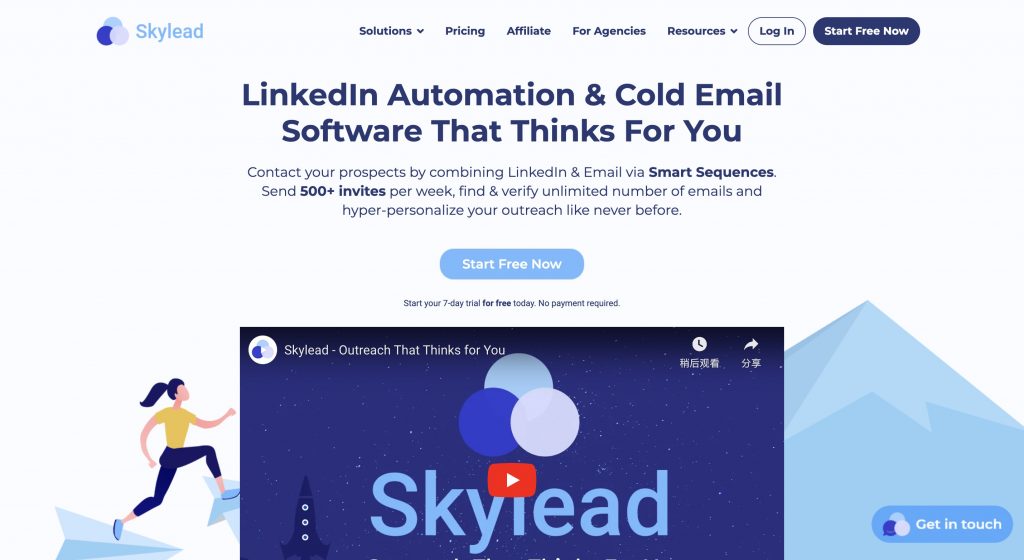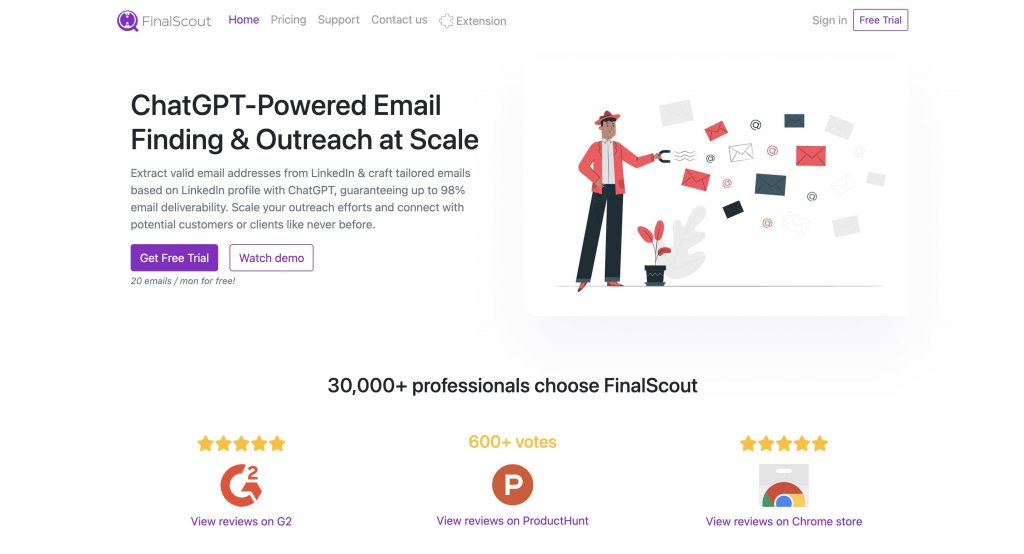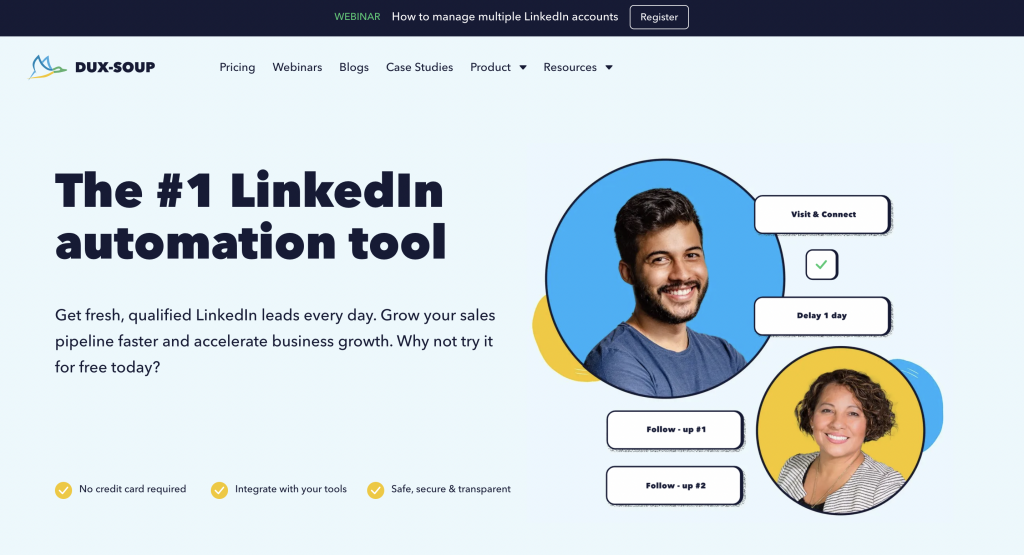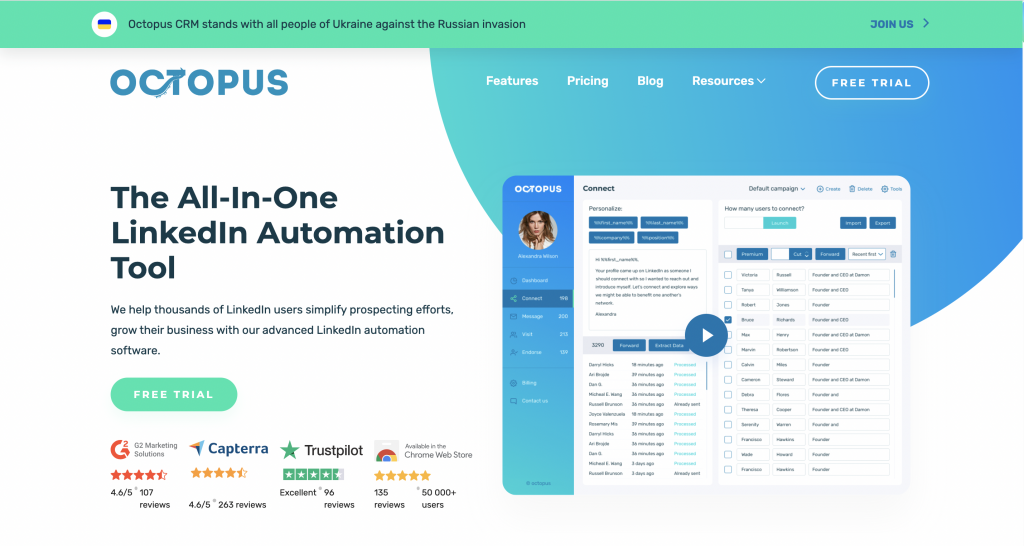LeadDelta Review: Is It the Best LinkedIn Lead Generation Tool?
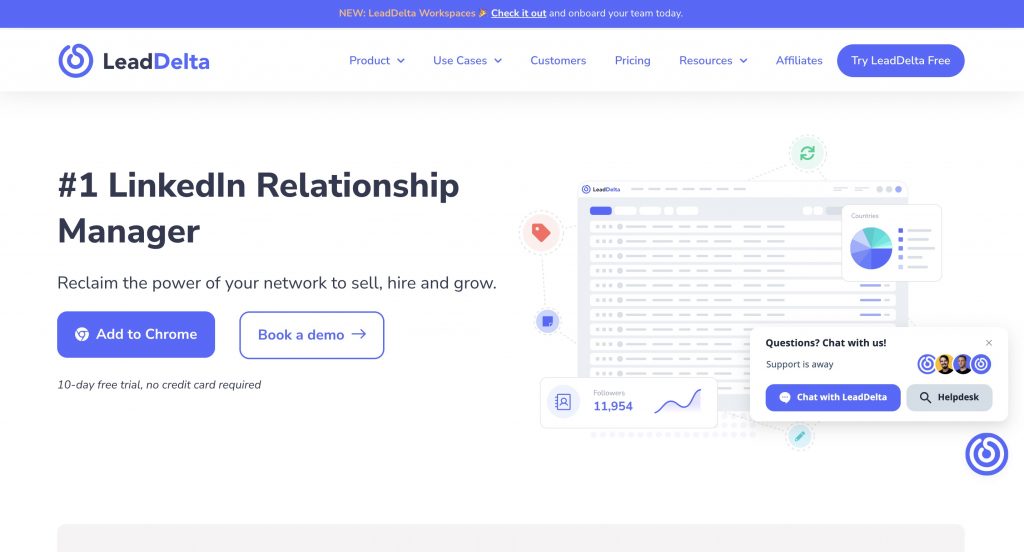
01 What is LeadDelta?
LeadDelta is a comprehensive LinkedIn relationship management tool designed to enhance your connection management, interaction tracking, and network growth. Its feature-rich platform includes:
- Tagging and notes: Easily categorize your connections with tags and add notes for efficient relationship tracking.
- Inbox: Access all your LinkedIn messages in one centralized location, utilizing filters to sort them by sender, date, or tags.
- Templates: Create and save personalized message templates for quick and easy communication with your connections.
- Bulk messages: Efficiently send bulk messages to your connections while maintaining personalization for each recipient.
- Filters: Utilize filters to organize connections based on criteria such as company, title, location, and more.
- Data unlocking: Access hidden data on your connections, such as email addresses and phone numbers, for better communication.
- 1-click export: Seamlessly export your connections to a CSV file for use in other applications.
- Zapier integration: Integrate LeadDelta with Zapier for task automation, such as follow-up messages or CRM updates.
While LeadDelta is a paid service, it does offer a free trial, allowing you to explore its capabilities before making a commitment. The tool is accessible via both web and mobile app platforms.
Here are some of the advantages of utilizing LeadDelta:
- Enhanced LinkedIn connection management.
- Efficient tracking of interactions with your connections.
- Expanding your network with ease.
- Streamlined automation of tasks related to your LinkedIn connections.
If you seek an effective solution for better connection management and network growth on LinkedIn, LeadDelta is a compelling option worth considering.
02 LeadDelta Reviews: Is it worth It?
LeadDelta has garnered widespread acclaim from both users and reviewers. On G2, it boasts an impressive 4.5 out of 5 star rating based on over 200 reviews. Meanwhile, on Product Hunt, it maintains a stellar 4.7 out of 5 star rating from over 100 reviews.
Advantages of LeadDelta:
- It serves as a robust tool for effectively managing LinkedIn connections.
- Users can conveniently track their interactions with connections.
- The platform aids in the expansion of one's network on LinkedIn.
- LeadDelta offers a user-friendly interface, making it easy to navigate and operate.
- The customer support provided is highly responsive and supportive.
Drawbacks of LeadDelta:
- The cost can be substantial, particularly for larger businesses.
- It may not encompass all the features that some users desire, such as automated message sending.
- Learning to utilize all the features effectively may present a challenge for some users.
In conclusion, LeadDelta proves to be an excellent choice for businesses and individuals seeking a powerful tool to efficiently manage LinkedIn connections and network growth. Nevertheless, it is essential to weigh both the pros and cons before determining if the investment is warranted.
Is LeadDelta the Right Fit for You?
- For those committed to building a robust LinkedIn network and advancing their business goals, LeadDelta can prove invaluable.
- However, casual LinkedIn users may find the investment in LeadDelta less justifiable.
- Budgetary factors should also be taken into account when evaluating the suitability of LeadDelta for your needs.
Ultimately, the decision to adopt LeadDelta hinges on your unique requirements. If you are seeking a potent tool to streamline LinkedIn connection management and network expansion, LeadDelta undoubtedly merits serious consideration.
03 LeadDelta Pricing: Is LeadDelta Free?
LeadDelta does not offer free access, but it does provide both a free trial and an academic plan.
During the Free Trial, you can explore LeadDelta's features for a period of 10 days without the need for credit card information. This gives you the opportunity to assess the product and determine if it aligns with your requirements.
For students and educators, LeadDelta offers an exclusive Academic Plan, which comes free of charge. This plan encompasses all the features of the Starter plan, along with the capability to add up to 100 connections.
If you are not eligible for the Academic Plan, you can select from two paid options:
- Starter: Priced at $34 per month.
- Professional: Priced at $55 per month.
The Starter plan suits individuals who are new to LeadDelta, while the Professional plan caters to businesses and individuals seeking advanced features and more storage capacity.
Furthermore, opting for annual billing enables you to enjoy a 10% discount on any plan.
Here is a comparative table outlining the features included in each plan:
| Plan | Price | Features |
|---|---|---|
| Starter | $34/month | Tagging and notes, inbox, templates, bulk messages, filters, data unlocking, 1-click export, Zapier integration |
| Professional | $55/month | All features of Starter plan, plus unlimited connections, custom fields, advanced filters, and more |
04 LeadDelta Tutorial: How to Use LeadDelta for Lead Generation?
LeadDelta serves as an effective LinkedIn relationship management tool that facilitates lead generation. It boasts an array of features to aid in discovering new leads, establishing connections, and monitoring progress.
Below are the steps to utilize LeadDelta for lead generation:
- Connect with Your Target Audience: Utilize LeadDelta to search for leads based on company, title, location, and other criteria. The "Influencers" feature allows you to identify influential figures within your target industry.
- Send Personalized Messages: Engage your leads by sending personalized messages through LeadDelta, fostering introductions and conversations.
- Utilize Templates: Access a range of templates offered by LeadDelta to streamline the process of sending messages to leads, saving time and maintaining a professional touch.
- Track Your Progress: Utilize LeadDelta's progress tracking capabilities to monitor various metrics, including the number of sent messages, message open rates, and lead responses.
- Leverage Automation: Employ LeadDelta's automation features to maximize efficiency and scalability in your lead generation endeavors. For instance, use the "Bulk Messages" feature to send messages to multiple leads simultaneously.
Here are some additional tips for optimizing LeadDelta for lead generation:
- Use Relevant Keywords: When searching for leads, incorporate relevant keywords related to your target audience. This enhances your ability to find leads who are genuinely interested in your offerings.
- Personalize Your Messages: Craft personalized messages for your leads, aiming to establish a more intimate connection and boost the likelihood of responses.
- Follow Up: Stay proactive by regularly following up with your leads, nurturing engagement and sustaining their interest in your offerings.
- Leverage Automation: Embrace automation to increase efficiency and scalability in your lead generation efforts, freeing up time to focus on closing deals and other critical tasks.
LeadDelta is a potent tool that can facilitate lead generation and business growth. By implementing these tips, you can unlock the full potential of LeadDelta and achieve your lead generation goals.
05 LeadDelta Alternatives: Which is your Best LinkedIn Lead Generation Tool?
LinkedIn Sales Navigator
LinkedIn Sales Navigator is a premium tool that provides a plethora of features to help you find and connect with potential leads on LinkedIn. With advanced search filters and lead recommendations, LinkedIn Sales Navigator enables you to target your ideal prospects and build a strong network of valuable contacts.
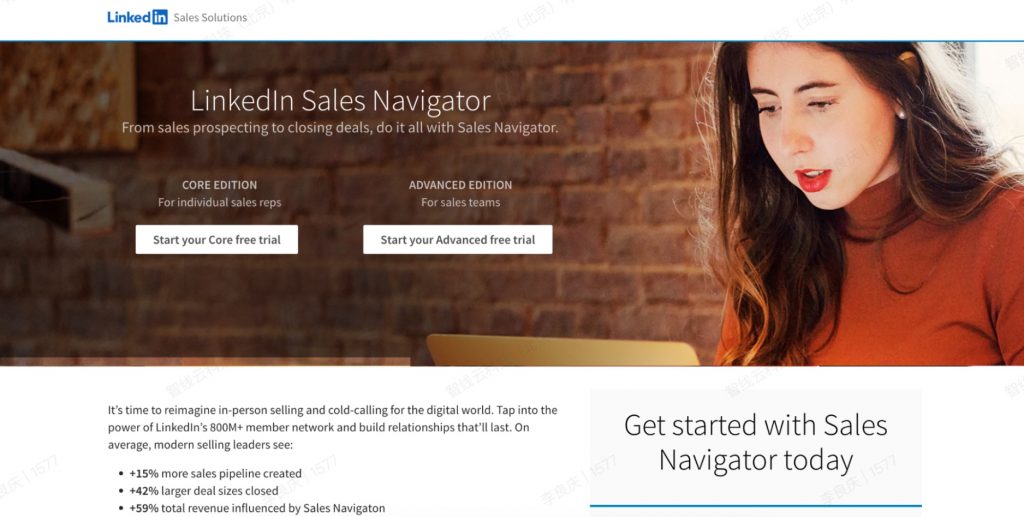
Waalaxy
Waalaxy is a feature-rich LinkedIn automation tool that simplifies your prospecting efforts. With automated personalized messaging, connection requests, and profile visits, Waalaxy helps you efficiently reach out to potential leads and build strong connections within your industry.
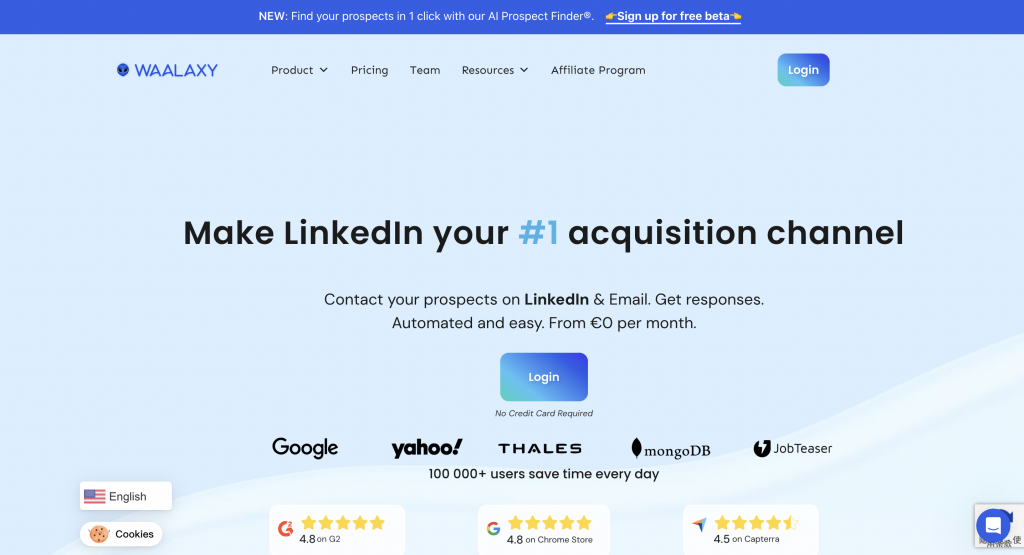
Octopus CRM
Octopus CRM is a powerful automation tool that simplifies your LinkedIn marketing activities. It allows you to automate personalized message campaigns, connection requests, and follow-ups, helping you maintain a consistent and effective outreach strategy on the platform.
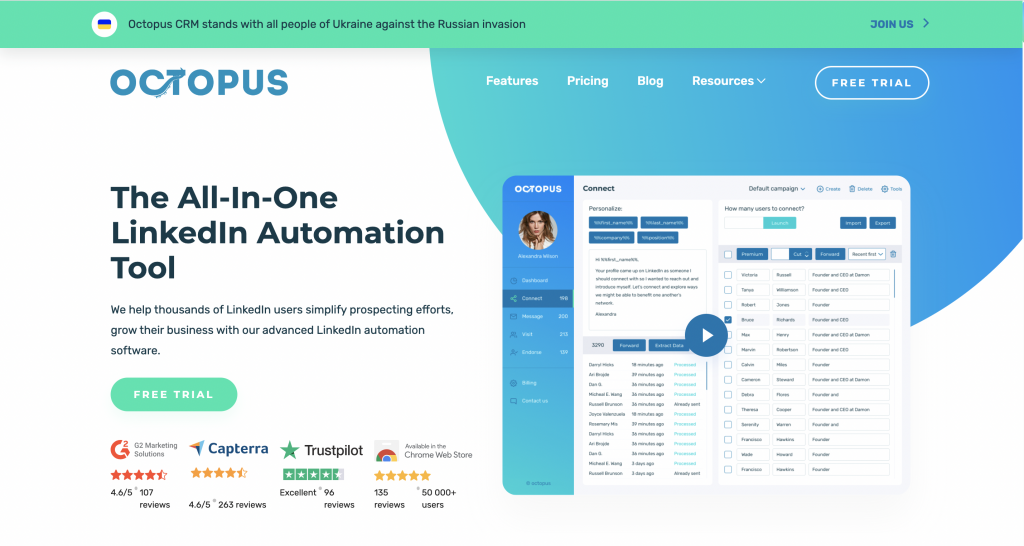
Dux-Soup
Dux-Soup is a versatile LinkedIn automation tool that enables you to automate various tasks, such as profile visits, connection requests, and messaging. It offers a seamless way to engage with your LinkedIn audience and expand your network effortlessly.
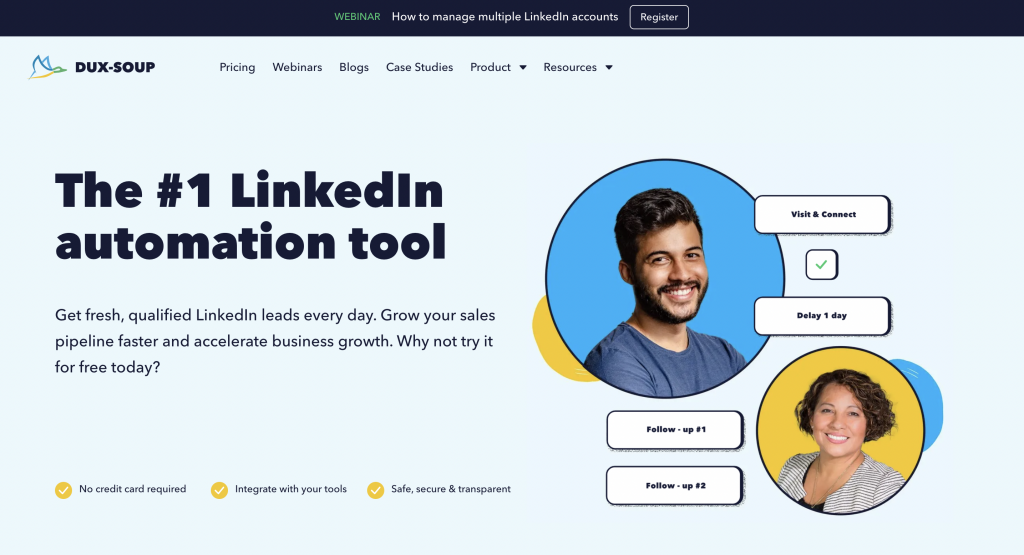
Dripify
Dripify is an innovative LinkedIn automation tool that focuses on nurturing relationships with your connections. With automated personalized messaging, connection requests, and follow-ups, Dripify helps you maintain a consistent and engaging presence on LinkedIn, building trust and rapport with your network.

Expandi
Expandi is an innovative LinkedIn automation tool that offers automated personalized outreach campaigns, connection requests, and messaging. It helps you maximize your LinkedIn presence and engage with your target audience on a large scale, driving valuable connections and opportunities.
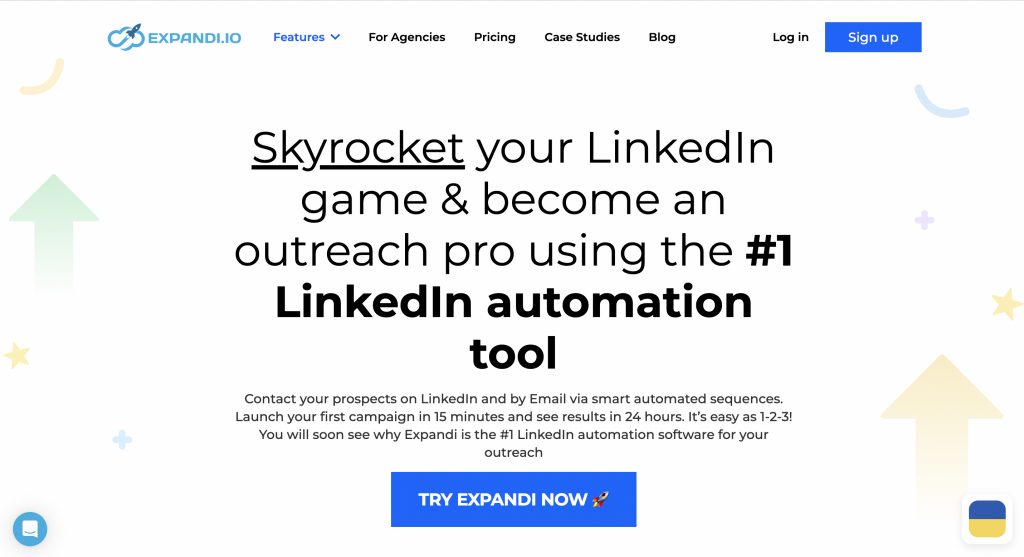
06 Don't Miss the Free LinkedIn Lead Generation Tool - LinkedRadar!!!
Connect with your prospects on LinkedIn. Receive responses effortlessly through LinkedRadar🚀
Mimic Human Behaviour
Reduce account risk by mimicking human behavior. Including random delays between actions, and gradually increasing daily limits.
Smart Limits
Allowing our users to send up to 100 invites and 100 messages in one day.
Templates
LinkedIn's specialists meticulously craft high-conversion templates, designed to augment the efficacy of your automated LinkedIn messaging outreach.
Stable Country-based IP
LinkedRadar provides each user with a stable country-based IP so that the user's account is not under suspicion.