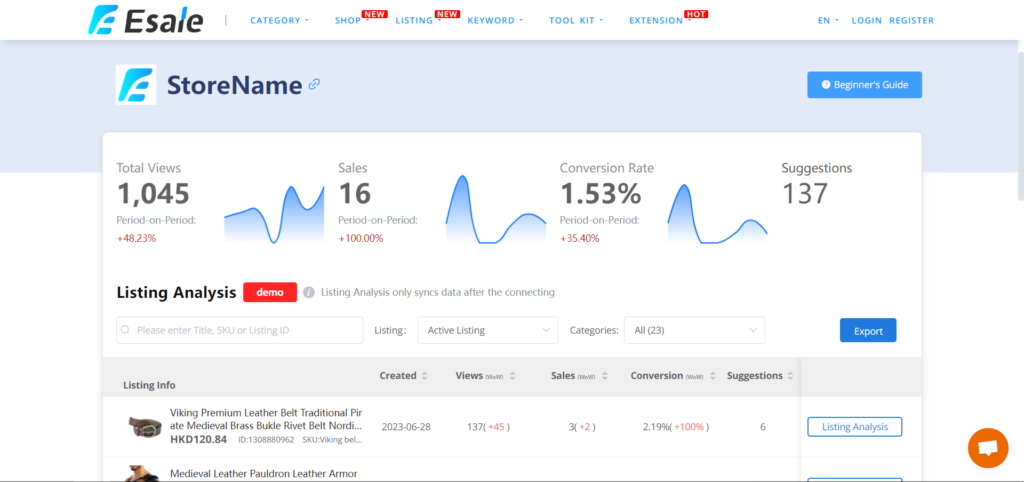Etsy Shop Manager: Your Key to Thriving in the Etsy Market
Etsy, dedicated to handcrafts and vintage items, embraces enthusiasts of creativity and craftsmanship, and serves as a paradise for artisans and collectors. This market awaits your exploration and success, and our guide will help you get familiar with the Etsy Shop Manager functions, covering everything from adding new products, analyzing sales trends, to customer interaction.
Follow our steps and quickly grasp the functions of the Etsy Shop Manager. Whether you are driven by passion or business purposes, you will find your place here. Let's embark on this journey together, from being an Etsy newbie to a Shop Manager expert, this guide will lead you to the start of a new chapter. Are you ready?
What is the Etsy Shop Manager
Etsy Shop Manager is a potent tool designed specifically for sellers on the Etsy platform. Acting as the core driver, it caters to the multitude needs of sellers regarding flexibility and efficiency while providing an array of efficient solutions pertaining to business processes.
Easing Shop Management and Data Analysis
Etsy Shop Manager is user-friendly, offering a straightforward interface and functionalities, whether it is shop management or data analysis. For instance, the product management feature makes it incredibly easy for sellers to add and edit their products. A clean and simple interface allows you to effortlessly upload product images, draft detailed descriptions, and set reasonable prices, helping your products to stand out from the crowd.
Order processing is another feature that addresses the practical needs of sellers. Functions like 'one-click-generation' of shipping labels and 'one-click-completion' of transactions not only minimizes the daily workload of a seller but also makes the workflow more seamless.
Gaining Valuable Insights through Deep Data Analysis
Furthermore, Etsy Shop Manager offers in-depth data analysis of the shop. This functionality provides valuable insights into the best-selling products and the most active buying periods. From examining product performance to predicting sales trends, it provides an effective guidance for the sellers.
A User-Friendly E-commerce Platform for Beginners
What enhances the allure of Etsy Shop Manager is its capacity to genuinely aid in boosting your business management productivity. It enables a comprehensive grasp of your shop operations while you concentrate on creating new pieces and enjoying the process of entrepreneurship.
In summary, with its user-friendly functionalities, Etsy Shop Manager makes Etsy an e-commerce platform that is welcoming for newcomers. So let's delve deeper and understand the role of Etsy Shop Manager in simplifying e-commerce and boosting sales!
Where To Find Etsy Shop Manager: A Step-By-Step Guide
The Etsy Shop Manager is a centralized hub particularly designed for Etsy sellers to manage and oversee various aspects of their shops. Here's how to locate and access the Etsy Shop Manager:
Step 1: Log into Your Etsy Account
Prior to accessing the Shop Manager, ensure you are logged into your Etsy account. Navigate to the Etsy main website and initiate the login procedure with your credentials.
Step 2: Spot the Shop Manager Icon
After logging in, direct your attention to the top right-hand corner of the screen. Here you will find several icons each representing different functions.
Step 3: Click on 'Shop Manager'
Among these icons, one will be labeled 'Shop Manager'. Click on this icon. This action will transport you to the main dashboard of the Etsy Shop Manager.

In the Shop Manager, you can navigate to various sections such as listings, orders and shipping, finances, marketing, and more. Each section is equipped with tools and functionalities that aid in effectively managing different facets of your Etsy shop.
It's important to note that the Shop Manager is exclusively for Etsy sellers. If you haven't set up a shop yet, you won't see this option. Once you've set up your shop, however, the Etsy Seller Dashboard becomes an integral part of your seller experience, offering a comprehensive overview and management tools for your business on Etsy.
In conclusion, accessing the Etsy Shop Manager is a simple three-step process that opens up a hub full of effective tools for managing the various aspects of your Etsy store. Once your store is set up, these tools become essential for optimal store management and enhances the scope of your seller experience on Etsy.
Navigating the Potent Features of the Etsy Shop Manager: Streamlining Your Etsy Selling Experience
On Etsy, a vibrant marketplace where creativity finds its true expression, the importance of an organized and user-friendly system for managing your shop can't be overstated. Keeping consistent with this, Etsy has designed the Shop Manager, a highly efficient tool that packs powerful functionalities to navigate your online store seamlessly. The features covered by Shop Manager not only offer a complete overview of your shop's operations but also provide actionable data for optimizing growth and success.

1. Dashboard
Considered the central operation center of the Shop Manager, the dashboard provides an overview of your shop's status, including current performance indicators. This snapshot view enables quick action on immediate tasks, pending orders, and active listings.
2. Listings
Listings are the gateway to your sales on Etsy. The ease-of-use product management feature ensures that you efficiently keep track of the products on display, register new ones, update existing ones, set renewal options, and monitor stock availability.
3. Messages
One-to-one interaction with customers builds lasting relationships and customer loyalty. The Conversations feature opens the channels of direct communication with customers, enabling immediate response to product-related inquiries, customized orders or feedback.
4. Orders&Shipping
Efficient order handling is critical for ensuring customer satisfaction. The Order Processing feature of Shop Manager covers everything from handling and dispatching orders, to printing shipping labels and tracking shipments, making post-sale procedures smooth and efficient.
5. Stats - Shop Analytics & Insights
Data-driven decisions are key to refining your selling strategy. The Shop Analytics feature provides a deep dive into performance metrics like store traffic, revenue, and conversion rates. Leveraging these insights, sellers can target areas needing improvement.
6. Finances
Effective financial management is a critical aspect of running a thriving shop. Etsy Shop Manager provides access to a broad range of financial tools, including monthly statements, managing payment settings, and overseeing transaction costs.
7. Marketing
In the large marketplace that Etsy is, keep your store visible and attractive is vital. Shop Manager’s Marketing & Promotion feature helps sellers launch promotional campaigns, advertise on Etsy, and social media, enhancing your shop’s outreach.
8. Community & Support
Etsy’s wide community support is one of its best features. With the Community & Support Access feature, you can engage in forums, participate in conversations, and access a wide array of resources for enhancing your selling journey.
To sum up, Etsy Shop Manager is a comprehensive tool serving as your compass in the vast e-commerce seas. The meticulous design and diverse feature set epitomize Etsy’s commitment to providing a holistic and user-friendly environment for its sellers. Each feature of Shop Manager is tailor-made to tackle the unique challenges of online selling, offering practical and impactful solutions, and leading the sellers towards success and customer satisfaction.
Elevate Your Etsy Store Management with More Tools
Introducing Esale, a top-tier Etsy store and listings analysis tool designed to enhance the efficiency and boost sales conversion for sellers. Authorized by Etsy's official API, it ensures the security of your data enabling seamless management of your Etsy store. Most importantly, Esale is a completely free etsy shop management and analysis tool .
With Esale - Shop Analysis, you'll have access to in-depth storefront analysis, allowing you to examine your shop's sales performance. Its user-friendly interface supports date filters and presents transparent, visual charts that display sales trends at a glance.
Also on offer is the listing optimization feature. This tool gives insight into the data performance of your active listings. If you're looking to fine-tune your listing details, Esale offers optimization suggestions intended to improve your listing's SEO performance. In sum, Esale offers an all-around improvement to your Etsy store operations, all while prioritizing the security of your important data.