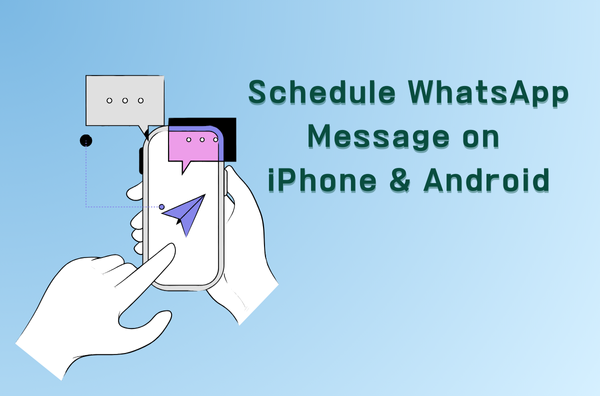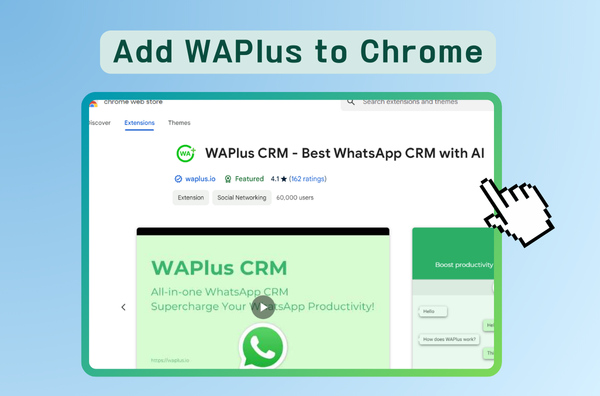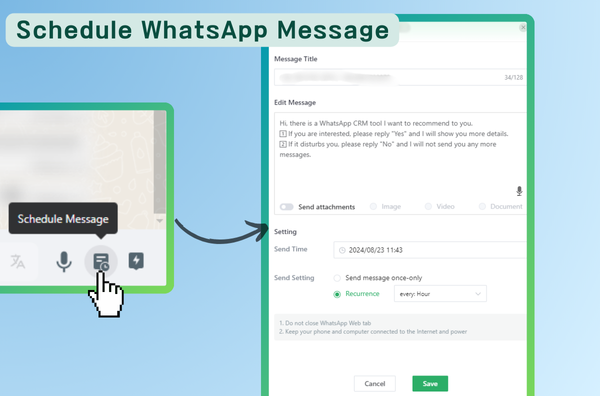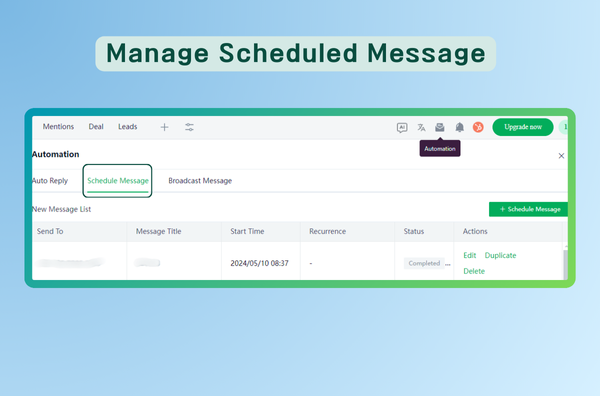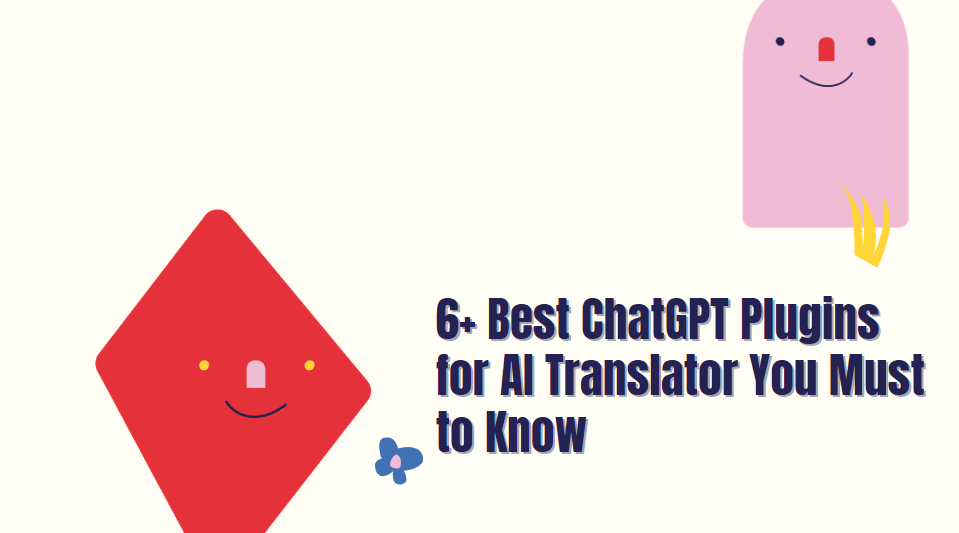Perfect Timing: A Guide of How to Schedule WhatsApp Message Like A Pro

It's 3 AM, and you bolt awake, suddenly remembering it's your best friend's birthday tomorrow! You grab your phone, open WhatsApp, finger hovering over the send button… then hesitate. It is too late, you don't want to wake them. But if you wait until morning, you're afraid you'll forget in the rush of work. What can you do? Or maybe you often need to message international clients outside of your work hours but don't want to take up your own relaxing time?
If you want to find the solution - how to schedule WhatsApp message, you're in the right place. Imagine what it would feel like to have pro-level control over when your WhatsApp messages are sent. Now we will help you stay on top of your messaging game without disrupting your daily flow. Ready to unlock the secrets of Schedule WhatsApp Message? Let's go.
Your New Time Management Ally: Schedule WhatsApp Message
Can You Schedule WhatsApp Message?
Here's a question: Have you ever used or seen "send later" feature? If you know, it is easy to understand "Schedule WhatsApp Message". Bsically, It's a feature that allows you to prewrite a message now but send it at some time in the future rather than hitting "send right away". Once the time you specify arrives, WhatsApp Scheduler will automatically send it to the receipient. Think of it as a time capsule for your online communication.
While WhatsApp itself doesn't natively offer this Schedule WhatsApp Message feature (yet), various third-party tools like WhatsApp Chrome extension - WAPlus CRM have emerged to fill this gap. These solutions enable you to plan your messages in advance and we will talk about it later.
Benefits of Using WhatsApp Scheduler to Schedule WhatsApp Message
Don't know what convenience Schedule WhatsApp Message can bring to you? Read on.
Perfect Timing: As the beginning stated, ensure your messages arrive at the ideal moment, whether it's wishing someone happy birthday at midnight or sending a work update during business hours.
Global Communication: Ignore the inconvenience caused by jet lag. Easily manage conversations across time zones without disrupting your sleep schedule or theirs.
Marketing Tool: For businesses, it's an excellent way to plan and execute communication strategies more effectively. WhatsApp Schedule Message ensures that important reminders, follow-ups, or promotional content are sent at the optimal time, increasing the likelihood of engagement and response.
Guide to Schedule WhatsApp Message on Mobile Device
How to Schedule WhatsApp Messages on Android
Android users need a third-party WhatsApp Scheduler - SKEDit to schedule WhatsApp message. Let's walk through:
-Open SKEDit and tap the blue "+" icon in the bottom right corner.
-Choose WhatsApp. Now you’re ready to set up your scheduled message.
-Pick who you want to reach, type the message, and set the time for it to be sent.Finally, tap the "√" in the upper right corner. Your message is now scheduled and will be sent just as you planned.
Attention:
-With SKEDit you cannot schedule bulk of messages at the same time;
-You need to adjust settings to integrate with WhatsApp ahead of time.
How to Schedule WhatsApp Message on iPhone (for Apple Users)
WhatsApp Schedule Message on iPhone is a bit trickier compared to Android, even though Apple emphasizes its commitment to customer privacy. But don't worry—you can still schedule WhatsApp message using Siri shortcuts. Here’s the step:
-Open shortcuts and tap on "Automation", then hit the "+" in the top right corner.
-Select "Create Personal Automation" and pick the time and date. Once you've set that, press "Next."
-Tap "Add Action" and type "Text" into the search bar. After that, tap the "+" again.
-In the pop-up search box, type "WhatsApp." Choose "Send Message Through WhatsApp" from the dropdown menu.
-Pick the contact, then click "Next" and finally, "Done." Your message is now all set to be sent automatically at the time you chose!
Easy Guide to Schedule WhatsApp Message With Best WhatsApp Scheduler - WAPlus
The above is how to use the mobile phone to schedule messages. I know you may ask: How to schdule WhatsApp message on PC? Or it is too troublesome to download mobile phone app, and these also have many restrictions. Is there a simpler WhatsApp Scheduler?
Here comes the answer! A WhatsApp web Chrome extension - WAPlus CRM can solve all the defects! Follow the guide to schedule WhatsApp message easily:
- Go to Chrome Web Store, find WAPlus CRM, install it and register with your email address;
- Open your WhatsApp web, then navigate to “Schedule Message” in the lower right corner;
- Schedule WhatsApp message: type the title(or the system default)→edit the content. WAPlus allows voice typing. You can add attachments like images and documents→set the sending time→choose sending once or sending repeatedly: every quarter, hour, day…→click “save”.
- Go back to the chat and tap the "Automation" icon (like an inbox), then click on "Schedule Message". This is the section where you can manage the scheduled message. You can check the sending status, or edit , duplicate, even delete them.
Best Tips/ Practices of Schedule WhatsApp Message
Just learning how to send scheduled message on WhatsApp is not enough, you need some hacks to add points. So, grab a seat, and let's chat about how to make the most of this awesome feature.
Think Ahead
You know that friend who always remembers every birthday? That could be you! Try scheduling birthday messages for the entire year in one go.
Say Bye to Jet Lag
Got friends or colleagues across the globe? Here's a pro move: set your scheduler to their time zone when sending messages. They'll think you're incredibly considerate.
Batch Processing
Batch your message writing during your most productive hours, then schedule them for appropriate times throughout the week.. Sunday evening WhatsApp scheduling session, anyone?
The "I'm Totally Not On Vacation" Trick
Going on a digital detox but don't want to leave people hanging? Schedule check-in messages to maintain your online presence.
Test and Test Again
Before relying on scheduled messages for something crucial, do a test run. Send yourself a WhatsApp schedule message to make sure everything's working smoothly.
Personalization is Key
Don't just schedule generic messages. Add personal touches or schedule WhatsApp message regarding contacts . It'll feel more authentic and less "robot-y".
Conclusion
Well, we've reached the end of our Schedule WhatsApp Message adventure. From fumbling with late-night birthday messages to becoming WhatsApp Schedule pro - it's been quite a journey! Let's take a moment to recap. We've covered the ins and outs of scheduling WhatsApp messages, and master Schedule WhatsApp Message with WAPlus. We've even shared some sneaky pro tips that'll make you the envy of your WhatsApp circles.
So Why not give it a try? Schedule your first message tonight. Maybe it's a sweet good morning text to your partner, a reminder to your forgetful friend, or even a motivational message to yourself for tomorrow morning.
Frequently Asked Questions
Got a question of Schedule WhatsApp Message? We've got answers.