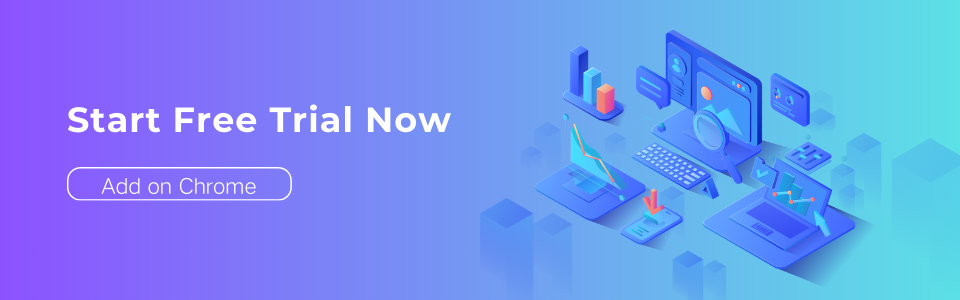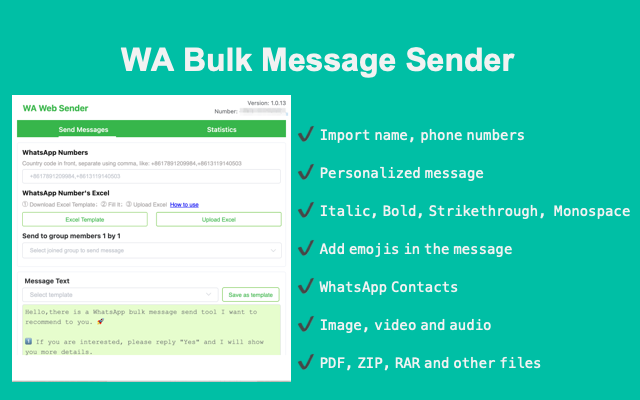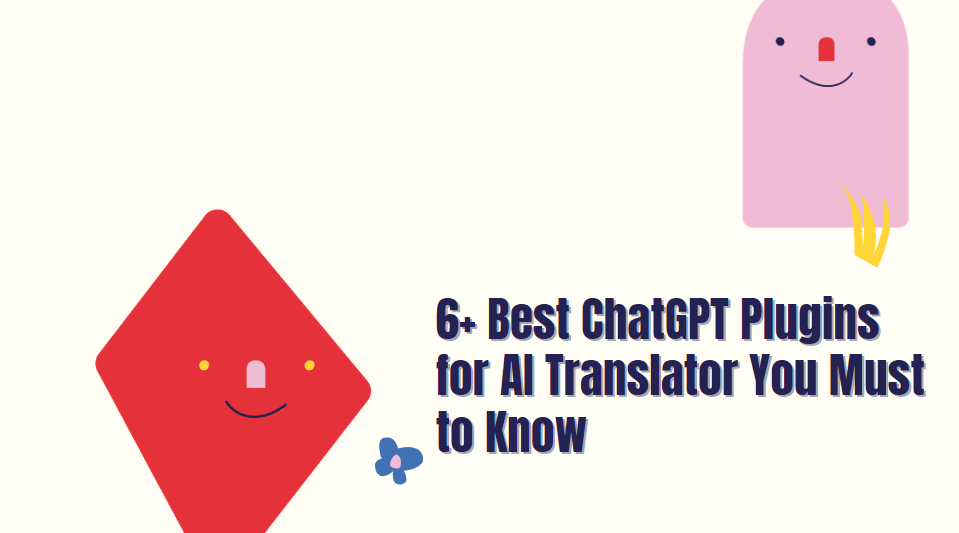How to Send Bulk WhatsApp Messages: Ultimate Guide in 2024
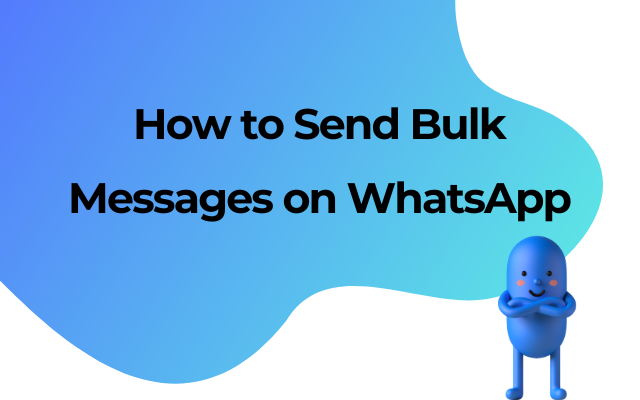
Since WhatsApp owns more than 2 billion monthly active users, WhatsApp marketing has become increasingly popular among businesses and organizations.
Manually operating messages one by one is not only inefficient for businesses but also prone to errors. To maximize messaging efficiency and reach, send bulk WhatsApp messages is crucial in many cases.
In this blog, we will discuss how to send bulk WhatsApp messages, use cases, and utilizing the capabilities of a reliable WhatsApp bulk sender.
What is Bulk WhatsApp Messages
Send bulk WhatsApp messages refers to the capability of sending message to different WhatsApp contacts. This feature is commonly used by businesses and organizations to reach a wide audience with various scenarios such as:
- Customer developmentÂ
- Holiday greeting
- Promotional offers
- Important updates
Send bulk WhatsApp messages is an efficient way to engage with customers, clients, or members of a community.
How to Send Bulk WhatsApp Messages
There are 2 ways to send bulk WhatsApp messages, and each one has its advantages and disadvantages.
Send Bulk Messages on WhatsApp APP
Send bulk WhatsApp messages on WhatsApp APP is one of the official forms of mass messaging.Â
However, for many businesses, utilizing WhatsApp API may face challenges such as content approval and high fees. Moreover, it is primarily used for customer service rather than fostering meaningful interactions between businesses and customers.
Send Bulk WhatsApp Messages with WA Web Sender
To effectively send bulk WhatsApp messages, a recommended approach for businesses is utilizing the third-party tool such as WA Web Sender. With WA Web Sender, businesses can create bulk message after importing contacts, or they can automate precision marketing based on user profile tags. This helps businesses swiftly identify precise customers and enhance WhatsApp marketing efficiency.
Compared to conducting with WhatsApp business API, WA Web Sender' advantages lies with:
- Diverse content formatsÂ
- Automation and integration
- Cost effective
- Lower risk of get banned
- No technical expertise required
Step-by-step Guide of Send Bulk WhatsApp Messages
Either way of send bulk WhatsApp messages on WhatsApp are easy to conduct and only require a few clicks.
Send Bulk Messages on WhatsApp
For sending bulk messages using the WhatsApp Business App, follow this guide:
Step 1: Launch the WhatsApp Business App on your smartphone or computer.
Step 2: Navigate to the Chat screen and select the Menu button.
Step 3: Choose the New List option, add the contacts for your bulk message by typing their names or press the + button to pick them from your contact list.
Step 4: Confirm by clicking OK to finalize the list.
Step 5: Draft your message and hit Send to dispatch it to the contacts on your bulk message list.
Note that there is a cap of 256 contacts for each bulk sender message in the WhatsApp Business App.
Send Bulk WhatsApp Messages with WA Web Sender
The process generally involves the following steps:
Step 1: Download the excel template from WA Web Sender to local file;
Step 2: Upload your contact list to WA Web Sender, making sure that all phone numbers are formatted internationally;
Step 3: Personalize your message by incorporating custom variables or placeholders into the template;
Step 4: Either schedule your message for later or send it immediately to your contacts via WA Web Sender.
Optional: Use WA Web Sender AI Message Rewriter to craft a message template. This AI tool helps you enhance your marketing messages for better engagement.
Best Practices of Send Bulk WhatsApp Messages
One-on-one messaging is suitable for refined communication scenarios, mass marketing is still necessary in many cases. To maximum the efficiency of send bulk WhatsApp messages campaign, there are some practices worth sharing.
Welcome Messages
- Send personalized welcome messages to new subscribers or customers.
- Provide information about your brand, products, or services to make recipients feel valued.
Order Confirmations and Updates
- Confirm orders and provide updates on shipping status.
- Include tracking information and estimated delivery dates for transparency.
Product Updates
- Announce new product launches or feature updates.
- Highlight key benefits and improvements to encourage engagement.
Customer Support
- Offer quick responses to customer queries or complaints.
- Provide links to FAQs or knowledge base articles for self-service options.
Surveys and Feedback
- Gather customer feedback through surveys or polls.
- Use feedback to improve products or services and show customers their input matters.
Tips of Send Bulk WhatsApp Messages
Here are some tips for sending bulk WhatsApp messages:
- Personalization: Customize your marketing messages by adding placeholders or variables, which can includes recipient-specific details like names or order information. This personal touch will make your message feel more tailored to each recipient and may boost engagement.
- Conciseness: No one would like to read long and wordy messages. So shorten your words and avoid irrelevant content. Keep your messages concise and right to the point.
- Emphasize Important Details: Utilize WhatsApp's formatting options like bold, italics, or underlining to highlight crucial information, ensuring recipients don't miss key points.
- Multimedia Enhancement: Enhance your message's appeal by including relevant visual content such as images, videos, or GIFs. Engaging visuals can capture recipients' attention and increase engagement.
- Strong Call-to-Action (CTA): Encourage desired actions by clearly stating what you want recipients to do next. Whether it's visiting a website, making a purchase, or contacting your business, a compelling CTA can drive conversions.
FAQs for Send Bulk WhatsApp Messages
- How to send bulk message on whatsapp?
With WA Web Sender extension, you can upload all the contacts from Excel template to WhatsApp, and send bulk messages easily with attachments including image, video, audio or any other format file.
- What are the requirements of bulk sending WhatsApp messages?
No technical expertise required, all you have to do is get access to WA Web Sender extension.
Upload a list of your contacts, write a message template, and bulk send them to your broadcast list.
- How can I avoid being marked as spam when sending bulk WhatsApp messages?
Always Comply with WhatsApp Policies: Be familiar and adhere to these rules will help you maintain a positive reputation.
Keep Messages Concise and Right to Point: No one would like to read long and wordy messages. So shorten your words and avoid irrelevant content.
Monitor Feedbacks and Responses: Pay attention to users feedback, if some of them report your messages as spam, take action to optimize them in time.
- How do I avoid getting banned while sending bulk WhatsApp messages?
WIth WA Web Sender, you can set sending time interval to lower the risk of getting banned. Moreover, it is important to customize messages via adding placeholders to avoid getting banned.
- Can I send bulk WhatsApp messages to non-contact?
Yes. WA Web Sender Extension allows you to upload bulk contacts via Excel and send bulk messages without saving them. These uploading of contacts can be done in a particular tab which can also separate these chats from others & provide you a better interface with sending bulk WhatsApp messages to non-contact.