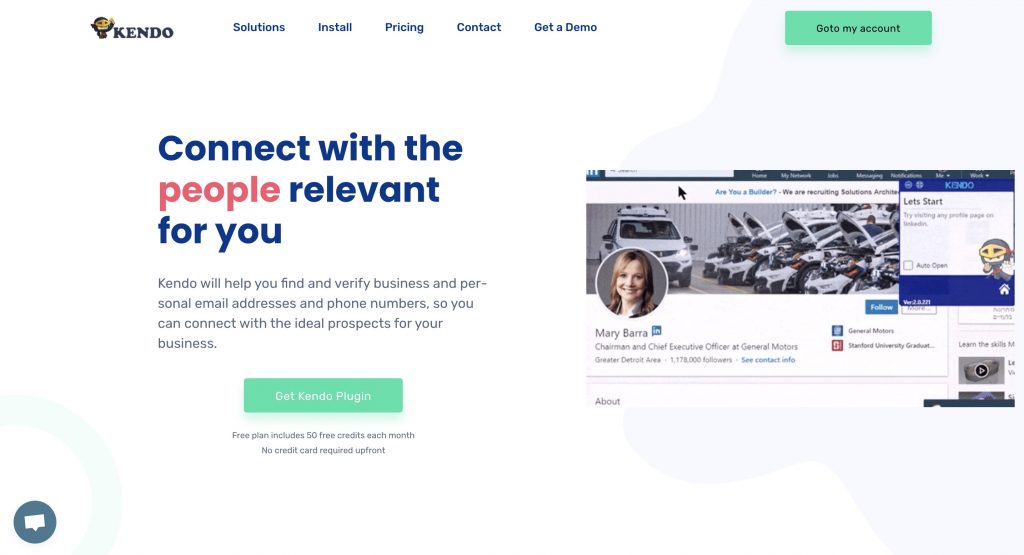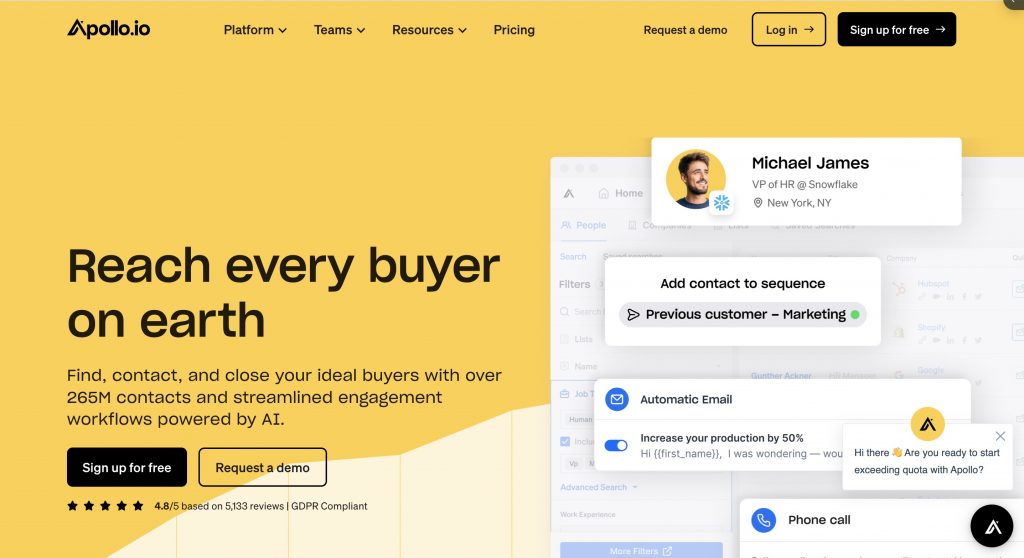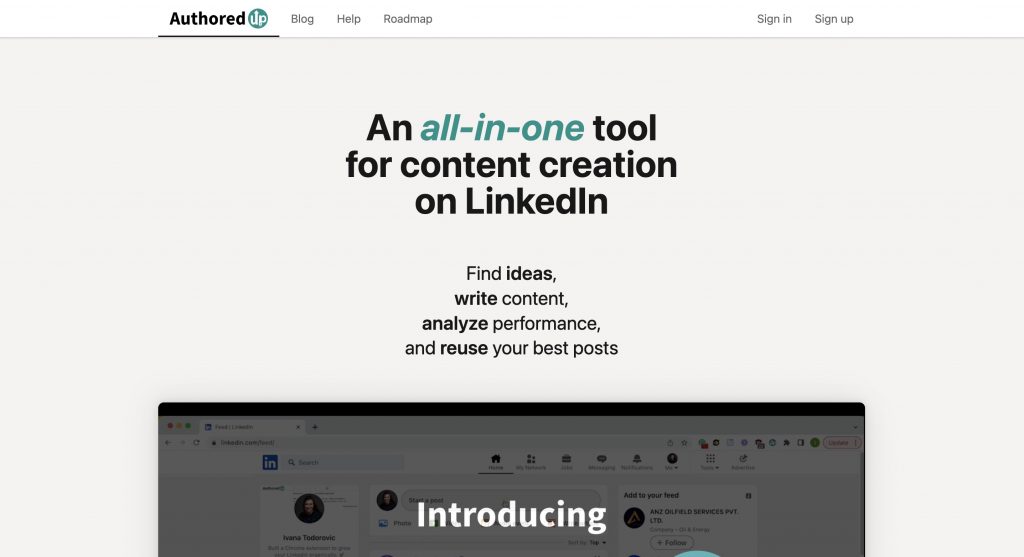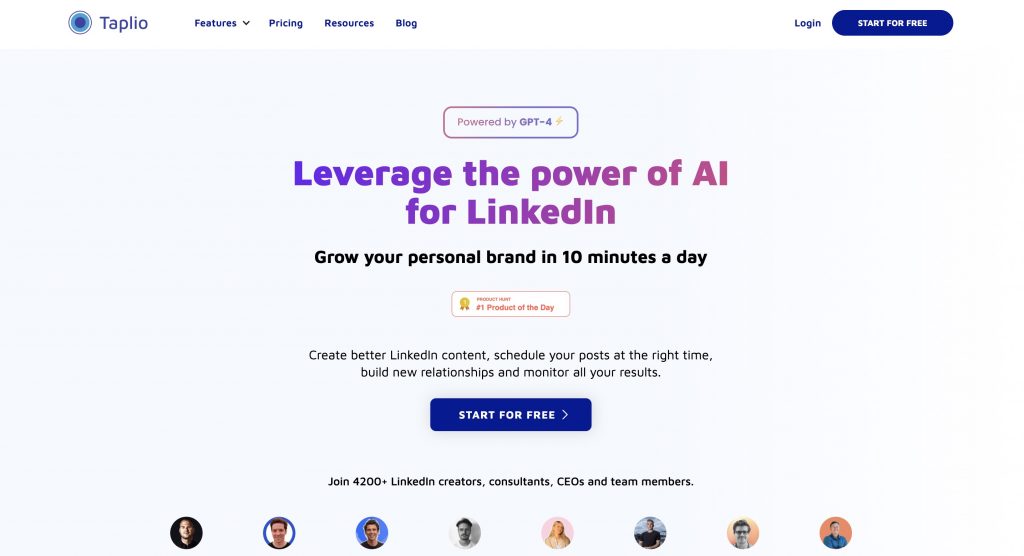A Deep Dive on How to Merge LinkedIn Accounts: A Step-by-Step Guide
Navigating the intricacies of LinkedIn account management is crucial for maintaining a professional online presence. In this detailed guide, we will explore the step-by-step process of merging LinkedIn accounts. Whether you unintentionally created duplicate profiles or have multiple accounts for various reasons, this comprehensive guide will empower you to streamline your digital identity seamlessly.

Understanding the Need to Merge LinkedIn Accounts
Before embarking on the merging process, it's essential to comprehend why consolidating multiple LinkedIn accounts is critical. Violating LinkedIn's policies by maintaining several profiles not only risks account shutdown but also creates confusion among connections. Our LinkedIn Profile Tips offer valuable insights into the importance of compliance and maintaining a clear professional image.
The Concept of Account Merging and Its Impact
Delving into the concept of account merging, this section provides a detailed understanding of the feature offered by LinkedIn. We explore the positive impacts of merging, including simplifying account management, enhancing professional image, and streamlining networking efforts. Supported by relevant data, we emphasize the significance of presenting a unified and cohesive digital identity.
Eligibility and Requirements for Merging LinkedIn Accounts
To ensure a smooth merging process, it's crucial to meet LinkedIn's eligibility criteria and adhere to specific requirements. This section outlines the prerequisites for merging, such as having access to associated email addresses, restrictions on merging personal and company accounts, and deactivating Sales Navigator. Data-supported explanations provide clarity on the rationale behind these requirements.
Challenges and Solutions in Merging LinkedIn Accounts
Despite meeting the requirements, users may encounter challenges during the merging process. This section addresses potential hurdles, such as the inability to transfer certain information and the irreversible nature of the process. Solutions and proactive measures are presented, ensuring users navigate the merging process with a comprehensive understanding of potential complications.
Step-by-Step Guide to Merge LinkedIn Accounts
Step 1: Identify Main and Secondary Accounts
Start by determining which account should be your primary, considering factors like connections, information accuracy, endorsements, and recommendations. The primary account is the one you'll keep, while the secondary account is ready to be merged.
Step 2: Initiate the Merge Process
Log into your primary account and navigate to Settings. Select "Account preferences" and scroll down to "Account management" and "Merge accounts." Enter the email addresses associated with both accounts accurately.
Step 3: Handle Login Credentials During Merge
Provide the passwords for each account accurately. If you can't remember a password, use the 'Forgot Password' option and ensure the secondary account's email is accessible.
Step 4: Confirm Merge Request
LinkedIn will send confirmation emails to each account. Click on the confirmation links to authorize the merge. The process takes about seven days, during which both accounts remain active.
Step 5: Transition Network to the New Account
Post-merge, transition the network to the new account to ensure access to all applications and systems. Monitor and assess the transition continuously for a smooth experience.
Section 6: Post-Merge Activities and Best Practices
Highlighting the importance of post-merge activities, this section covers updating profile information, checking and changing privacy settings, and dealing with potential errors. Best practices, including leveraging LinkedIn Support, timing considerations, and protecting account data, ensure users maximize the benefits of a merged LinkedIn account.
Conclusion
Mastering the art of merging LinkedIn accounts is a strategic move towards a unified and organized digital identity. By following this comprehensive guide and adopting best practices, individuals can seamlessly navigate the process, presenting a professional image aligned with LinkedIn's user policies.