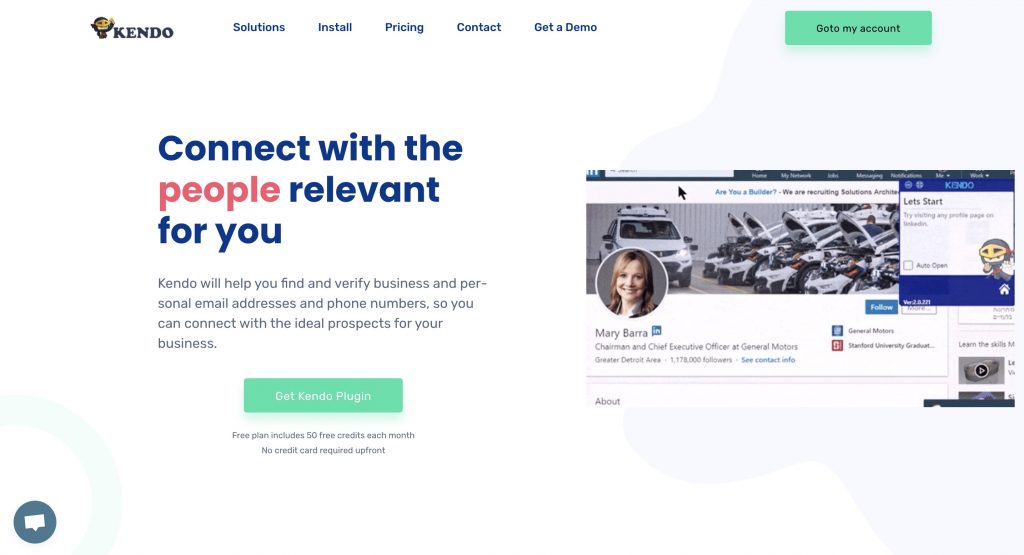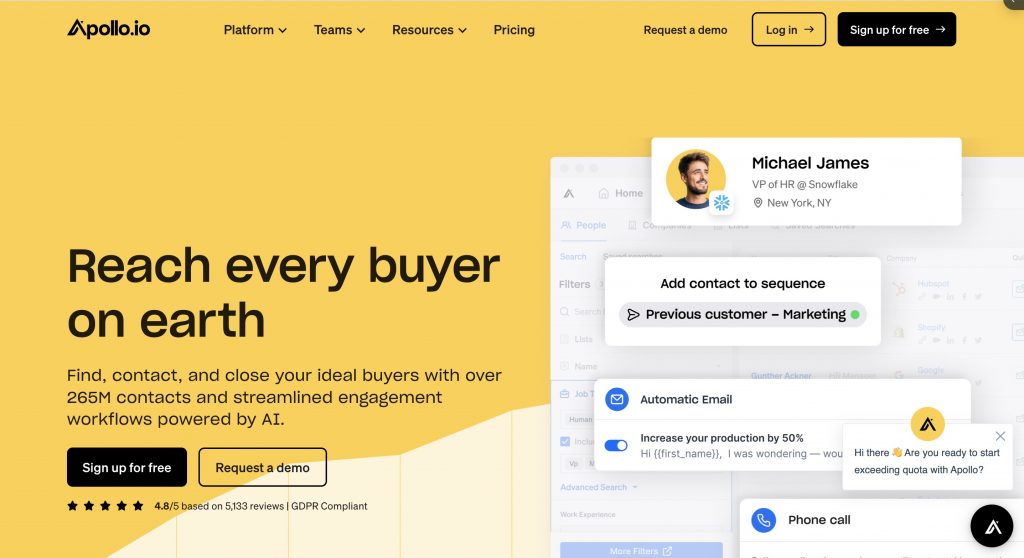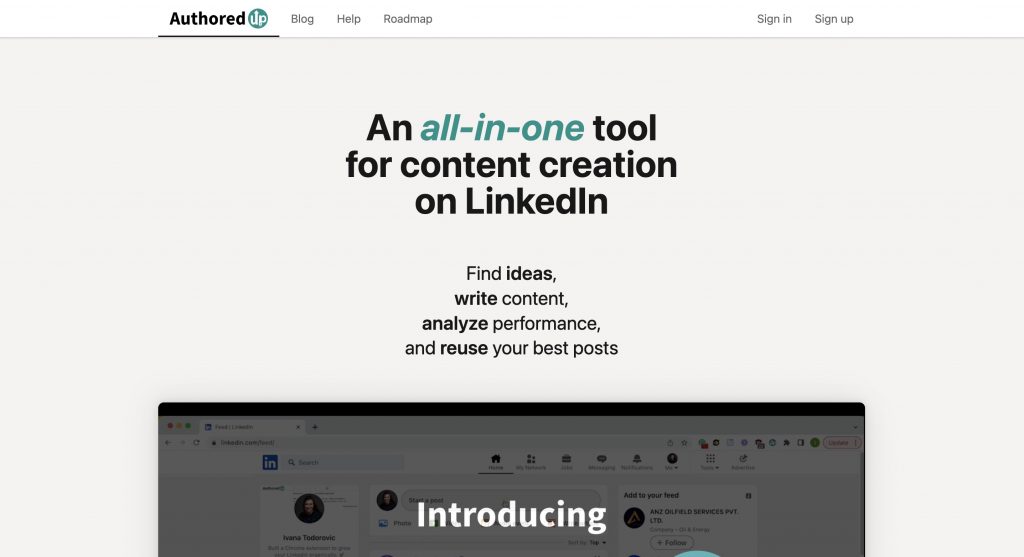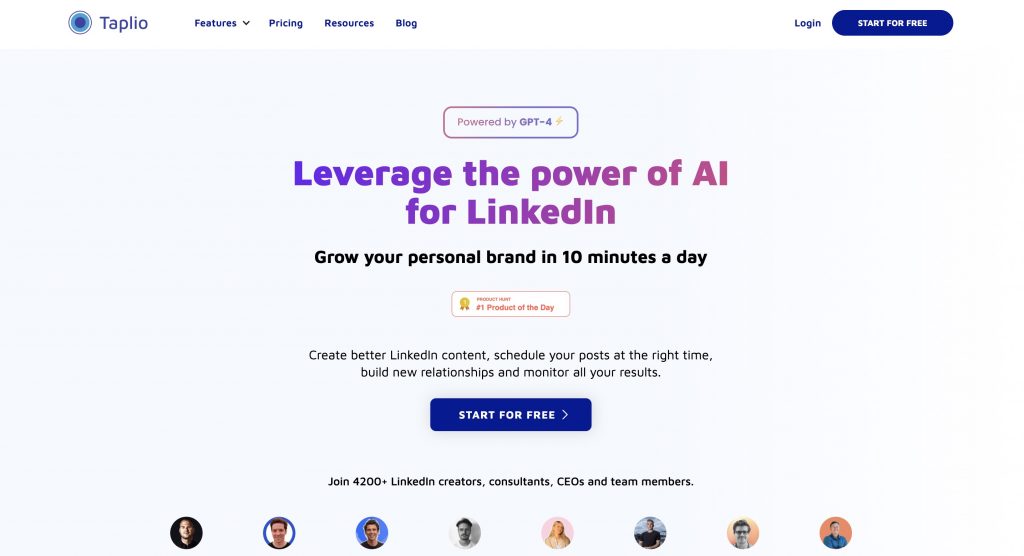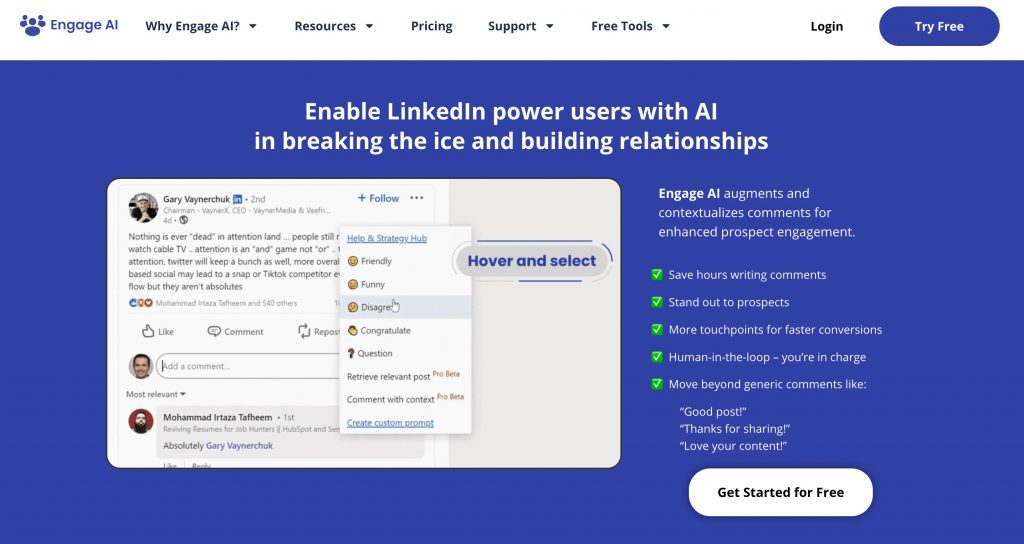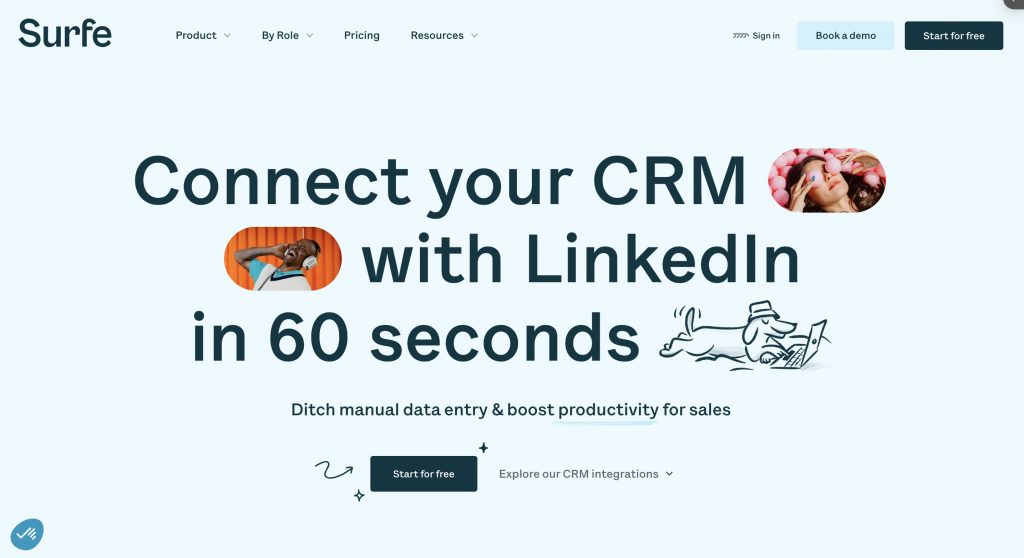How to Tag Someone on LinkedIn
Why Should You Tag on LinkedIn?
Reasons for using the Linkedin tag
Tagging on LinkedIn offers a plethora of advantages. Let's explore a few.
Networking and Engagement
Tagging is an effective way to draw your connection's attention to a particular post and click comments, thereby facilitating engagement.
Whether you want to highlight a recent event, encourage a discussion, or even generate new leads, tagging your posts is your best bet. Plus, it allows you to keep your LinkedIn network engaged with your content.
Promoting Content
Content is king, but even a king needs a little help sometimes. By tagging someone else's post on LinkedIn, you can ensure that your posts get maximum visibility.
Your content can reach the connections of the people you've tagged, resulting in an extended audience.
Professional Recognition
Wish to acknowledge someone's work or contribution? LinkedIn tagging comes in handy.
By tagging and mentioning them in your LinkedIn posts, you can bring their achievement to the spotlight in your professional network.

Tagging Basics
Now that we know the 'why', let's delve into the 'how' of tagging you mention people on LinkedIn.
Whether you want to mention people in your LinkedIn posts or comments, the procedure remains quite similar.
Tagging in a LinkedIn Post
To tag someone on LinkedIn in your post, the first step is to click on 'Start a post' at the top of your LinkedIn homepage.
This will open a post pop-up window with a 'New Post' or photo pop-up window where you can write your post.
As you begin typing your post, whenever you need to tag someone, type the '@' symbol followed by the person's name.
As you type the first few letters, a drop-down menu will appear with potential people you might want to tag. Click on the right name, and LinkedIn will automatically add them to your post.
Tagging in a LinkedIn Comment
The same procedure applies when you wish to tag or mention someone in a comment.
Under someone else the name of the person's post, click on 'Comment,' and a 'New Comment' window will pop up. Type '@,' followed by the person's name, and choose the name of the person or correct profile from the dropdown list.
Voila! You've tagged someone in a comment!
Advanced Tagging Techniques
LinkedIn offers you more than just basic tagging in posts and comments. There are several other ways to mention connections with colleagues, tag companies, or mention connections with other professionals that you should be aware of.
Tagging in a LinkedIn Message
One way to share a relevant post with someone privately is by tagging the other Linkedin member in a message.
Simply click the 'More' option on the post you want the person to share and select 'Send as Message.' In the message pop-up window, type '@,' followed by the person's name you want to tag.
Tagging in LinkedIn Groups
In LinkedIn groups, you can tag any other member of the group.
Just use the '@' symbol followed by the person’s name in the group post or comment and click "Post".
Tagging on LinkedIn Pulse
LinkedIn Pulse, the LinkedIn publishing platform, allows you to tag people in the articles you write. This increases visibility and encourages engagement with the articles published.
The Art of Tagging: Best Practices
When it comes to tagging on LinkedIn, there are some unwritten rules that one should follow to avoid their comments being perceived as spammy or annoying.
Etiquettes of Tagging

Do's
Make sure you tag relevant people or companies who would find the content useful or engaging.
This could include the founding director of your organization mentioned, your immediate team members mentioned, or even the people who are featured or discussed in your post.
Don'ts
One thing to avoid is excessive tagging. Tagging someone's LinkedIn post unnecessarily or in irrelevant posts can dilute the purpose of tagging.
It may lead to how many tags due to your connections disabling the tagging feature for their profile.
Benefits of Proper Tagging in Linkedin posts
By using the LinkedIn tagging feature judiciously, you not only encourage engagement with other members, to mention colleagues but also build and nurture your professional relationships.
This way, your network grows, and so does your reach on this professional networking platform.
Troubleshooting Tagging Issues
While tagging people on LinkedIn is generally a smooth process, you might encounter some issues at times. Here's what you can do when tagging doesn't seem to work.
When Tagging Doesn't Work
Possible Reasons
If you're unable to tag someone, it could be due to various reasons. They might have changed their privacy settings, or perhaps you're not in their network.
LinkedIn members can control who can tag them through their privacy settings, so if you're unable to tag or mention a connection, this could be why.
Solutions
You could try adding the person to your network, for example, or if the problem persists, you could seek help from LinkedIn. You can do so by clicking on the 'Help' option in the drop-down menu under 'Me' on the LinkedIn navigation bar.
Conclusion
LinkedIn, a professional networking platform, offers many features that can enhance your LinkedIn experience.
Tagging or mentioning people in your LinkedIn posts or comments is one such feature that can help you grow your network, foster meaningful connections, and improve visibility for your content.
Just remember, like any tool, the art of tagging should be used wisely and judiciously.
Why is this important for you?
Implementing the correct usage of LinkedIn tags can be a game-changer in successful professional networking strategies.
This method does more than simply drive a surge of potential leads. It also lays the foundation for building a powerful authority in your area of expertise.
Furthermore, sharing worthwhile and insightful content — whether they are your thoughts or observations — with your precise audience group is another influential way to establish and strengthen your professional credibility.
LinkedRadar is the best tool for quickly increasing your content's reach to new and specific niches on LinkedIn.